How to Convert Outlook PST to MHT Web Page Archive Format?
Creative Team | October 29th, 2018 | Convert Emails
Thousands of users worldwide, want to convert Outlook PST files to MHT format because MHT files can be easily open with Internet Explorer, Microsoft Edge web browsers by double-clicking on the files. A PST file is capable to save thousands of email messages, contacts, calendar, journals, notes, etc. so it is a difficult task to access particular email from the whole database of PST file while MHT file is a separate web archive format which can be easily accessed by users with the help of email subject.
Before starting the step by step process to export PST file to MHT format, first get the basic information about PST and MHT files.
PST Vs MHT
Microsoft Outlook has a separate option to exports its data in PST format so users can easily export their MS Outlook emails, contacts, calendar, tasks, notes, journals, to do list, etc. in PST format which is also known as personal storage table. There are two variants available of PST files as ANSI PST files or Unicode PST files. A PST File can be easily import and export from every edition of MS Outlook.
MHT file is a web page archive format which is also known as Multimedia Internet Mail Extension. MHTML files are also known as webpage archived format which is the short form of MIME HTML. In Microsoft Explorer and Edge when users save a web page as a web archive then the page is saved into MHT format. MHT files can be easily opened with Microsoft Explorer and Edge web browsers by double-clicking.
Why Do Users Want to Convert PST to MHT Format?
- After converting PST to MHT format, users can easily calculate the Hash values of each email which is beneficial for forensic investigation while PST file has various emails in its database so users can only calculate the Hash values of whole PST file.
- If someone wants to open archived PST files then MS Outlook should be installed in the computer while MHT files can be easily open with the web browsers such as Microsoft Explorer and Edge.
- PST files cannot be open by double-clicking while MHT files can be easily opened by double-clicking on the files.
- After migrating PST to MHT format, users can easily find out the specific email from the whole database while it is a difficult task to find specific emails from PST file.
- Users can send MHT files as attachments because MHT files are small in the size while PST files cannot be sent as attachments because PST files are large in the size.
- Some users want to convert their PST files into MHT format because of their personal and corporate need.
Related Solution – How to Convert PST to HTML with Attachments?
Suggested Software to Migrate Outlook PST to MHT Format
We suggest Outlook PST File Converter which has a separate inbuilt option to convert Outlook PST files to MHT format so it is also known as PST to MHT converter. This application supports conversion of both ANSI and Unicode PST to MHT format and it is able to load PST files automatically from default storage location of configured MS Outlook. This utility is also capable to export archived PST files to MHT documents without MS Outlook installation. Users can grab this utility for solving given types of queries without any problem.
- How to convert Outlook PST to MHT documents?
- How to export PST files to MHT format in bulk mode?
- How can I migrate emails from PST to MHT web page archive format?
OneTime PST to MHT Converter Features
- If MS Outlook is configured in your machine then you can choose “Convert configured Outlook mailbox data” option to load PST files from default storage location automatically.
- In the case of MS Outlook is not installed, users can choose “Let me select my Outlook mailbox data” option to load archived PST files or folders according to the requirement.
- Select “Use Recovery Mode” option, if you want to export emails from corrupted PST files to MHT format with 100% accuracy.
- OneTime PST to MHT Converter is capable to migrate selective folders from PST files to MHT format as it shows all email folders in the software panel so that users can easily choose only specific mailbox folders.
- This application also offers the facility to ignore system folders hierarchy and save converted messages in the same source folder.
- MS Outlook to MHT Converter gives facility to arrange email messages in different styles by using various file naming conversion options.
- The tool also gives freedom to choose destination path for storing the resultant MHT files if you do not want to choose the storage location then it will save resultant MHT files at the desktop.
- This utility shows live conversion progressive report during PST to MHT conversion process, and after completing the process it will automatically open the resultant data folder.
How to Convert PST File to MHT Format from Configured Outlook?
Download PST to MHT Exporter.
- Run OneTime Outlook PST to MHT Converter which is exceptionally designed to load PST files from default storage location automatically. The tool also gives dual options to load archived PST files or folders.
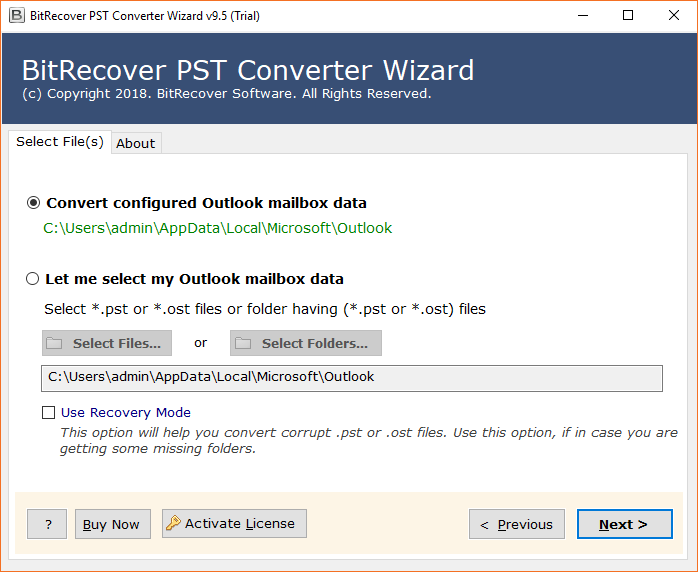
- The tool shows all folders of PST file in the software panel so that users can choose only specific email folders for .pst to .mht conversion.
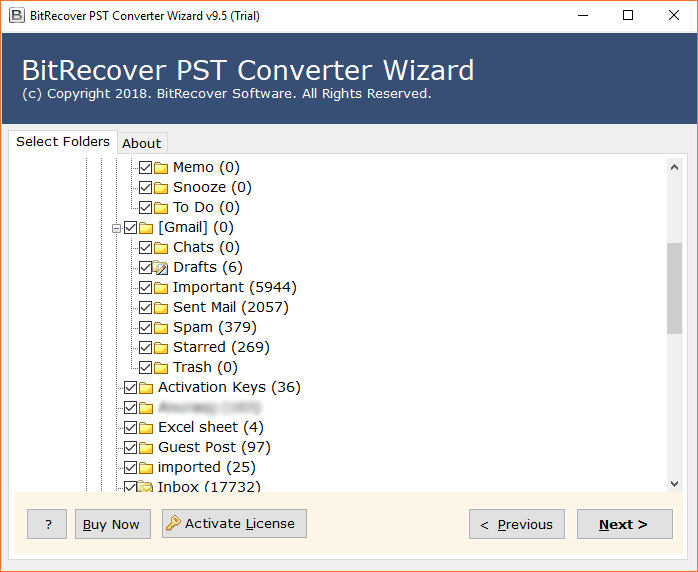
- Select MHT as saving format from software GUI.
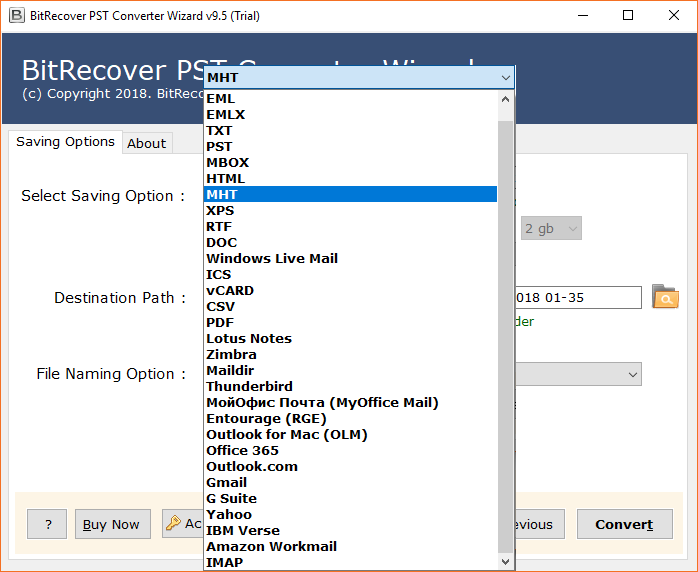
- The tool gives several file naming options to keep secure resultant MHT files in the different styles.
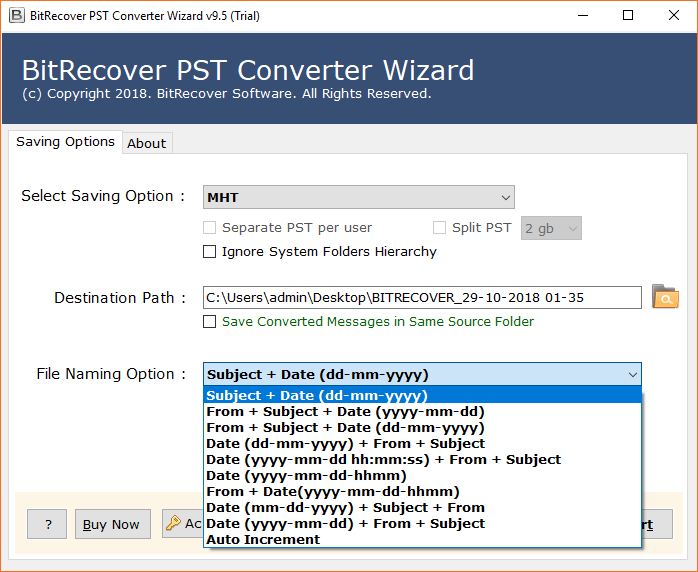
- Select resultant data storage location and click on the Convert button.
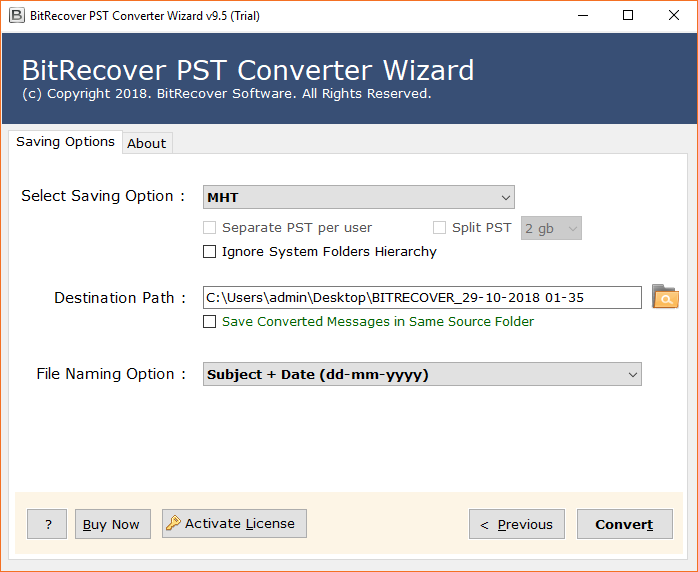
- .pst to .mht migration process is running and showing live conversion progressive report.
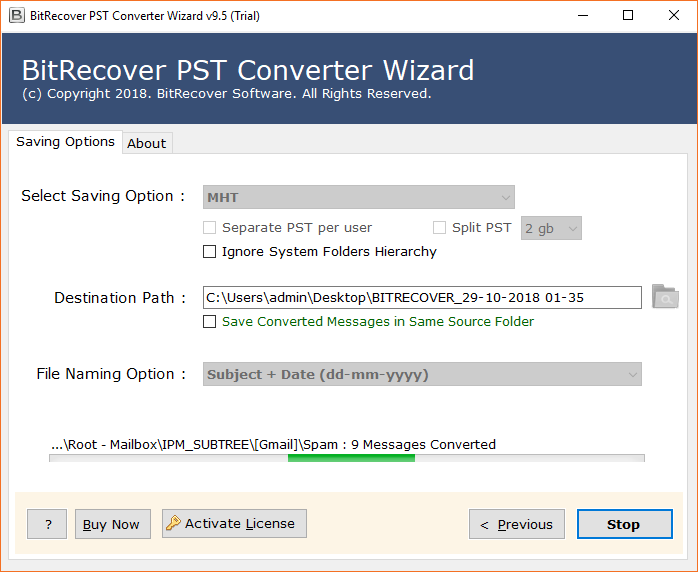
- Outlook to MHT conversion process has been completed successfully.
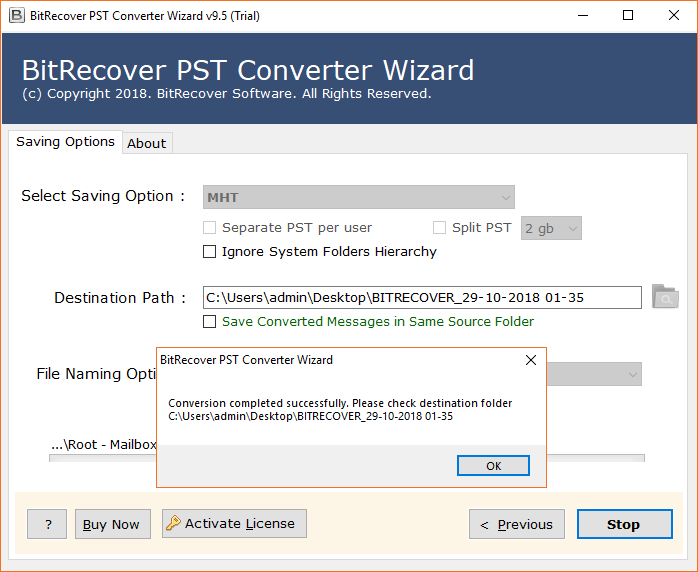
- Here is resultant data in MHT web page archived format.
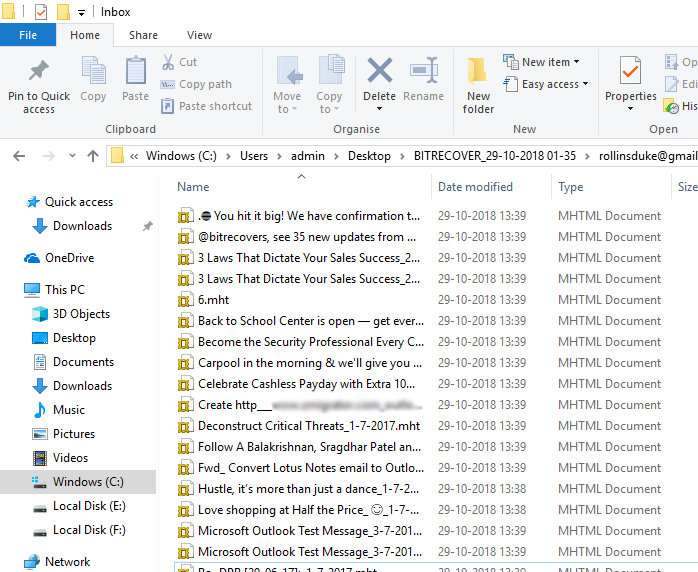
Frequently Asked Questions
Que 1 – How to migrate Outlook PST file to MHT format?
Ans – Follow these simple steps to convert .pst to .mht format.
- Run OneTime PST to MHT Converter and load PST files in the software panel.
- Select specific email folders and MHT as saving format from the software interface.
- Choose the destination path to save resultant MHT files and press the Convert button.
- After completing the conversion process, the tool will automatically open the destination folder.
Que 2 – Is it compulsory to install Microsoft Outlook on the computer for performing the procedure?
And – No, the tool works without MS Outlook installation as it required only PST files to convert them in MHT format.
Que 3 – Can I extract MHT files from damaged PST files?
And – Yes, select “Use Recovery Mode” option and complete the conversion process.
Que 4 – Does PST to MHT exporter allow to convert large size PST to MHT format?
Ans – Yes, there is no size limitation to convert Outlook PST files to MHT format. It is lab tested software which is successfully tested with large size PST files.
What Client Say?
I have tested various software, I have taken the decision to purchase this product for PST to MHT conversion because it has more saving options comparing to other tools.
Siena, USA
È un prodotto molto bello per convertire i file PST di MS Outlook in formato MHT. Una delle migliori caratteristiche di questo software è che consente di convertire i file PST corrotti in formato MHT.
Geremia, Italy
Final Words
OneTime PST to MHT Exporter comes with the free trial edition which permits to export maximum 25 emails from each folder of PST file to MHT format which is most beneficial for software evaluation before purchasing the license keys. After getting complete satisfaction, users can grab its license keys to migrate MS Outlook PST files into MHT format without limitation so just enjoy the conversion.
