Change Multiple EML File into HTML Format in Few Steps with Ease
Creative Team | February 7th, 2019 | Convert Emails
Are you in stuck for finding a solution to change EML to HTML format? Do you need a reliable solution to convert EML into HTML file in bulk? No need to worry, the below mention segment helps the users a lot and explains a proper workaround to transfer EML file in HTML format with attachments by using the best EML to HTML Converter.
Before, proceeding further, let’s go through some scenarios in case a user needs to move their Mozilla Thunderbird EML data to HTML.
Queries of EML File to HTML Conversion
“I need to send my few emails information as webpage format, does any software allows me to change my EML messages to HTML easily?”
“I have 200+ Mozilla Thunderbird EML files and looking for a quick way to export my all EML data files in HTML format in bulk. Can someone recommend me the best solution for the same?”
Difference Between EML and HTML File
EML file format is developed to store email messages and it’s all other components in a plain text file. The .eml files are structured with a header and main body content. The header contains the details regarding email (sent / receive) address, subject, data, or more.
On the other hand, most of the web pages are designed as HTML files. It is supported on various Web Browsers such as Chrome, Safari, Firefox, edge, etc. This HTML format describes the structure of any documents by defining certain rules and tags including Paragraph, Headings, Links, etc. It can also describe semantics to include other scripting languages i.e. JavaScript, which can affect the behavior of Web Browser during the HTML file process.
Best EML to HTML Converter Software By OneTimeSoft
The EML file to HTML file conversion software is such a professional way to export EML files into HTML format. This is one of the best EML to HTML Converter application which easily transfers HTML file from EML format. It is designed to change multiple .eml file/folders to HTML mailbox. The tool will come with multiple file naming options. In addition, the best part of the ELM file to the HTML exporter tool is that it supports all EML files, migrated from different email clients. Also, it preserves all email items, components, attributes, attachments and all other. Moreover, the software to change EML to HTML format provides a simple and easiest user-friendly interface which helps you to convert EML file to HTML format quickly.
Quick Steps to Convert EML into HTML Format – Simply
Step 1: Free Download and Run EML File Converter software in your system

Step 2: The tool will provide two options for converting EML in HTML i.e., Select Folder and Select File. The user can choose select folder option to convert multiple emails otherwise go with a select file.
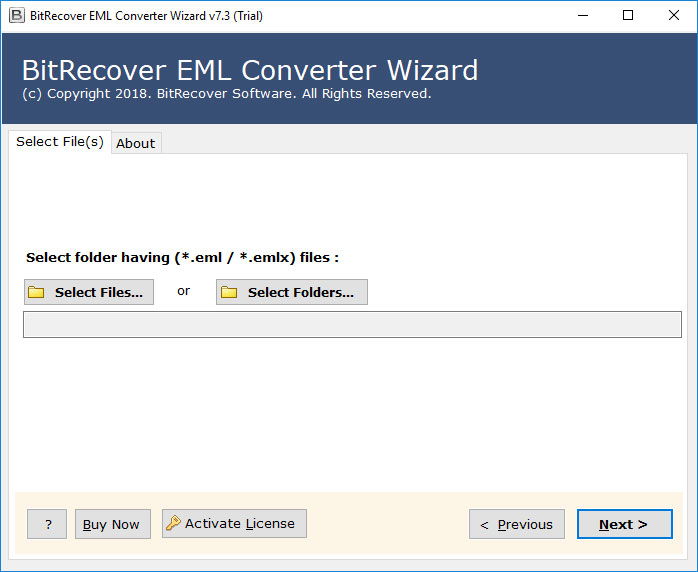
Step 3: Choose EML file, it will show the file path then hit on the Next button to convert EML into HTML
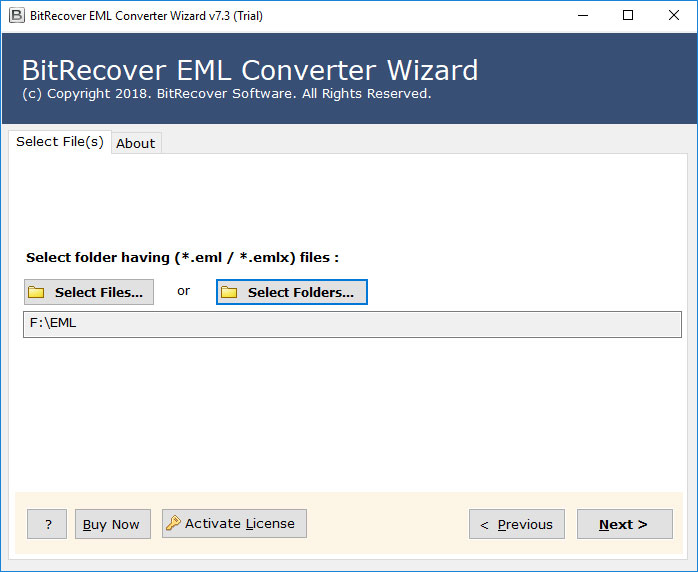
Step 4: Now, check the desired folder to perform the conversion. Click on the Next button
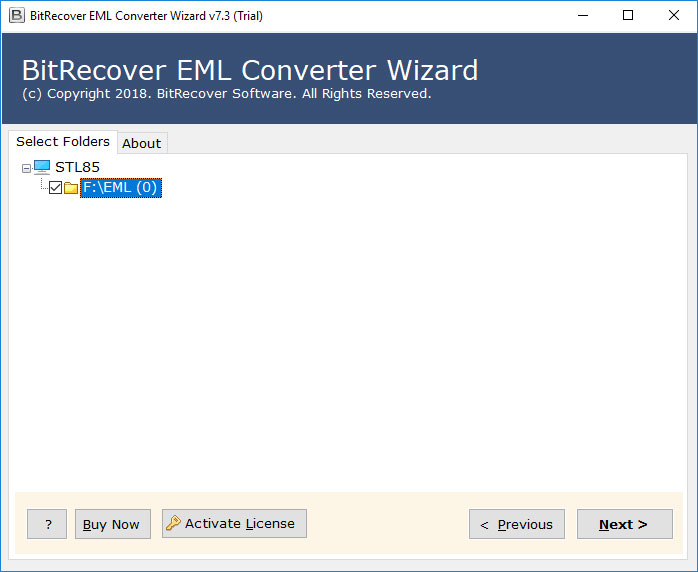
Step 5: In the below mention list, select the HTML format to Save your EML data to HTML
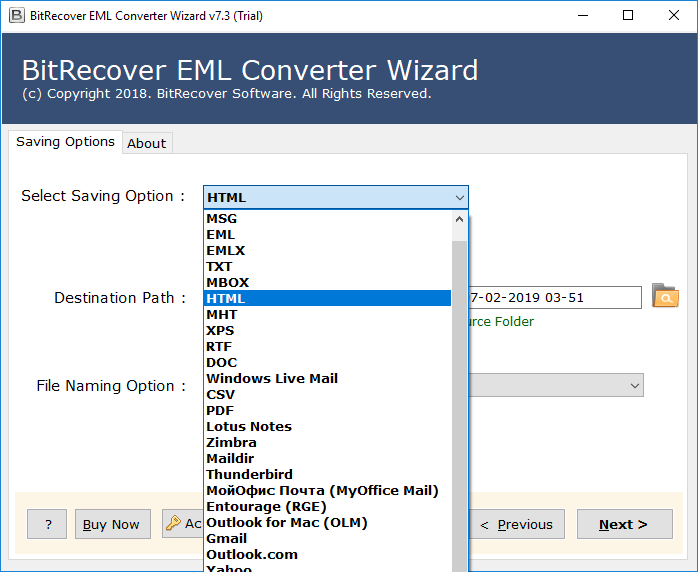
Step 6: The application will offer serval File Naming Options to arrange the data.
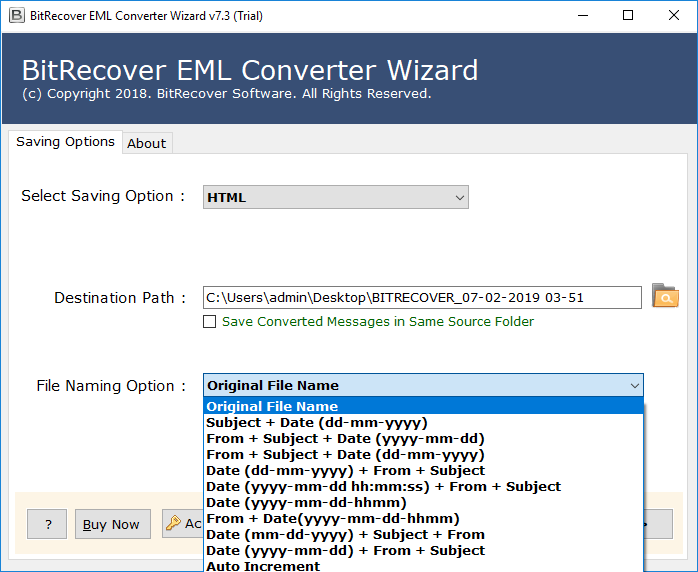
Step 7: After this, select the destination path where you want to Save your converted EML file. Click the Next to convert EML into HTML.
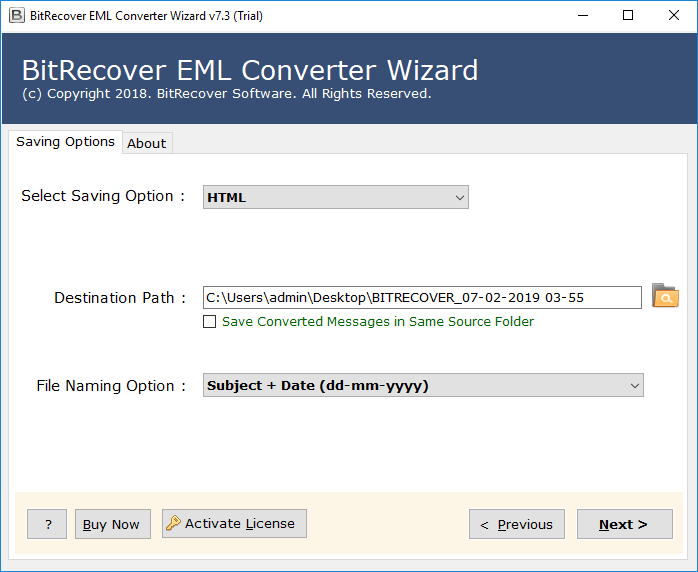
Step 8: Now the process of EML to HTML file is completed successfully
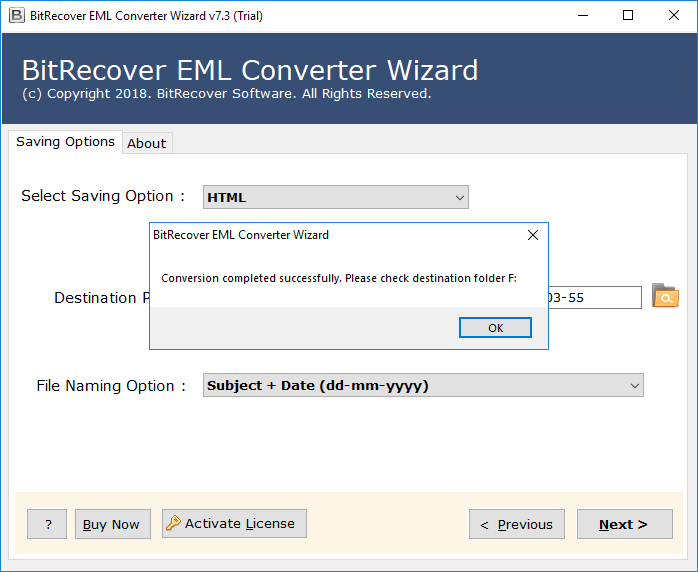
Step 9: Here, you will get resultant Data Files at the destination location by providing you.
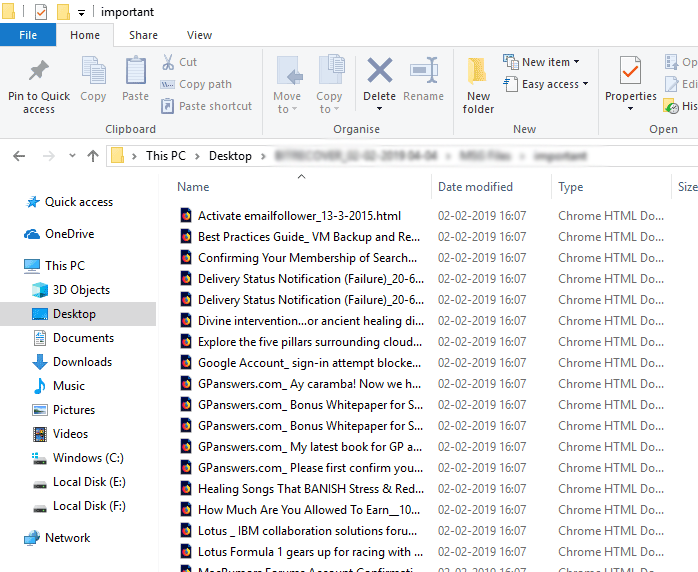
Advantages of the tool to Change EML to HTML
The software to change EML file to HTML file offers various benefits. Some of the major described below:
1. Easy and Simple Graphical User Interface: The EML to HTML Converter program is designed with advanced algorithms in a simplified way. It helps users to perform the conversion process without any difficulty. It is a self-developed utility which does not require any online solutions or any internet connection.
2. Convert EML File to HTML with Attachments: The tool to change EML to HTML file allows to export EML files into HTML file along with attachments. Also, it preserves all email items, components, attributes, and all other.
3. Change EML File to HTML Format in Bulk: The EML to HTML Converter software to convert EML into HTML format will provide the option to move their multiple EML files in HTML mailbox. By using this option you do not need to convert the single files again and again.
4. Various File Naming Conventions: The EML to HTML converter allows users to set up multiple file naming options. The user can save the email with exact formatting of information such as Subject, Date, From, Subject etc.
5. Maintain Folder Data Structure: This utility to maintains or preserved all the Metadata properties of EML files such as email formatting color, headers, layout design, font style, font size Metadata Cc, Bcc, to, From, Subject, content, and hyperlinks etc.
Why Choose EML File to HTML Exporter Only?
• Provides single-panel interface
• Move EML files to HTML in batch
• Preserves the attachment files
• Maintain data folder hierarchy
• Provide various saving options
• Offers file naming conventions
Frequently Asked Questions By Users
Q: I don’t have so much technical knowledge, so it’s easy to use this utility?
A: Yes, you can easily use this EML to HTML Converter software for the conversion process. Because it provides a simple user-friendly interface so, you can convert EML to HTML conversion in a hassle-free manner.
Q: Can I export multiple EML file messages to HTML at once?
A: Yes, the EML to HTML Converter program provides dual mode conversion option. By using this you can add a folder for converting multiple emails in HTML at one time.
Q: Does it transfers emails with attachments into HTML?
A: Yes, the program to change EML to HTML can simply convert EML files with attachments into the HTML folder.
Q: Does this EML to HTML Converter application compatible with Windows 8 Platform?
A: Yes, it supports the older or newer versions of Windows
Concluding Lines
In the above section, we get to discuss various aspects regarding EML file HTML conversion. Hence, we get to know about the best EML to HTML converter software to which provides batch conversion of multiple EML files as PST, MBOX or MSG file format at once. Furthermore, this advanced utility does not require any technical knowledge to convert EML into HTML or operate the tool, thus every technical and non-technical user can use this utility without any trouble. The users can opt for this software to perform quick and easy data conversion.