How to Import EML Files into Lotus Notes – Step-by-Step Guide
Creative Team | January 7th, 2019 | Convert Emails
In this extensive industry promoting countless series of software solutions in the market. There are many such applications, which are accomplished to import EML to Lotus Notes IBM Domino Server.
But only aspect, which builds up as barrier between these software and users is its reliability as well as workability of software on which you are lending upon, the suitability levels offered by the software. The accessibility of these are significant assets in a software is what makes it better and much friendly than others.
Therefore, Mr. Aitor had shared his complete story and a precise solution to convert EML to NSF format directly.
He said being a Technical Assistant, I got various queries from users who want to transfer all their EML emails to Lotus Notes mailbox. Then, I researched to find a precise solution and got a software EML File Converter by OneTime Software.
Read more of the segment will help you know an importance and need of both; migrating EML to NSF and executing the conversion.
Why Move EML Emails to IBM Lotus Notes?
EML and NSF file; both belong to the desktop email clients, which can be worked on without having an open browser. Even then, there are various differences marked between two which offers rise to need to moving EML to Lotus Notes NSF.
- Comparatively Advanced: As matched to EML supportive applications; Lotus Notes for NSF is more advanced. The clients, which work with .eml files only provide emailing skill while on other hand, IBM Lotus Notes is huge emailing as well as collaboration system, which runs on the safest along with advanced Servers. Almost half of large scale businesses have availed the Lotus Domino Services. EML supported email applications are Mozilla Thunderbird, Outlook Express, or Windows Live Mail all of which are humble and abstemiously advanced desktop clients.
- Better Storage Capacity: Various users also pick to switch from EML to Lotus as of the limited storing capacity provided by EML. As EML file; the name proposes, only owns capability of saving email data. However, NSF file can save the whole mailbox folders with notes, calendar, tasks, etc. Users no matter if you are utilizing EML on Thunderbird or Windows Live Mail; you cannot save data more than one emails.
How to Convert EML to NSF Format?
Proprietary file format of IBM Notes email application is .nsf and not EML. Hence, migration is need also because, Lotus Notes doesn’t support provision of export .nsf into other applications or even importing of data from other clients. Hence, the conversion of EML data is need so that users can get all their .eml messages into NSF format to utilize them on IBM Notes email application.
This EML to NSF Converter is presently one of the best software to import EML to Lotus Notes. It has been integrated with the high-end technology and security. Along with this, it gives user-friendly interface.
Let us check out the steps to perform EML to Lotus Notes migration.
Download, install, and run EML to NSF Converter on your machine.
- Choose an option Select Folder, if you need to move your multiple EML files at a time. Otherwise, simply choose Select File option.
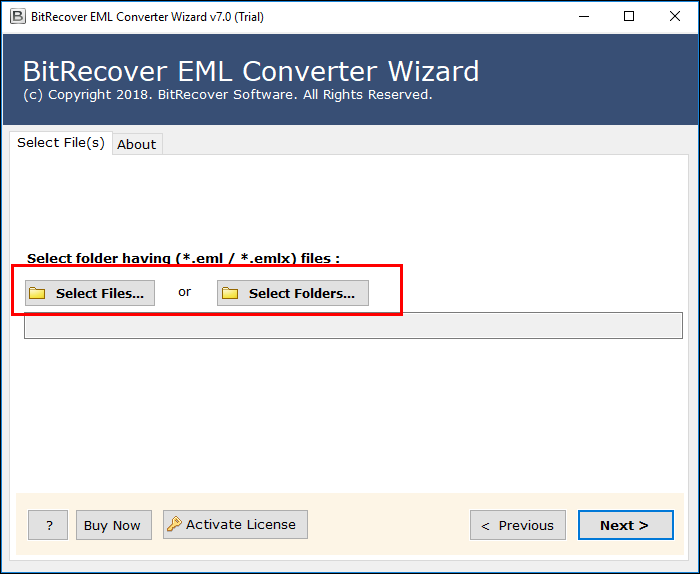
- Software will show you the whole path after loading EML files and click Next.
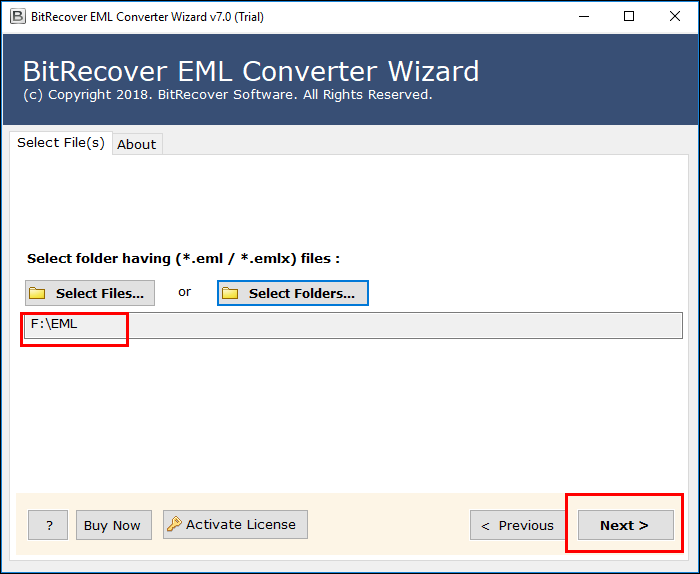
- Utility will view all the folders, just check chosen one to implement EML to NSF conversion.
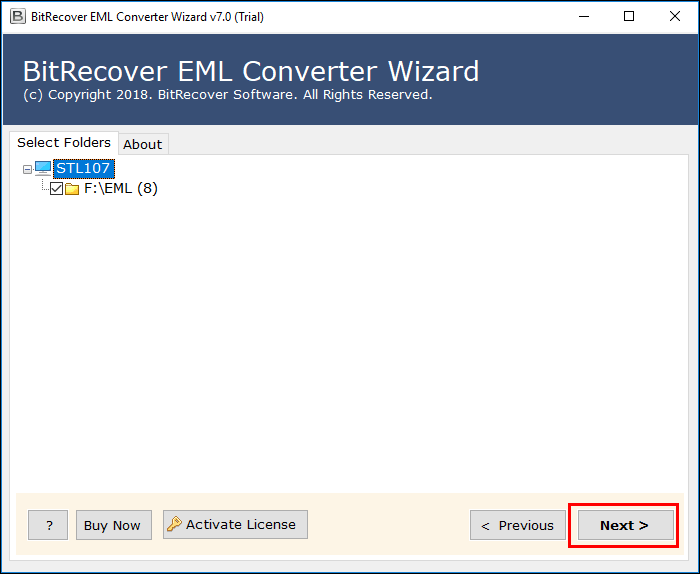
- From list of saving options, select Lotus Notes to store all your EML emails.
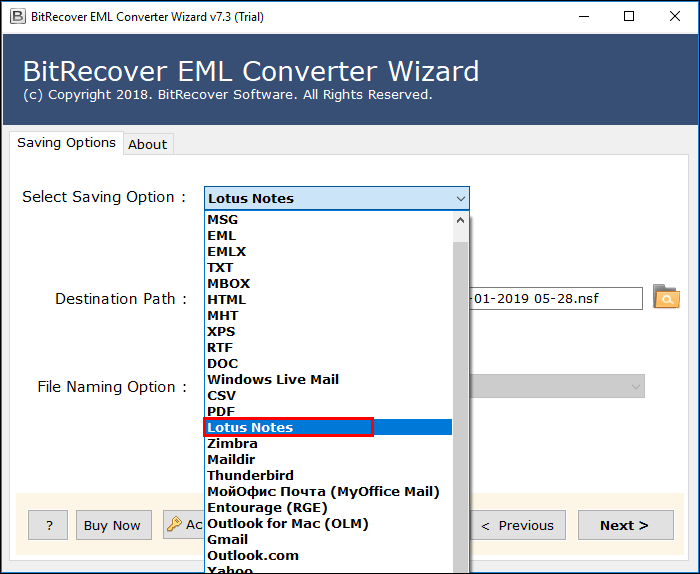
- Choose desired location to save your migrated data in your machine. Click on Next button to move further.
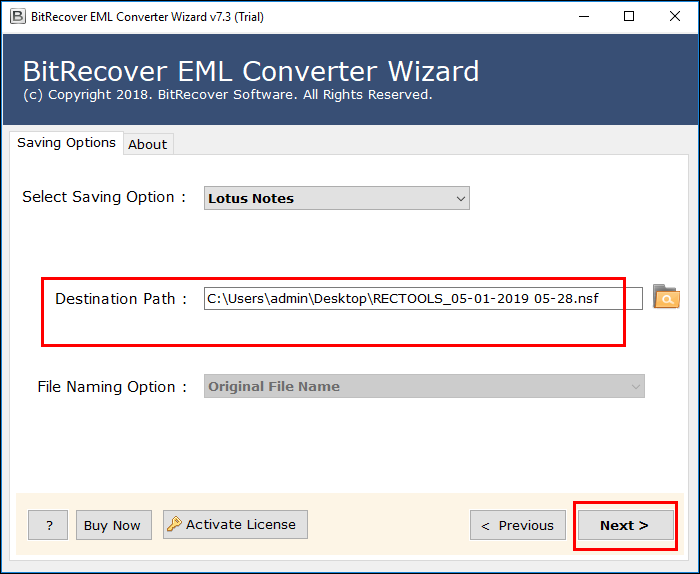
- Once the process is completed, you will get a message of completion on your screen.
In this way, I easily moved all my EML emails to IBM Lotus Notes without any issue. The software is a precise solution to migrate all your EML files to NSF format. The application easily moved all my EML files to IBM Notes application.
What Is Unique about EML to NSF Converter?
To open .eml emails in Lotus Notes with effectuality and data security guaranteed it is significant that users should be careful during the tool selection. As it all depends on how good foundation of the procedure is and rest of process gets simpler itself. Out of which, one such software is EML to IBM Lotus Notes Converter. The tool makes easy for users to execute data migration by preserving data integrity in original form. The software supports all EML based email clients and Windows editions to execute conversion. EML to NSF Converter does not need any supportive application to implement data migration. Tool retains the integrity of data, formatting, and structure after performing EML to NSF migration.
Best EML to Lotus Notes Converter: One Time Solution
EML to NSF Converter is one that help users in moving mails from .eml format to Lotus Notes format without losing its significant mails attachments. As per the investigation, 30 % of mails of mailbox contain attachments, so it becomes significant for user to reserve the attachments while conversion process is held out. A complete tool must own peculiarities as owned by software tool such as:
- This application provides users to move batch number of files in a go. This actual tool transfers multiple files chosen from scanned EML folder to Lotus Notes without any kind of hang-ups faced in process.
- With this trustworthy tool users can retain integrity of Metadata such as; To, Cc, Date, Bcc etc., and move mails with attachments are kept safe and intact throughout the process.
- This technologically uplifted EML to Lotus Notes Converter helps user to get emails from any EML based email application, so that complete migration process takes place without limitations forced.
By ending my talk of the day, I would only say selection suitable solution to import EML files into Lotus Notes IBM Domino is significant. As selection of one wrong software can result in the data loss state. Therefore, make sure you choose an appropriate solution to convert EML to NSF format.
