How to Migrate Emails, Contacts, Calendar and Attachments from Thunderbird to Lotus Notes?
Creative Team | June 3rd, 2019 | Convert Emails
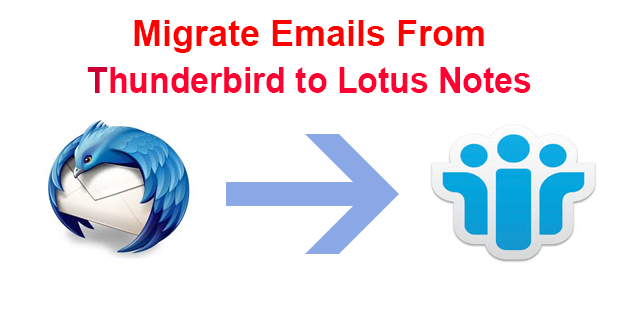
Thunderbird to Lotus Notes Migration Tool is the Best and Easiest solution to Migrate Emails, Contacts, Calendars and Attachments from your Thunderbird account to IBM Notes. The software is designed using the advanced algorithms which enables the users to Migrate Multiple Thunderbird Mailboxes to Lotus Notes without any file size limitation. In this Digital world, there are several users are looking to import Thunderbird data to IBM Notes to fulfill their Business requirements. If you are one of them and want to know the complete step wise procedure for converting Thunderbird to NSF, keep reading the blog.
Read Similar Posts
Steps to Migrate Emails & Attachments from Thunderbird to IBM Notes:
First, you need to download the Onetime Thunderbird File Converter software. The application is specially coded to migrate your Thunderbird emails to Lotus Notes, which is known as Thunderbird to NSF file Migration tool. Moreover, the application automatically selects files from the default location of Thunderbird, which is good for saving users time. And most importantly, the tool is compatible with the latest and oldest editions of Mozilla Thunderbird.
- Lunch the Thunderbird to Lotus Notes Application on your PC.
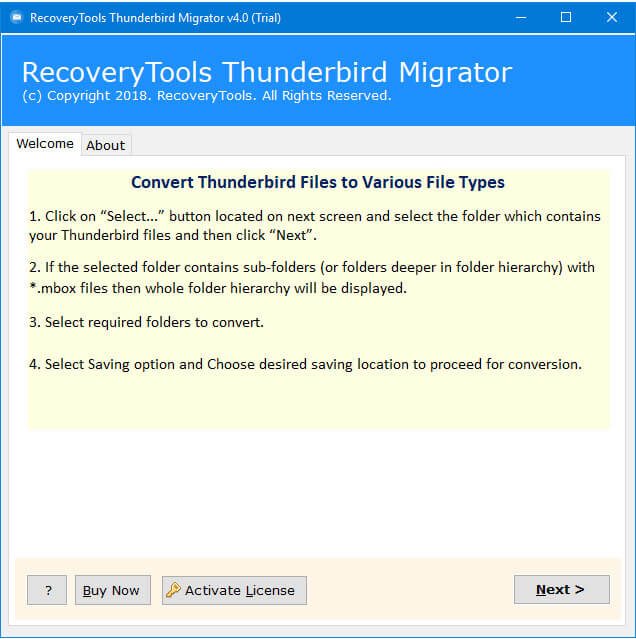
- The Users can manually add the Thunderbird emails / MBOX Files by choosing Select Files or Select Folder Or you can Choose Convert Configured Thunderbird Mailbox Data Option, which will automatically add your Thunderbird Profile data from the default storage location.
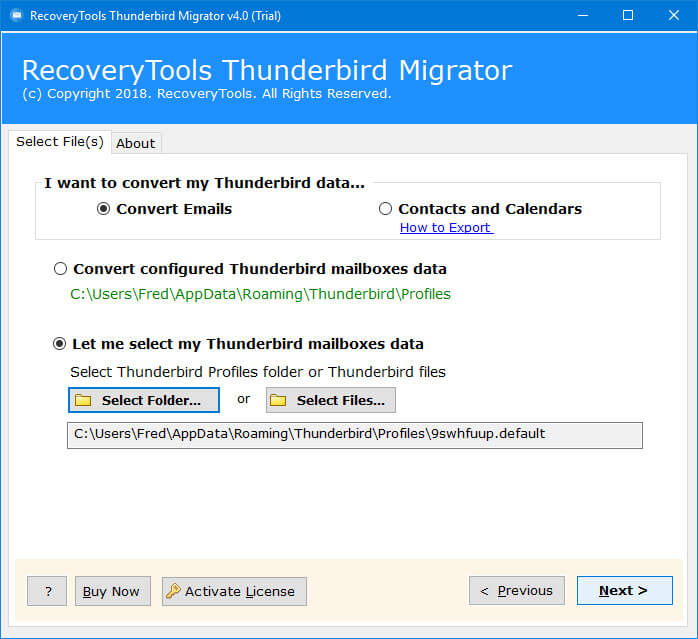
- Now the software will show you all the Thunderbird Profile folder, select them and hit on NEXT
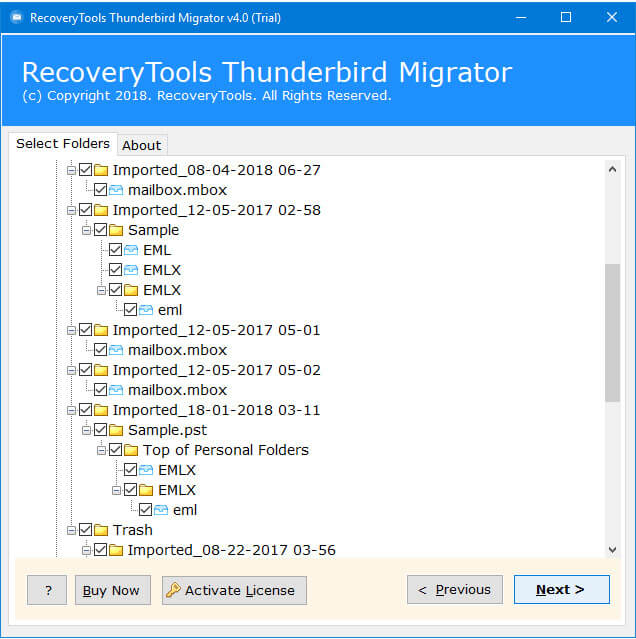
- Thunderbird to IBM Notes Converter offer you the 25+ saving format, choose Lotus Notes option to save Thunderbird data to Lotus Notes.
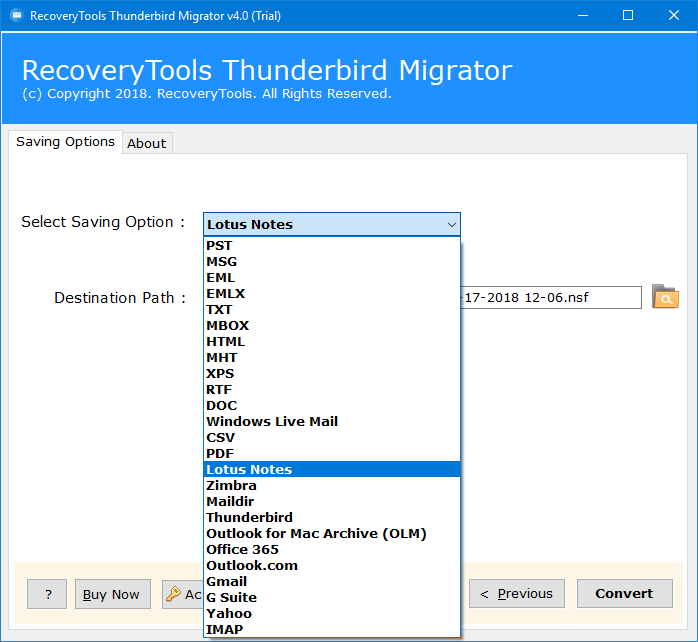
- Choose the destination path to store the resultant Data. Press on NEXT button to Migrate Thunderbird to Domino Server.
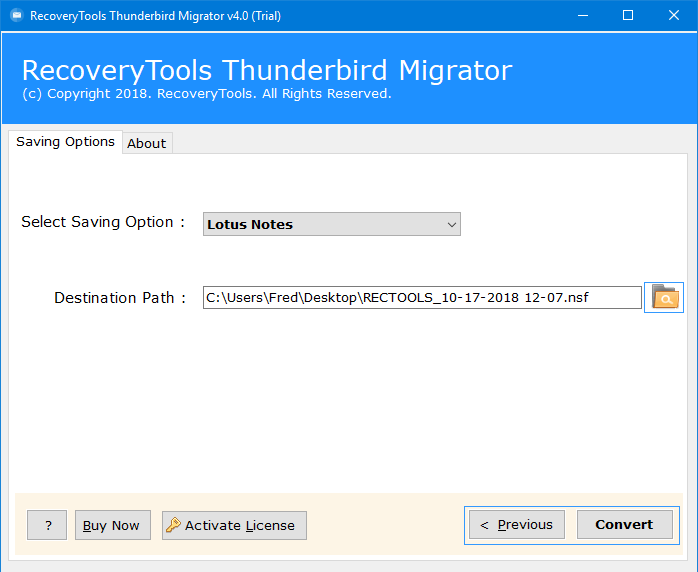
- Now, the application start converting your Thunderbird mailboxes to IBM Notes. Here, you can analyze the live conversion process.
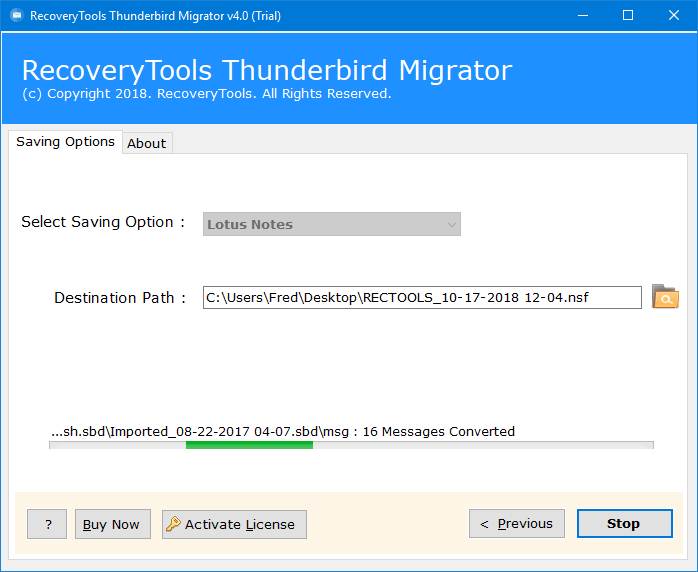
- The Thunderbird to Domino Server Conversion completed successfully.
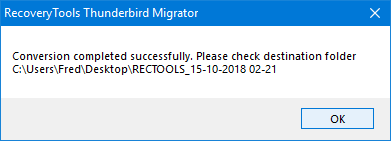
- User can check the destination Route to obtain resultant data.
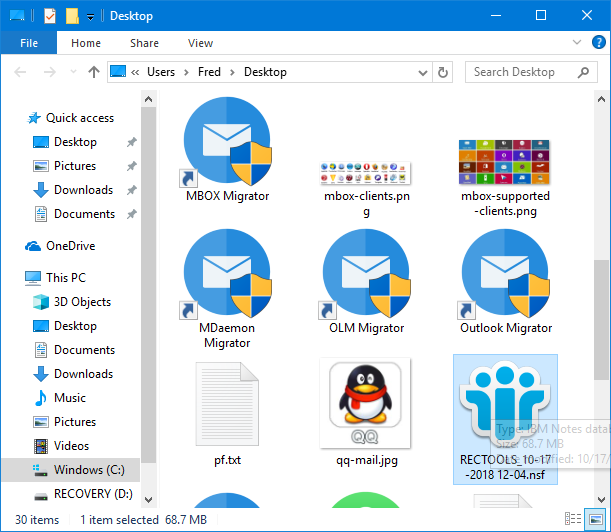
After successfully completing the conversion, the user can import the resulting NSF files into the installed IBM Notes email client. From the above, we can analyze that the operation of this software is very simple and simplified.
Features of Thunderbird to IBM Domino Converter:
The Thunderbird to Lotus Notes Converter is the all-in-one tool and comes with many advanced features. Some of them are listed below:
- Transfer all your Thunderbird data to IBM Notes accurately without altering the folder structure.
- The software is coded using latest Migration technology, which will automatically select the data from the default Mozilla Thunderbird location.
- Onetime offers the free DEMO version to evaluate before buying the software. The trial version allows users to move 25 emails per folder.
- The Software is the best choice for Windows users. One can run the application in all editions of Windows, including Windows 10.
- The most attractive feature of the software is its user interface, which is very easy and simplified, even any non-technical person can perform the conversion without any problem.
- The application permits the users to Migrate unlimited mailboxes from Thunderbird to Lotus Notes with no file size limitations.
- The Thunderbird to IBM Domino tool will securely transfer all of your Thunderbird profile data to the Domino server along with all the Meta data properties.
- The good news is that the application shows the Live Conversion report during the conversion from Thunderbird to Lotus Notes.
Frequently Asked Questions:
Ques 1- How to Migrate Emails from Thunderbird to Lotus Notes?
Ans- Follow the given steps to Migrate Thunderbird Emails to Lotus Notes:
Step 1. Start the above suggested Software and Add the Thunderbird data in software panel.
Step 2. Choose the Thunderbird Folders and Sub folder and Hit on NEXT tab.
Step 3. From the list of saving format, choose Lotus Notes Saving option.
Step 4. After completing the conversion successfully, Login IBM Notes and check your imported NSF files.
Ques 2- Can the Thunderbird to NSF application export both emails and attachments??
Ans- Yes, The software is designed using more advanced technology, which will convert your Thunderbird emails and attachments as well.
Ques 3- How many mailboxes can I migrate using the software?
Ans- There is no limitation of file size, so the application can successfully migrate multiple mailboxes from Thunderbird to IBM Notes.
Final words:
We hope that this article has helped you to complete the conversion. Here we have used the Trial version of the toolkit, which allows the users to migrate first 25 emails from Thunderbird to Lotus Notes. And to transfer the complete mailboxes Data to Lotus Notes, user can grab the license key by purchasing the software. The application provide the functionality of bulk migration, which is beneficial to save time and efforts.

