Convert Multiple EML File to CSV Format in Easy Quick Steps
Creative Team | February 19th, 2019 | Convert Emails
Query: Are you searching for a solution to convert EML file to CSV format? You are at the right place, just go through this blog and EML to CSV converter methods.
CSV (Comma Separated Value) file format is the most common format famous among the users to export EML to CSV. It is generally used to exchange a large amount of data between different applications. CSV file gives support for database programs, analytical software, and stores massive amounts of information including contacts and customer data. This is the reason users are continuously querying how to convert EML to CSV file format. In order to solve this problem of users, this post will discuss a foolproof solution to transfer EML file data into CSV format.
Similar Post : EML to PDF Converter
Why Export EML to CSV?
CSV files are flexible to move also is supported by the number of applications. Therefore, users put forward a demand to convert EML to CSV file format. Here, are some best things about CSV file format, which EML does not have.
• Comma Separated Fields
• Separate line for each record
• Normal and good Functionality
• Compatible with software interfaces
• Easy Data Documentation
• The same sequence of fields
At the present date, many users search for techniques to convert EML files to CSV file format with a reliable way like EML to CSV Converter. Let’s understand this issue with a user query posted on a website.
I want to convert EML mailbox data to CSV file format. So that I can move all emails in other applications, which only supports CSV file format. I tried some tricks but as a result, I lost some important data from that file.
Now I want to know an accurate solution through which I can convert my .eml file into CSV without losing any single bit of information. Please, someone, instruct me for the same and I’ll be very thankful for you advising me.”
Convert EML file to CSV Format – Step by Step Free Guide
• Download and launch the EML File Converter software in your local machine.
• Now, for migrating the unlimited EML files to CSV folder, you have to choose Select Folder option otherwise you can Select Files option.
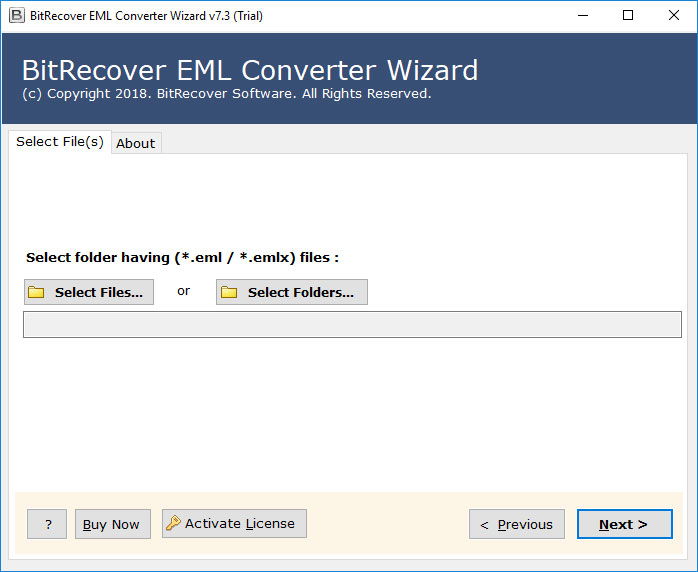
• After this, choose the EML files, it will show the file location then hit on the Next button to convert EML to CSV.
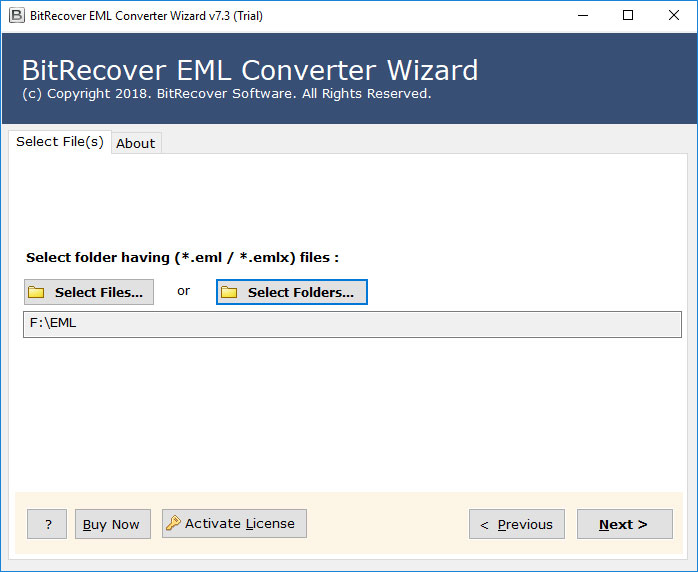
• Now, check the desired folder to perform the conversion from EML file to CSV mailbox >> click on the Next button to convert EML file to CSV.
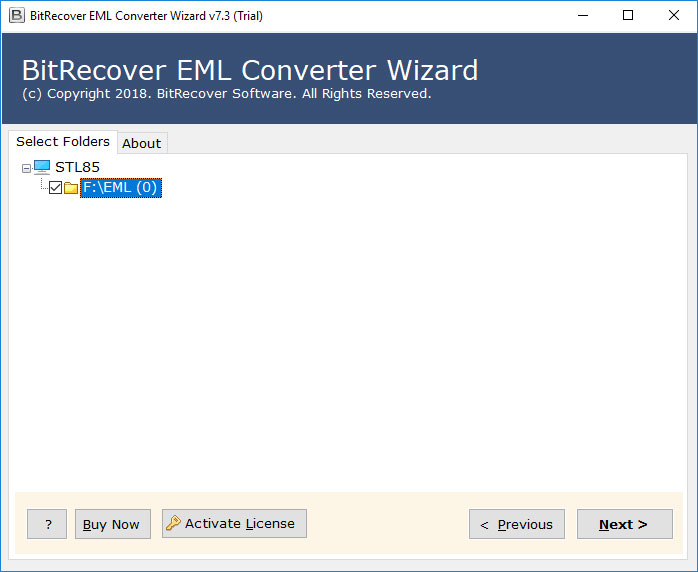
• Select CSV option to quickly export EML files data in CSV format. Click the Next button to move further.
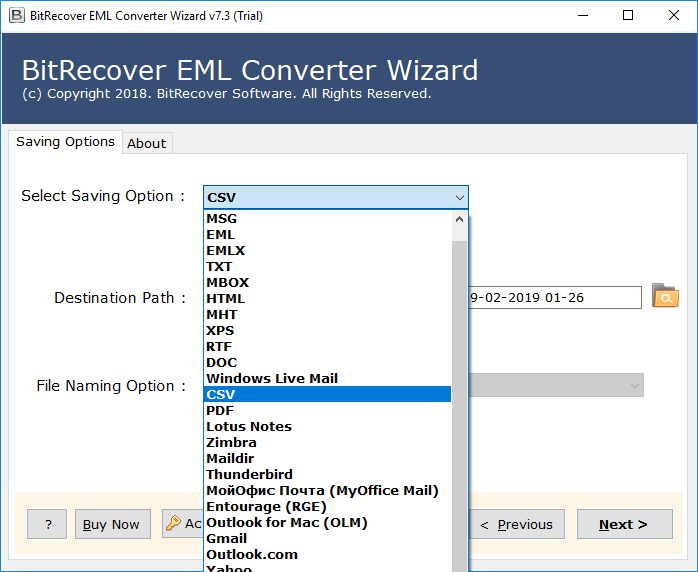
• The EML file to CSV file migration process is completed successfully.
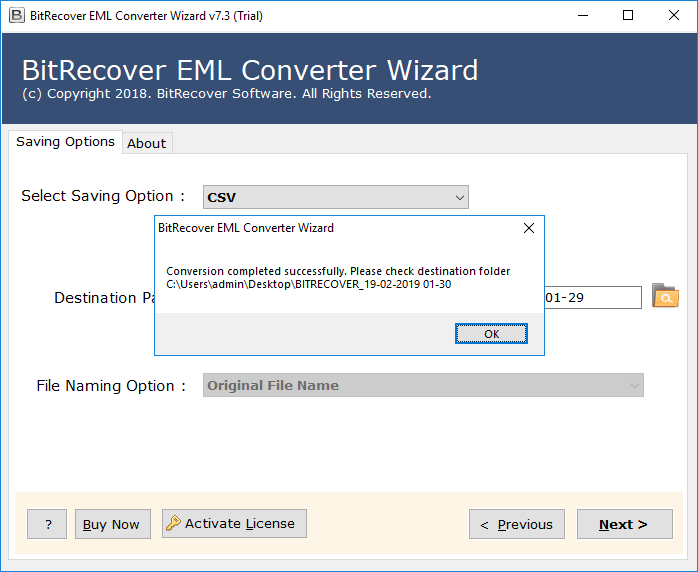
- After the conversion, if you want to change the destination path of converted data, they can simply choose the desired location where you want to Save your CSV files.
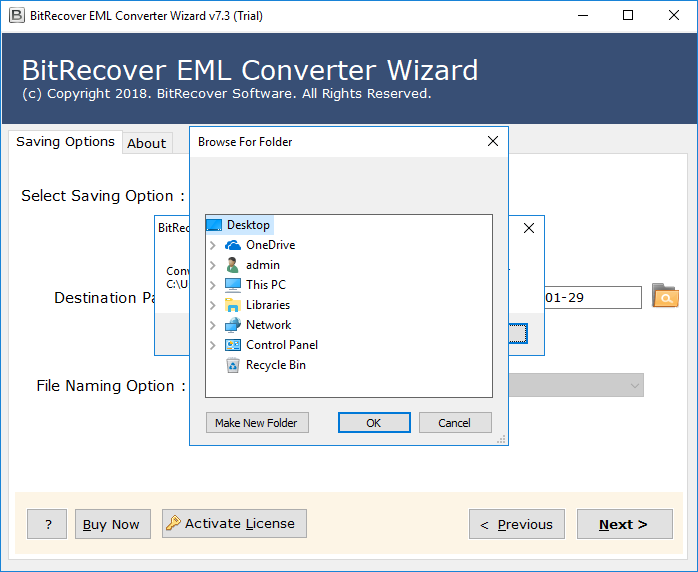
• Get your Resultant Data Files at the desired location.
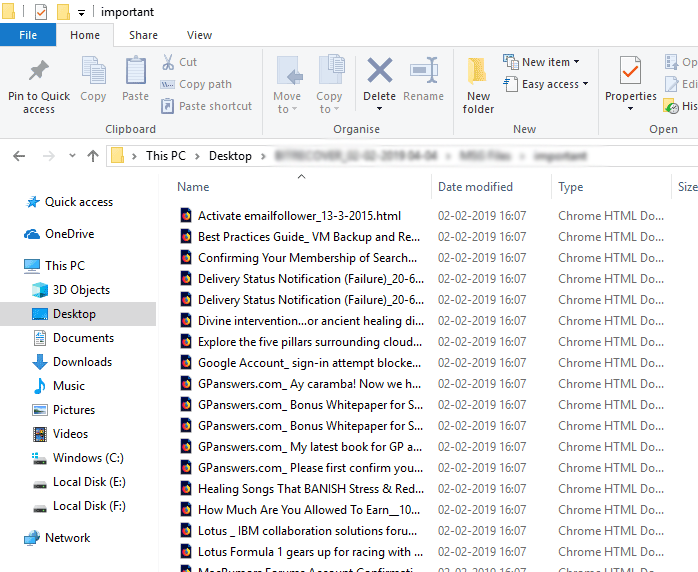
Moreover, the program is laden with many efficient features and some of them are listed below:
Some Striking Features of the Best EML to CSV Converter Tool
- Export EML to CSV Format Simply: This EML file to CSV migrator is a versatile tool to migrate multiple emails from EML file to CSV format in a single attempt. This application empowers it to perform complete, accurate and quick email conversion.
- Transfer Multiple EML Files in CSV Files: The best part of this EML to CSV Converter tool is that it offers the user to convert EML files to CSV in bulk mode, so they do not need to convert each EML files again and again. Thus, for the batch conversion of EML emails to CSV user can use this option.
- Standalone Tool to Move .eml Data into CSV: With the help of this application, the user can easily convert EML to CSV format without the installation of any other application. It is standalone application software, which is the best solution of how to convert .eml to .csv format using EML file to CSV migrator.
- Freedom to Choose Destination Path: EML to CSV Converter software is an error-free solution to export EML files to CSV format easily without facing any problem. By using these software users also select destination location to save EML file to CSV Format.
- Compatible with All Microsoft Windows: The program is easily workable and best compatible for all version of Windows Operating System including latest versions of Windows like Windows 10, Windows 8.1, Windows 8, Windows 7, Windows Vista, Windows XP, etc. with x64 or x32 bits of Windows versions.
Why Choose this EML to CSV Converter Only?
• Simply convert EML file CSV format with attachments
• It Provides Highly accurate results without any data loss
• The software comprises a simple and user-friendly interface
• Non-technical user can operate the tool without any expert help
• It will quickly export multiple EML files to CSV format in bulk
Free EML to CSV Converter: Download the free demo version of the tool to check the efficiency features of this EML file to CSV file exporter software. Also, convert 25 emails in each folder easily by using utility
Frequently Asked Queries by Users
Q: How to convert EML file to CSV format?
A: Here are mention few steps to export EML to CSV file:
• Download and run EML to CSV converter tool
• Select EML files with the help of two option i.e. Add File or Folder.
• Choose destination location path to save converted CSV files
• Transfer .eml files in CSV format process started now
• EML file to CSV Conversion process completed successfully without losing any data.
Q: Can I export my multiple EML files into CSV file format?
A: Yes, this software to convert EML to CSV supports the batch conversion so, the user can easily convert multiple EML files at a time.
Q: This EML to CSV converter application converts my EML files with attachments?
A: Yes, this EML emails to CSV migrator tool to convert EML files to CSV folder capable to transfer EML files to CSV format with all attachments or without any fear of data loss.
Q: Does the tool support the Windows 8 platform?
A: Yes, it is compatible with all older or latest versions of Windows.
Concluding Lines
In this article, we have described the ultimate solution to convert EML file to a reliable file format like CSV using the most efficient tool by OneTimeSoft EML to CSV Converter. It is one of the recommended application to convert EML to CSV suggested by the experts. It provides the safe and smooth file conversion without facing any trouble while converting the .eml files.
