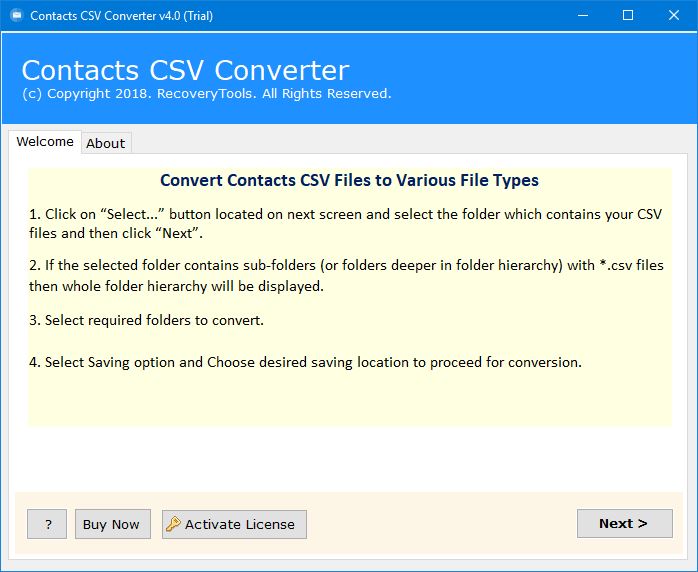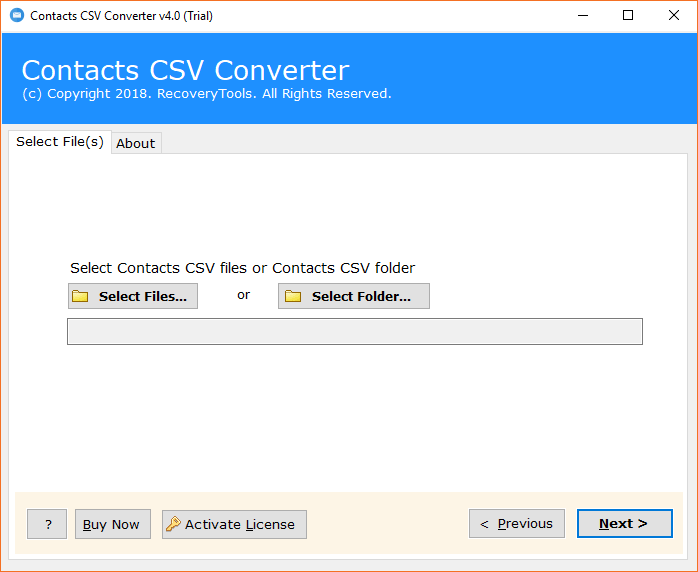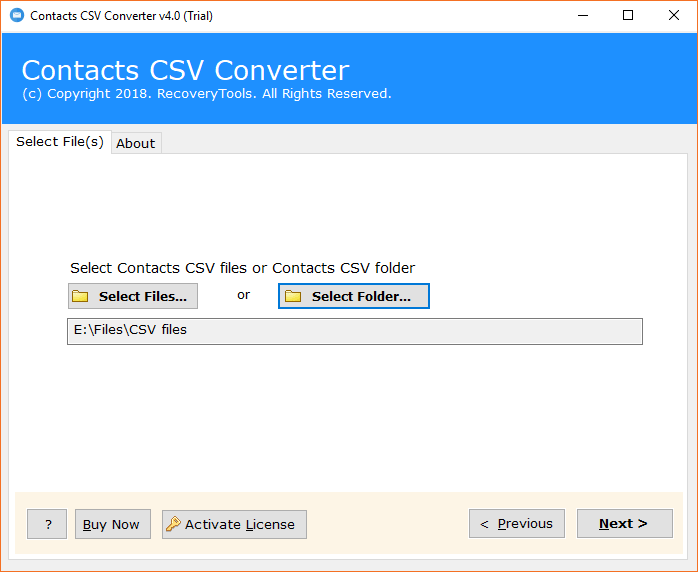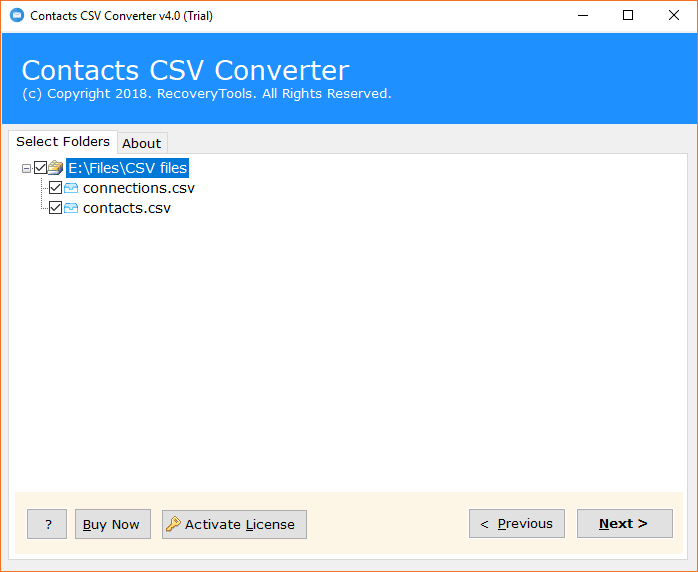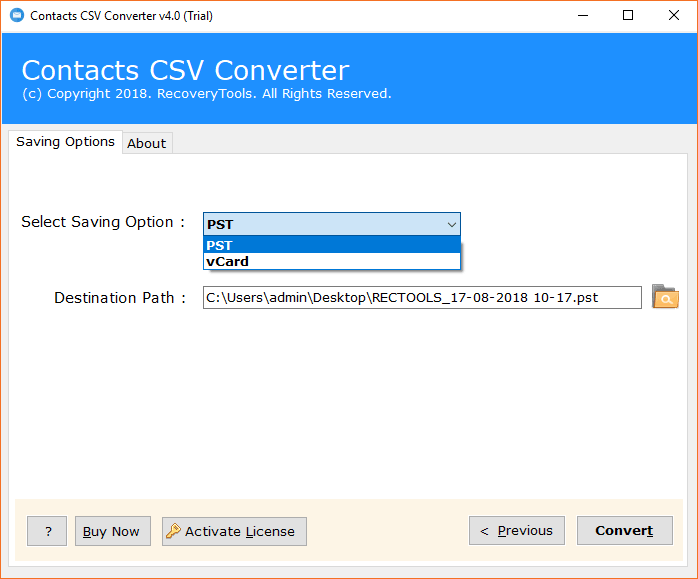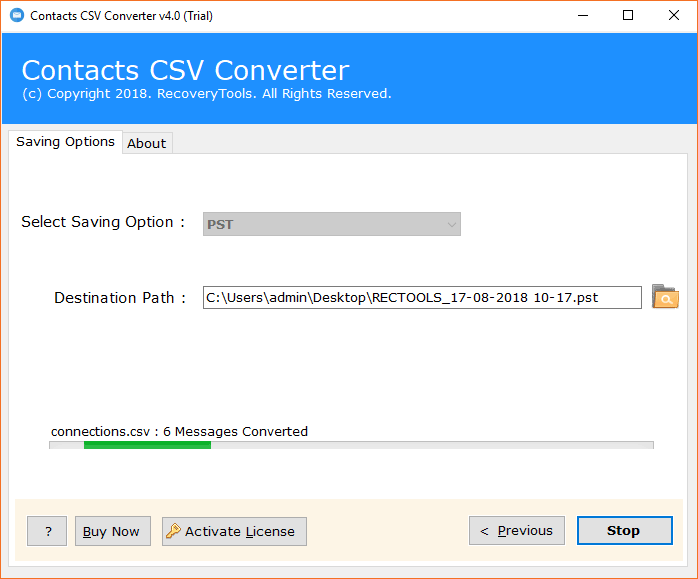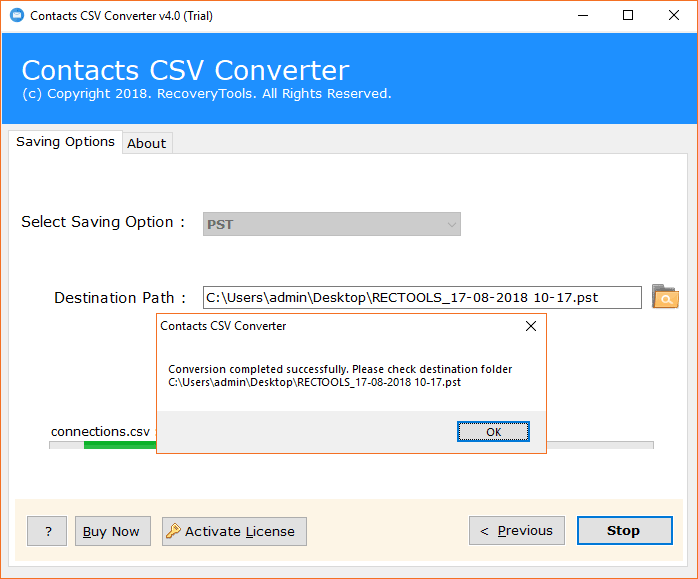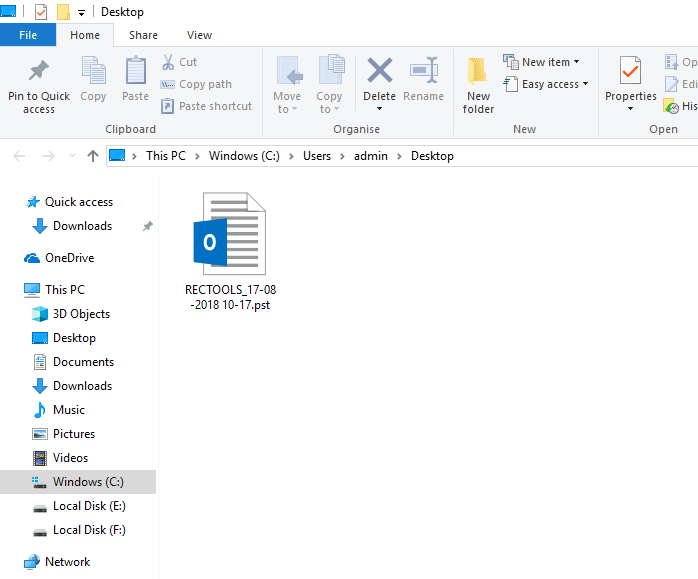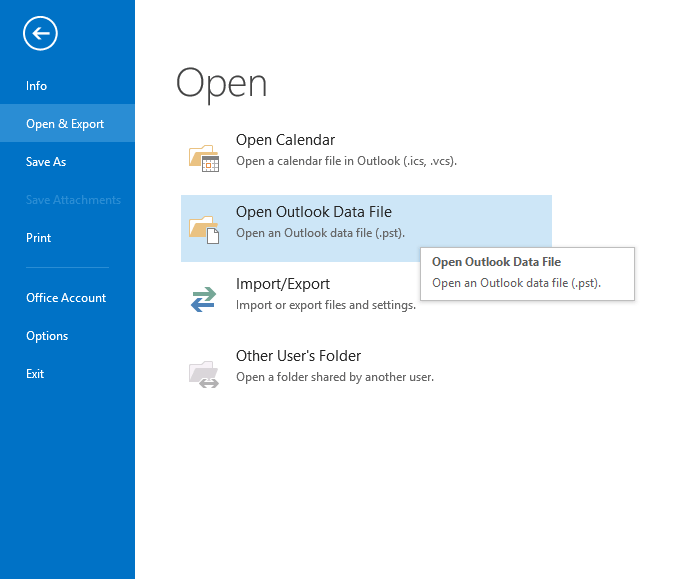Convert Contacts CSV Files into Various Formats
OneTime CSV File Converter is an excellent software, which is able to Export / Import Contact CSV files to Outlook PST and VCF / vCard Format without manipulating the important information. The CSV file Conversion tool is capable to migrate batch contacts CSV files into desire format.
- CSV File Converter allows the users to import CSV Contacts to Outlook 2016, 2017, 2011 or vCard Format.
- The utility provides the dual ways to upload individual as well as several contacts CSV files by choosing Select files or Select Folder Option.
- Contacts CSV Converter Tool gives the permission to batch import contacts CSV files into a single Outlook PST file.
- The tool gives the freedom to select destination location for storing resultant data.
- The users are free to backup unlimited CSV files or CSV folders without any limitations on file size.
- The software supports Batch conversion and import contact CSV file to Unicode PST format.
- The best thing is that it shows the Live Conversion report during CSV file conversion.
- The application will keep all the details of the CSV files, including the name, surname, title, email, phone number, etc. after the CSV file conversion.
- Contacts CSV File Converter Utility is compatible with all the latest editions of Windows Operating System, including windows 10 and Windows server 2019.
Try It FREE
100% SECURE Buy Now
Instant delivery by Email
Installation Uninstallation End User License Agreement Refund Policy