Import EML Files into Thunderbird Properly in Few Easy Steps
Creative Team | February 25th, 2019 | Convert Emails
Are you finding a reliable solution to convert EML files to Thunderbird? Then, you are in the right post, just go through this blog and EML to Thunderbird converter methods.
In today’s modern world, export EML files to Thunderbird email client is not an easy task. EML file format is supported by various email applications such as Outlook Express, Mozilla Thunderbird, Windows Live Mail, etc. But, the problem is that how to import EML messages to Thunderbird?
Furthermore, the users always try to find manual solutions to convert EML into Thunderbird. There are many free EML emails to Thunderbird tools available in the online market. But they do not transfer EML files to Thunderbird properly also they have many limitations. Hence, we suggest using a third party solution like EML to Thunderbird Converter for quickly importing EML emails in Mozilla Thunderbird application.
Therefore, it becomes complex for users to import EML files to Thunderbird let us understand a real-life scenario for better insight about the problem.
Users Queries
“One of my clients has been sent me 50 EML files that comprise some confidential information about our Business. However, I do not use any EML supportive program so, I think I can move those files into my Thunderbird account. Thus, I want to know a reliable way to convert EML to Thunderbird without any data loss. Is there any instant and quick solution for the same?”
“Please help! I have a folder of .eml files. But when I tried to convert into the Thunderbird application, I was facing some technical issues. Now, the problem is I am unable to export my EML files data in Thunderbird. So, I urgently require a quick solution that can move EML messages in Mozilla Thunderbird application. If anyone knows the method, then please suggest me.”
Similar Post : EML to PDF Converter
Simple & Easy way to Export / Convert EML Files to Thunderbird
Here is one such professional tool i.e. OneTimeSoft EML to Thunderbird Converter which export EML files to Mozilla Thunderbird in an easy and quick manner. The software has the influence to transfer eM Client, Windows Live Mail, Zoho Mail, Zarafa, Outlook Express, DreamMail, or more. It is copied EML database to Thunderbird in bulk. It provides various file naming options to store the resultant data.
Moreover, you can also try the free demo version of this utility to convert EML to Thunderbird and explore its functional aspects. Once you get satisfied then, you can purchase a licensed edition and continue exporting bulk EML files to Thunderbird and other different platforms as featured by the application. In addition, the program has some more advanced features which allow users to import mailboxes to the Thunderbird email client in a few easy steps as mentioned below. So, let’s have a look once:
Highlighted Features of Best EML to Thunderbird Converter Tool
- It comes with dual options to choosing .eml files as well as folder having .eml files.
- The EML to Thunderbird Converter tool preserves all email items such as attachments, email components, signature, subject, header, etc.
- It maintains data folder structure during the convert EML files to Thunderbird conversion process.
- The software to import EML mail to Thunderbird is compatible with all the latest and old Windows versions including Win 10, Win 8, Win 7, Win Vista, Win XP, etc.
- The EML to Thunderbird Converter application allows importing EML files into Thunderbird directly so no need to install any other application for migration.
Export EML Files to Thunderbird – Step by Step Free Solution
- Download and install EML File Converter on your system to export EML files to Thunderbird.
- It provides dual options i.e. Select Files or Select Folder to load EML files in the software panel , choose an option to convert EML to Thunderbird.
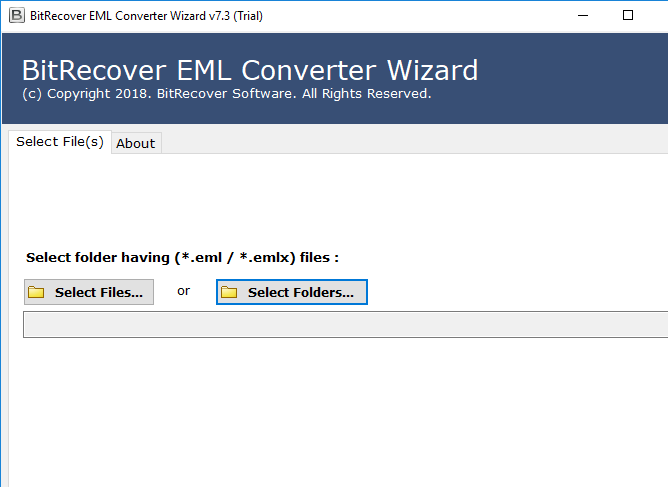
- Select EML files which you want to convert and hit on the Next button to convert EML files to Thunderbird.
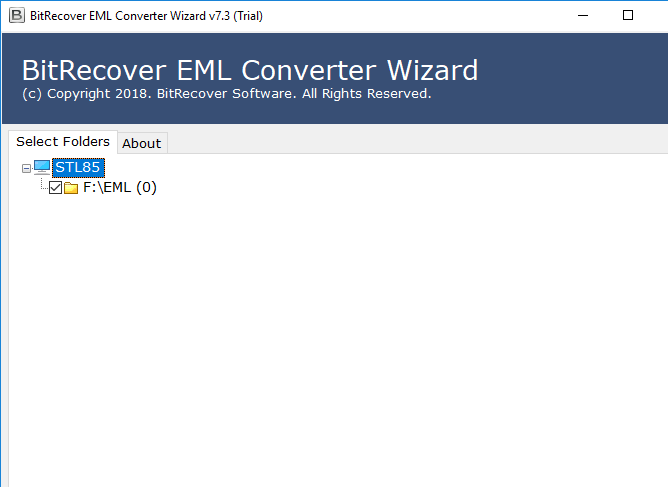
- Choose Thunderbird as saving format and click on the Convert to import EML files into Thunderbird.
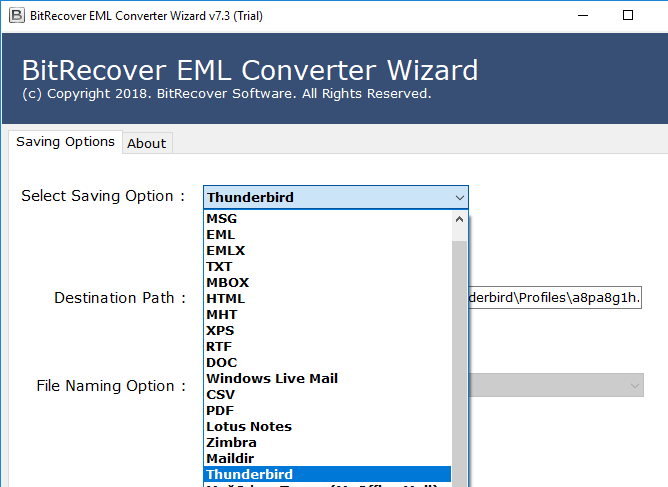
- The EML to Thunderbird Converter tool for exporting / importing EML files into Thunderbird process is started. Hence, if user want then, after completing the procedure you can also change the destination path
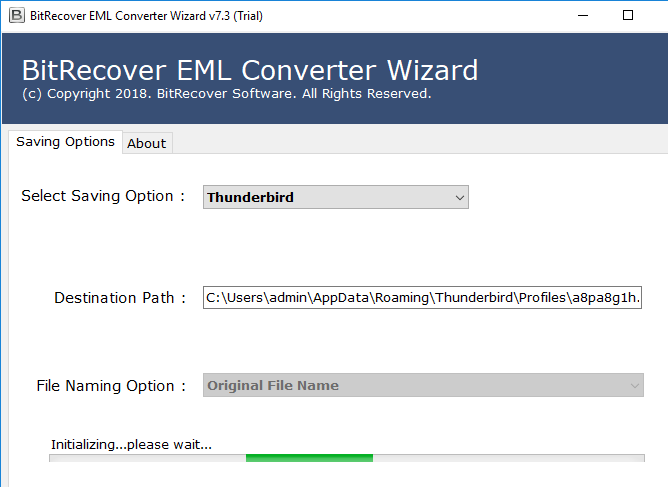
- Now the process of EML files to Thunderbird application is completed successfully.
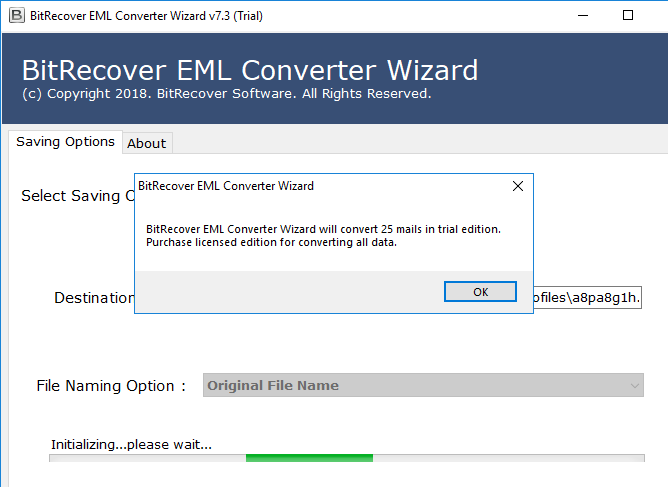
- Get the Resultant Data Files at the destination location by providing you.
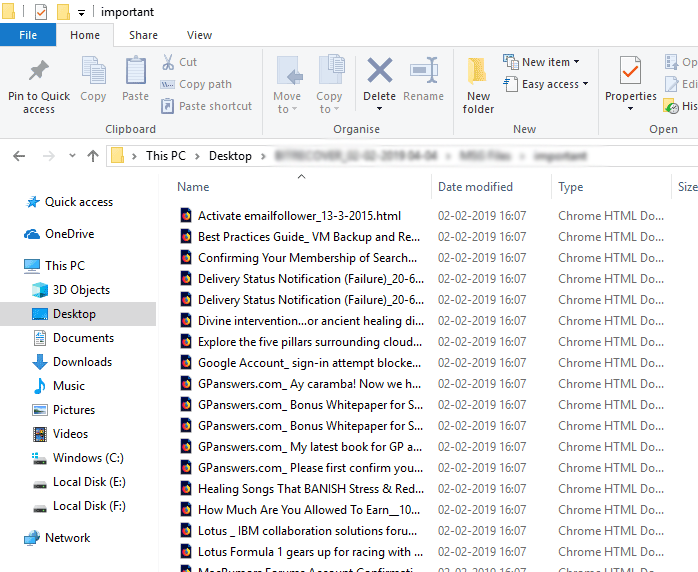
Frequently Asked Questions by Users
Q: How to view EML files in Thunderbird?
A: Follow the below-mentioned steps to read and view .eml files in Thunderbird.
- Download Free EML to Thunderbird Converter to export EML files into Thunderbird.
- Select EML files in your local machine to import EML to Mozilla Thunderbird.
- Choose Mozilla Thunderbird as saving format and click on convert button.
- EML files converted in Thunderbird, now open Thunderbird to view .eml files.
Q: Does the software require any other application installation to perform the conversion?
A: No, it is a standalone utility to import EML mail to Thunderbird, it does not require any third party application.
Q: Can I install this EML to Thunderbird Converter software on Windows 10 computer?
A: Yes, the tool supports all the latest as well as previous Windows OS.
Q: Can I copy EML mail to Thunderbird with attachments?
A: Yes, it is capable to convert EML files to Thunderbird including attachments and all other important items.
Q: Does this EML to Thunderbird Converter tool permit to move EML to Thunderbird in bulk?
A: Yes, it allows to import unlimited EML files to Mozilla Thunderbird at once, for saving time and effort.
By Ending My Talk
I would only say one thing that the above-mentioned steps will be most helpful for all users who are looking for an easy and quick solution to import EML files into Thunderbird. Hence, this best EML to Thunderbird converter to export / import EML to Mozilla Thunderbird is different from another tool as it permits to transfer EML files to Thunderbird at the default storage location so it does not require any import or export procedure for the conversion.
