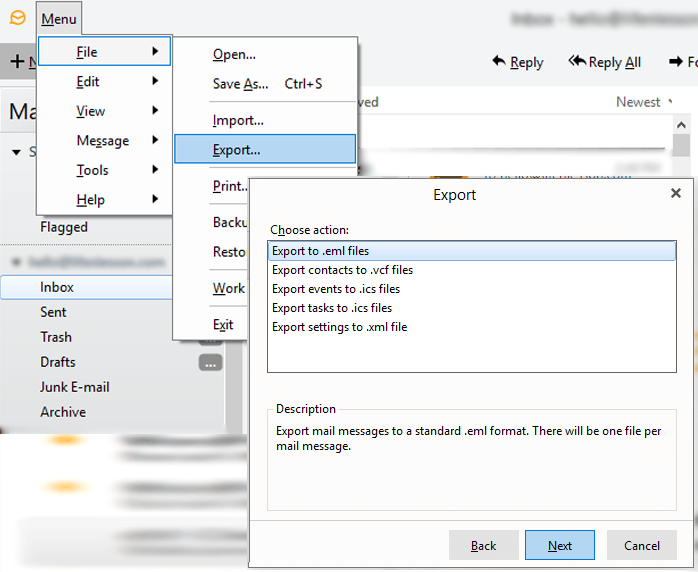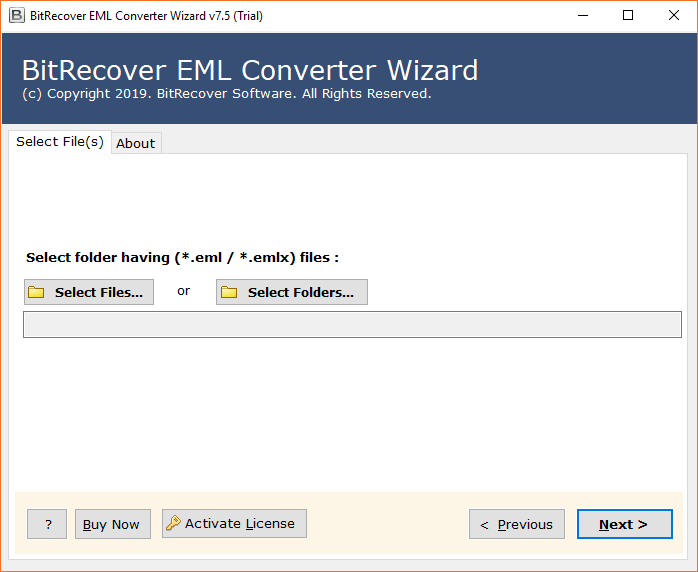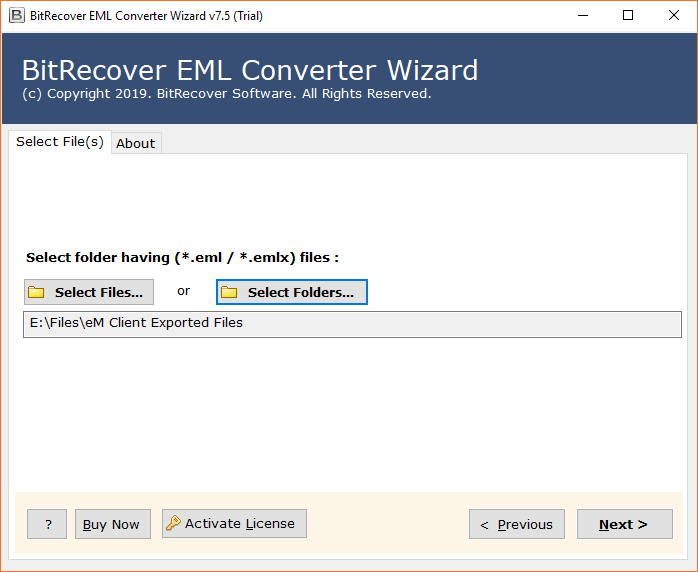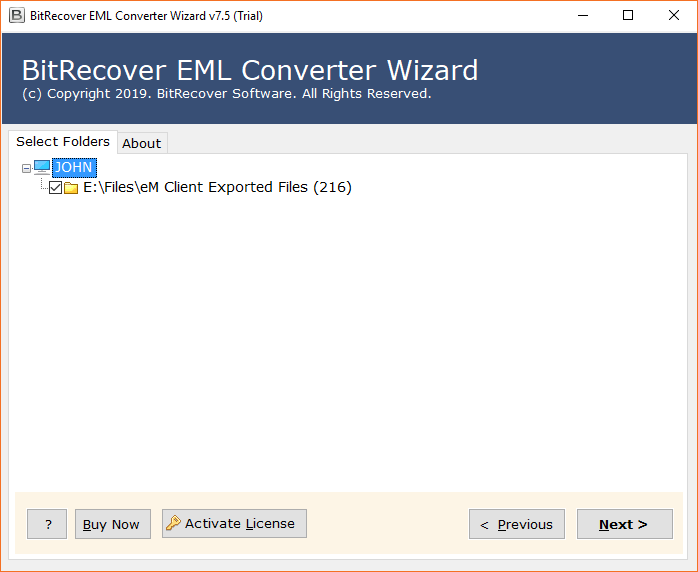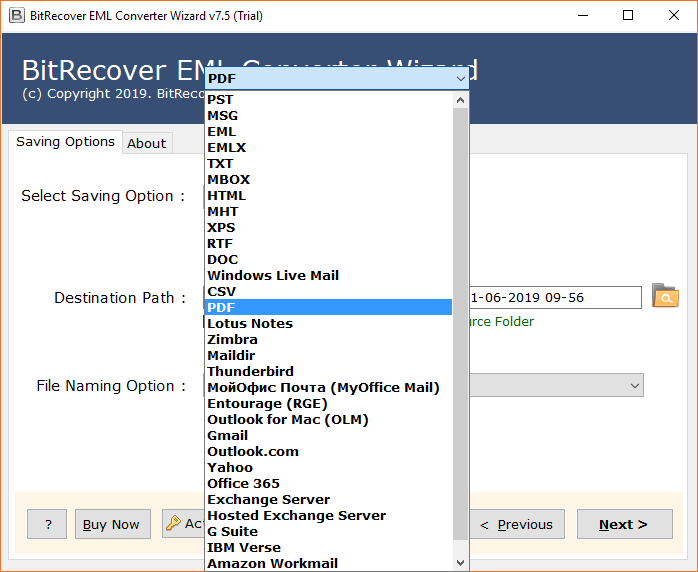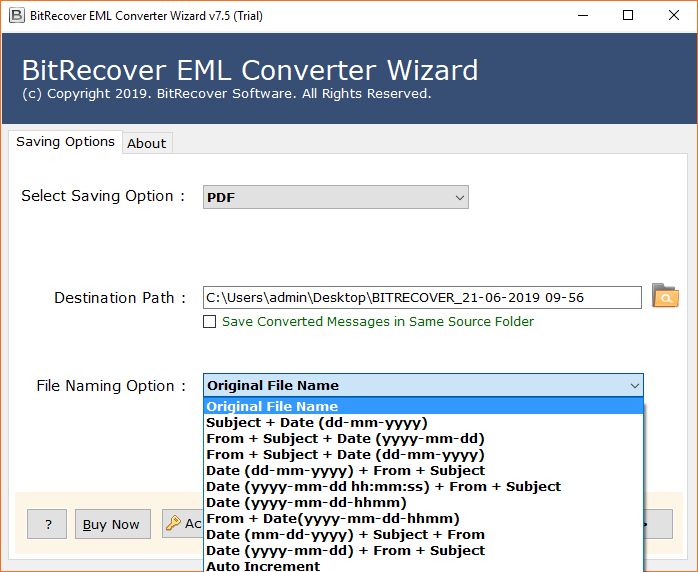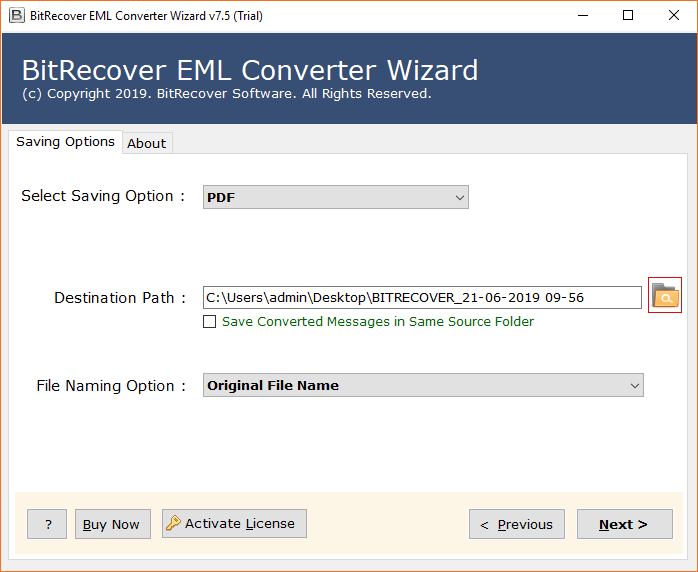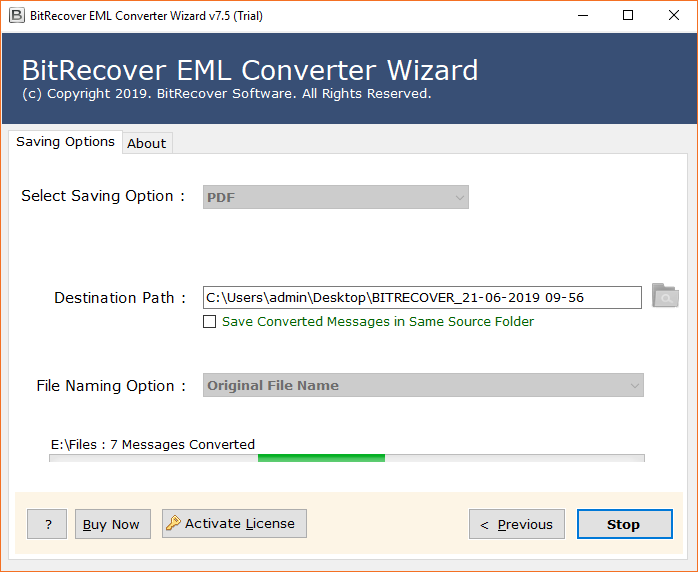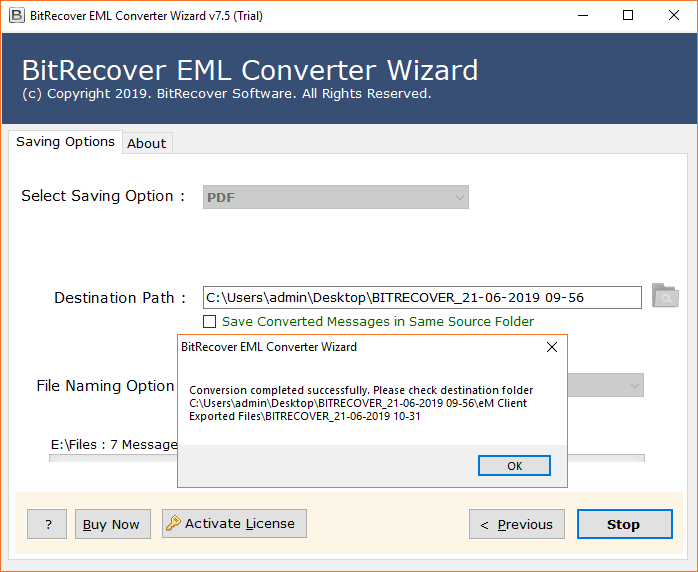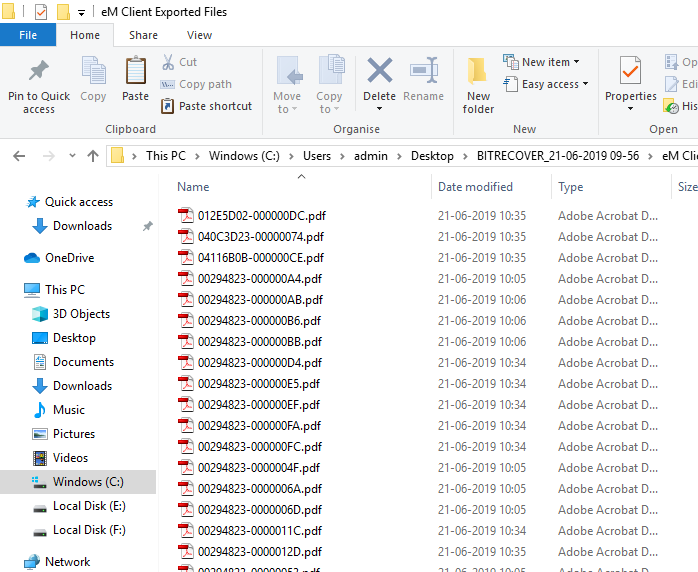Convert eM Client Emails into 30+ Formats with Attachments
OneTime eM Client Converter is an all-in-one product which gives permission to migrate eM Client exported emails into several universal file formats such as PST, MSG, EML, EMLX, TXT, MBOX, HTML, MHT, XPS, RTF, DOC, Windows Live Mail, CSV, PDF, Lotus Notes, Zimbra, Maildir, Thunderbird, MyOffice Mail, Entourage, Outlook for Mac (OLM), Gmail, Outlook.com, Yahoo, Office 365, Exchange Server, Hosted Exchange Server, G Suite, IBM Verse, Amazon Workmail, IMAP, etc. in a professional way.
- It is a great software to convert eM Client exported messages into 30+ standard file formats.
- eM Client Exporter Software is a well-suitable program to export multiple eM Client files at once.
- This application preserves eM Client attachments, folders structure, constituents, and other important items during completion of the task.
- The tool gives twice options for adding several eM Client exported files such as Select Files or Select Folders.
- It automatically counts selected eM Client files from each folder before convert them into desired file format.
- eM Client file converter provides multiple file naming options for storing the converted emails / documents in different styles.
- It gives freedom to select destination path for storing the converted email messages and documents.
- This application gives a separate option to save converted messages in the same source folder.
- It shows a live conversion progressive report during eM Client migration process.
- After completion of the task, it automatically creates a SavingLog.txt file which has complete information about converted data.
Try It FREE
100% SECURE Buy Now
Instant delivery by Email
Installation Uninstallation End User License Agreement Refund Policy