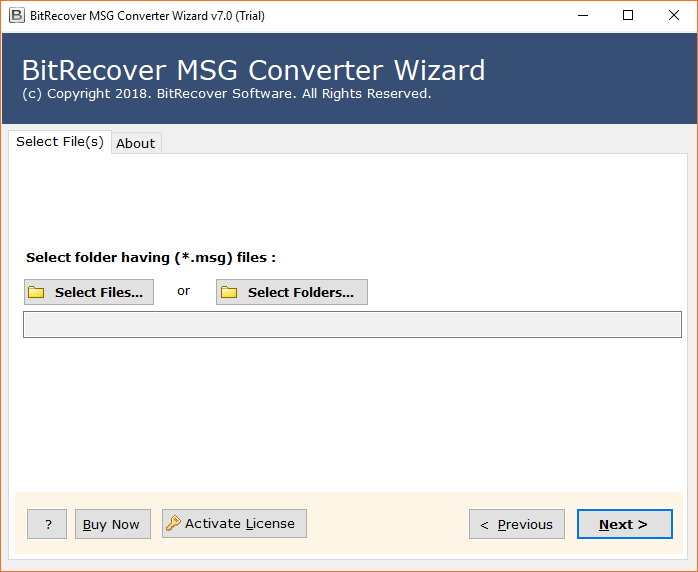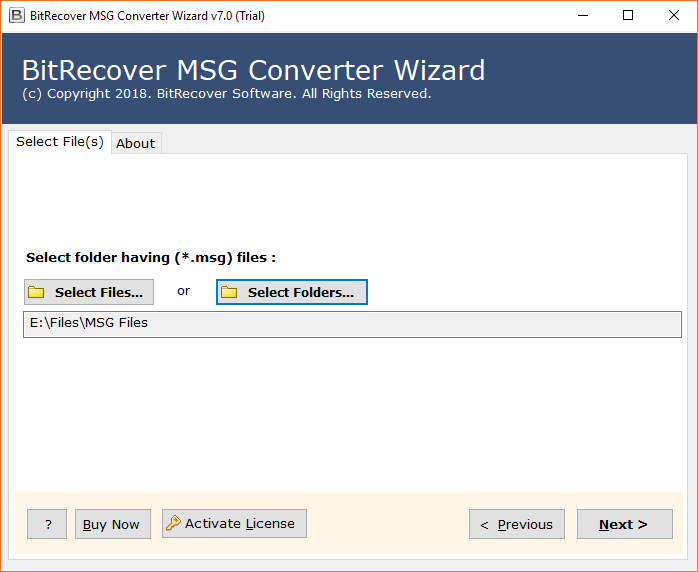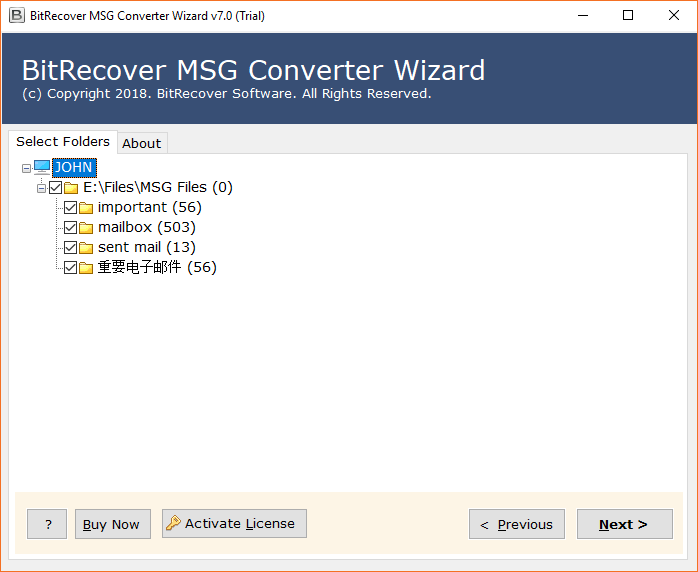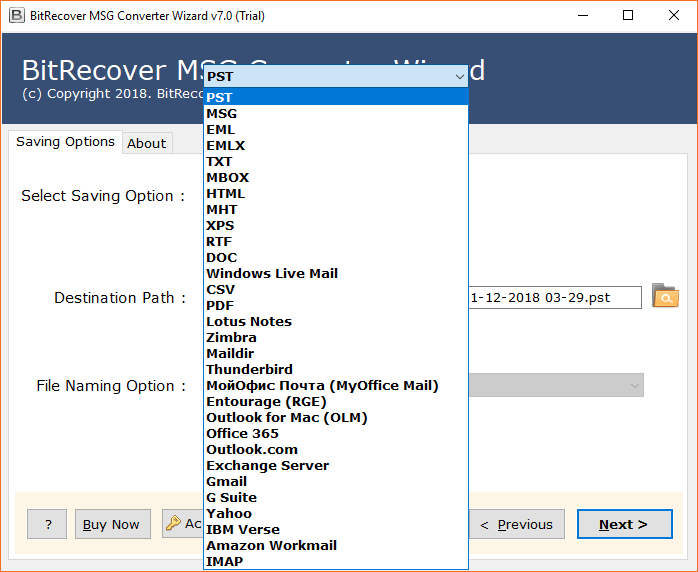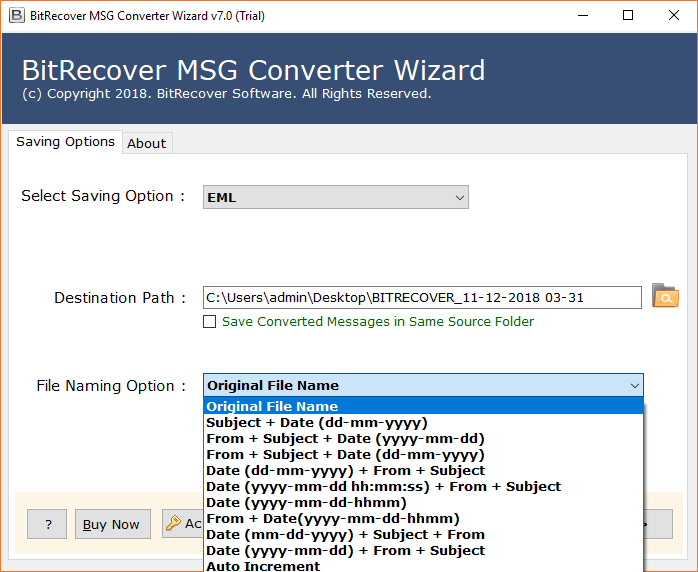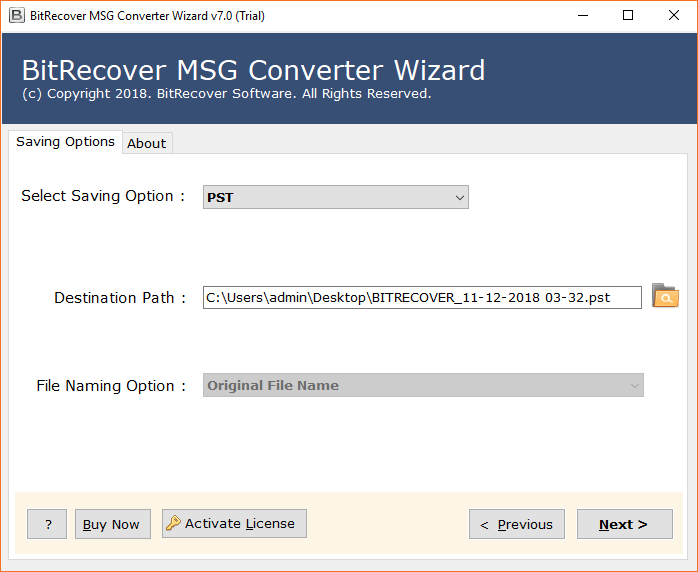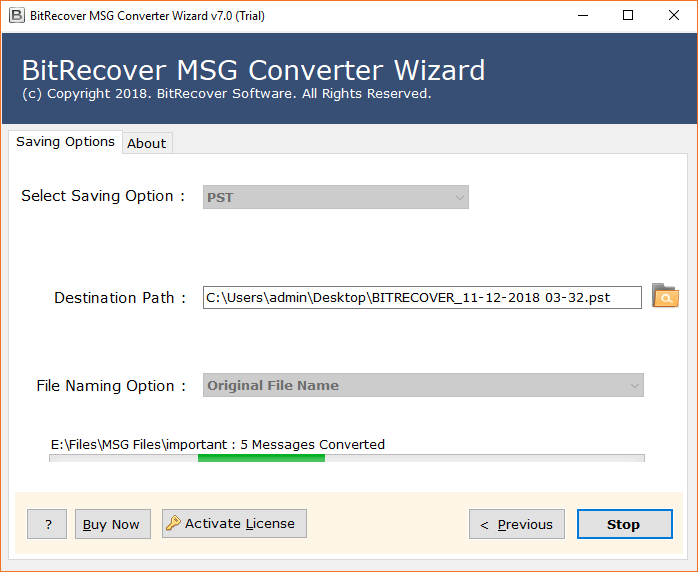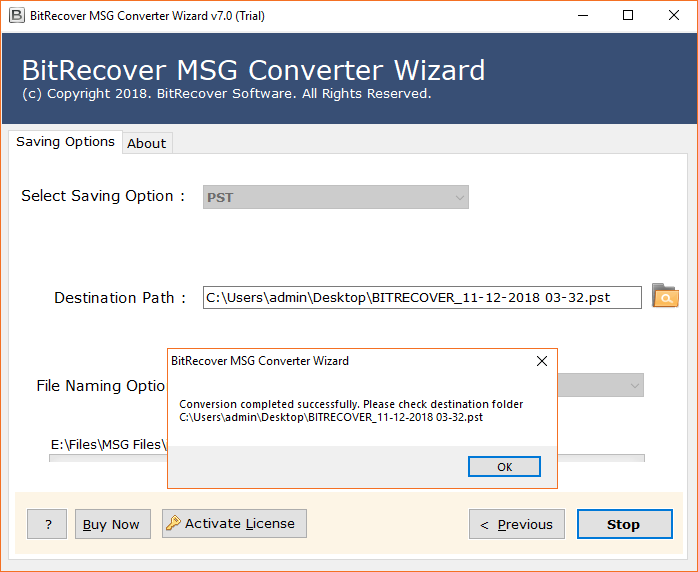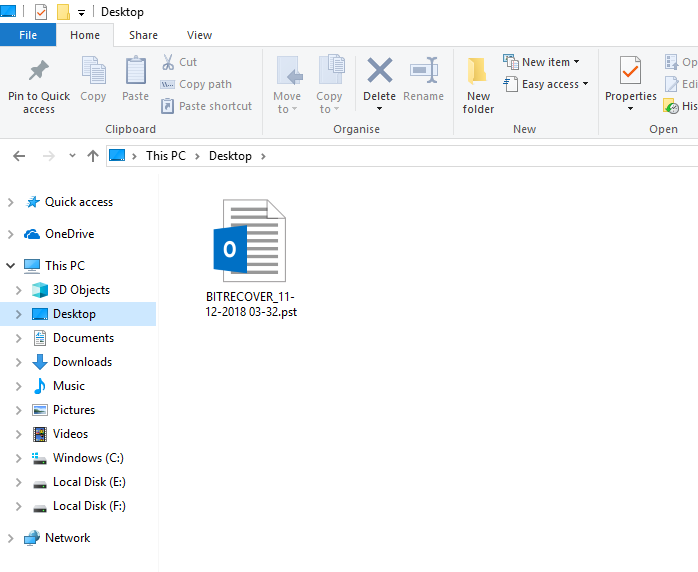Convert Outlook MSG Files to 30+ Formats & Email Clients
OneTime MSG File Converter permits to convert .msg files to various formats, email clients and email services without manipulating the important information. The tool gives permission to save MSG files in PST, MSG, EML, EMLX, TXT, MBOX, HTML, MHT, XPS, RTF, DOC, Windows Live Mail, CSV, PDF, Lotus Notes, Zimbra, Maildir, Thunderbird, мойофис почта (MyOffice Mail), Entourage (RGE), Outlook for Mac (OLM), Office 365, Outlook.com, Exchange Server, Gmail, G Suite, Yahoo, IBM Verse, Amazon Workmail, IMAP, etc.
- Convert Outlook MSG files to 30+ different file formats.
- Change multiple Microsoft Outlook MSG files in one go.
- Convert .msg files of Microsoft Outlook 2019, 2016, 2013, 2010, 2007, etc.
- MSG file converter preserves all email items and components while conversion.
- It is a standalone software which works separately without taking help of other application.
- Outlook MSG file conversion tool offers various file naming options.
- Automatically saves the resultant files at the desktop and also gives an option to store emails at user specific location.
- Product setup can be installed in multiple languages – English, Deutsch, Francais, Italiano, Nederlands, etc.
Try It FREE
100% SECURE Buy Now
Instant delivery by Email
Installation Uninstallation End User License Agreement Refund Policy