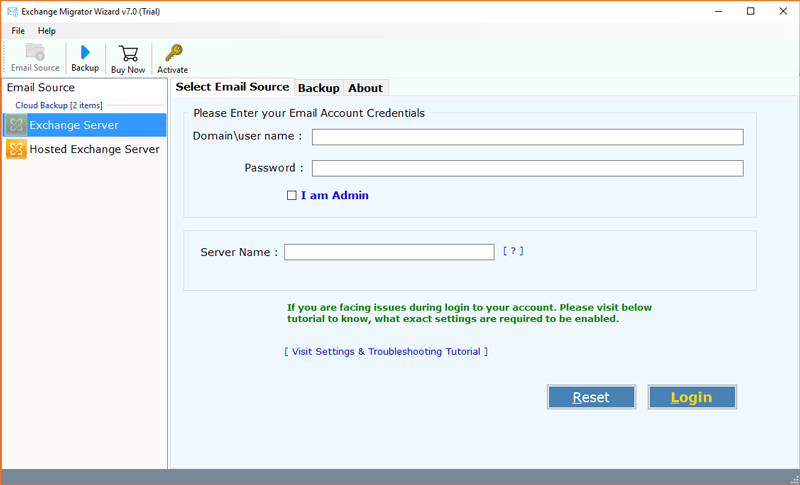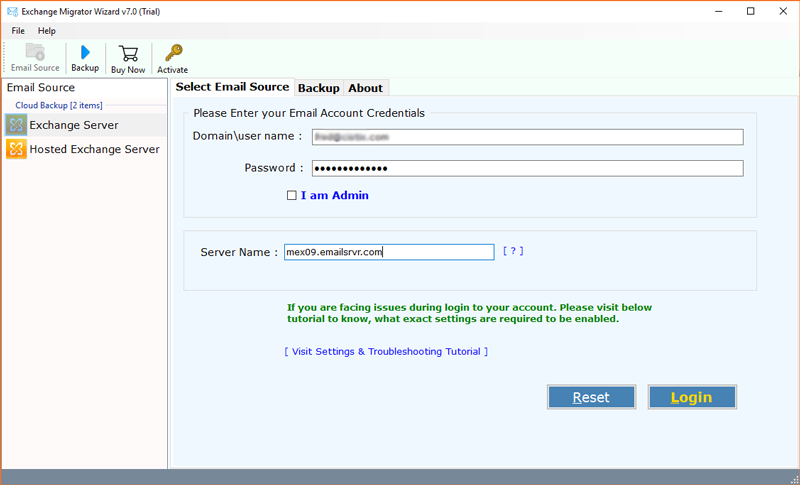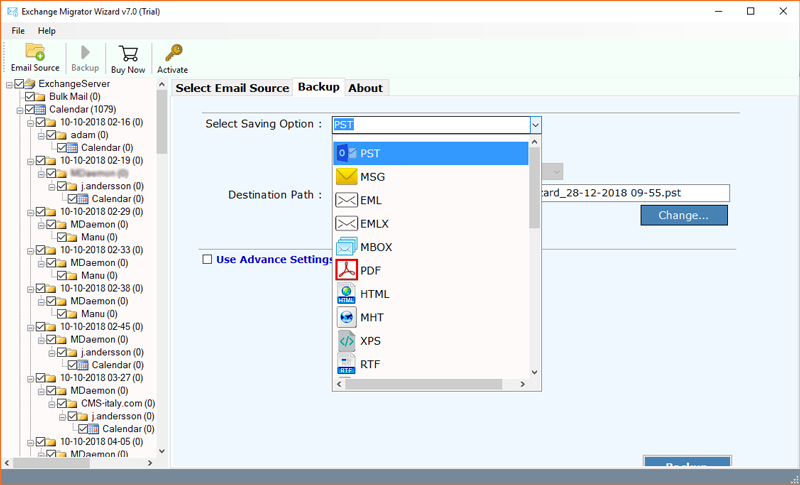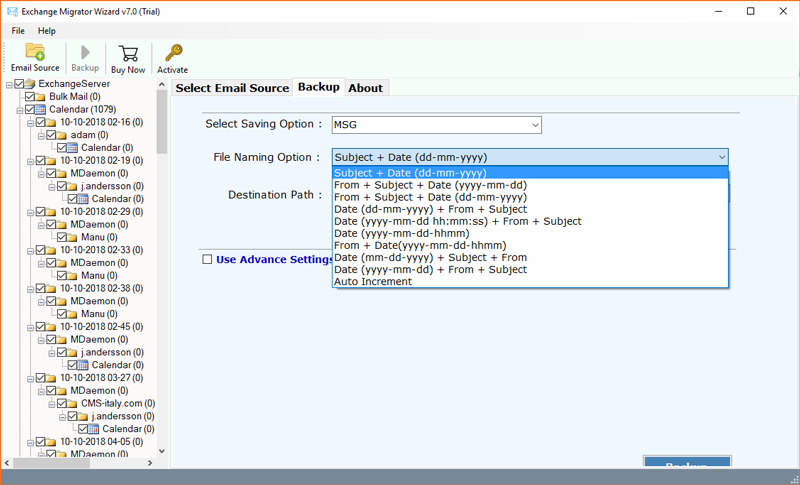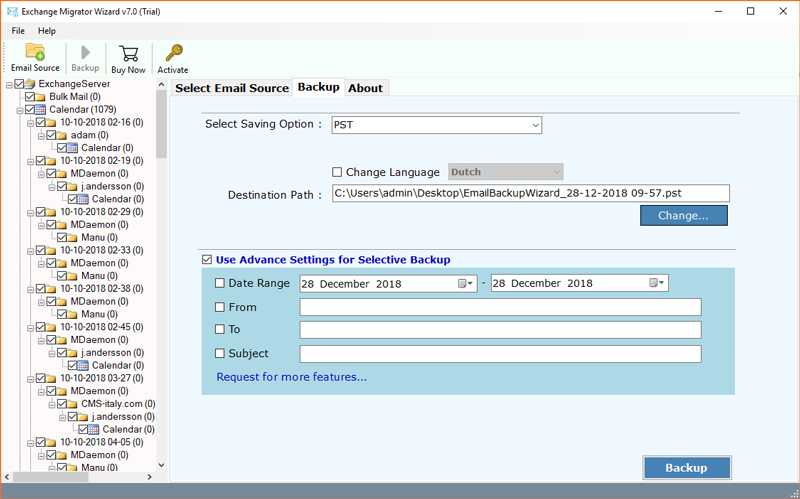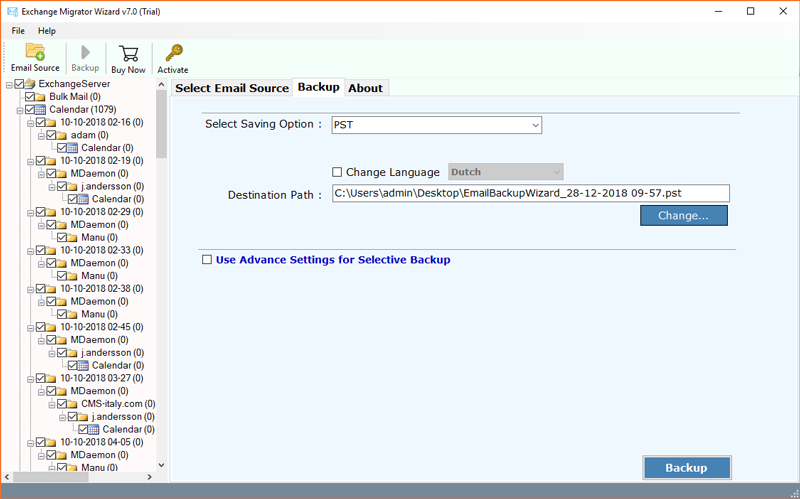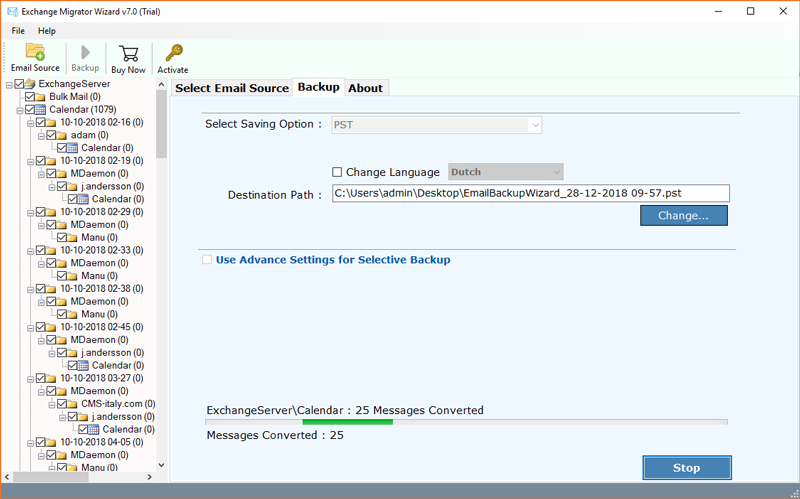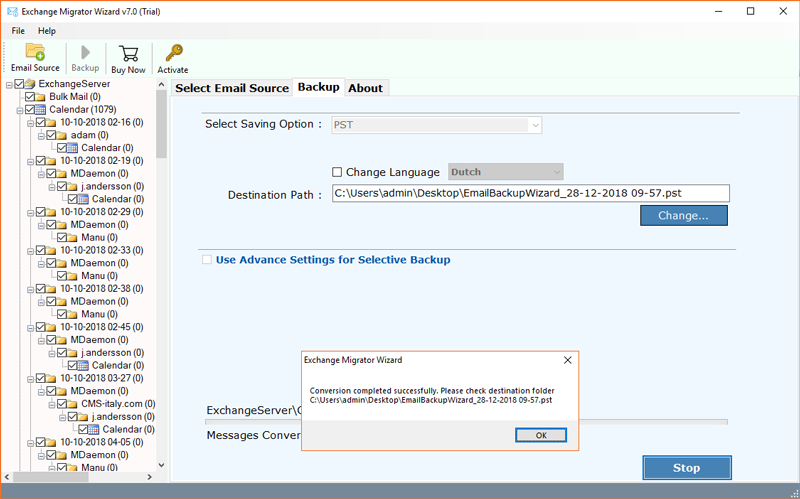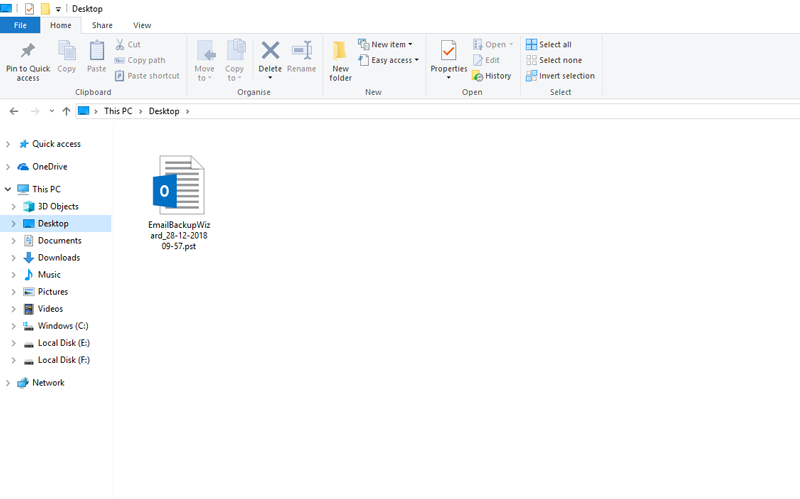Migrate Hosted Exchange and On-Premise Exchange Data
OneTime Exchange Server Migration Tool is an excellent software which is specially designed to migrate Hosted Exchange and On-Premise Exchange Server emails, contacts, calendar, etc. This application permits to export Exchange emails in PST, MSG, EML, EMLX, MBOX, PDF, HTML, MHT, XPS, RTF, DOC, Windows Live Mail, Lotus Notes, Zimbra, Thunderbird, Gmail, Outlook.com, Yahoo, Rediffmail, Office 365, Exchange Server, Hosted Exchange Server, G Suite, IBM Verse, Amazon WorkMail, IceWarp, IMAP, etc. without loss of any important information.
- Eligibility to export Exchange Server emails in 25+ saving formats.
- Export Microsoft Exchange emails, contacts, calendar, etc. in standard file formats.
- Move mailboxes between Exchange Server directly by asking account credentials.
- Migrate Exchange from one domain to another without loss of important information.
- Multiple file naming conversion options are available to manage resultant data in a professional way.
- Automatically saves outputted data at desktop and also permits to choose specific destination path.
- Preserves folders and sub-folders structure inclusive of email attachments, signature, subject, hyperlinks, and all.
- Users can also use advanced settings for selective backup i.e. by date range, from, to, subject, etc.
- Setup can be installed in various international languages such as English, Deutsch, Francais, Italiano, Nederlands, etc.
- Compatible all Windows OS i.e. Win 10/8.1./8/7/Vista/XP/Win Server 2019/2016/2012/2008/2003, etc.
Try It FREE
100% SECURE Buy Now
Instant delivery by Email
Installation Uninstallation End User License Agreement Refund Policy