How to Export MS Exchange to IBM Verse SmartCloud Account – Get Direct Solution Now
Creative Team | January 10th, 2019 | Convert Emails
Are you looking for a hassle-free solution to migrate Exchange Server to IBM Verse? If yes, you are in the right place. MS Exchange is a server application based on email, contact and calendar, while IBM Verse is a set of cloud-based applications. In this technical world, businesses and users are more attracted to Cloud computing. This is the reason why we have found the definitive solution to transfer the mailbox, calendars, and contacts of the MS Exchange Server to IBM Verse SmartCloud account. In this blog, we will discuss everything about migrating from Microsoft Exchange to IBM Verse. Therefore, read on to get the precise solution. But, first, let’s consider the queries of some users to convert Hosted Exchange Server to IBM Verse.
Hello, I recently joined an organization in New York. My boss gave me the first task of migrating the email accounts of 5 users from On-Premise Exchange Server to IBM Verse. I do not know anything about this. Also, my boss has told me that all email accounts contain important information. I want a reliable solution to move from Exchange to IBM Verse. Your help will be appreciated.
– Charles Bukowski, New York
Ich möchte meine Gigabyte-Daten von Exchange Server zu IBM Verse für den persönlichen Gebrauch migrieren. Mein Postfach enthält alle Details meiner vorherigen Projekte. Ich suche eine professionelle Lösung. Gibt es eine professionelle Lösung für mein Problem?
– Rits Thomas, Germany
Microsoft Exchange to IBM Verse Migrator – Complete Solution
MS Exchange Server Migration Tool is a perfect solution for exporting Exchange to IBM Verse without loss of any information. The software has been tested by professionals and provides 100% accurate results after conversion. Hosted Exchange to IBM Verse Migration Tool directly transfers mailboxes, calendars, contacts, from Exchange to IBM Verse account, only by providing the login credentials. The software maintains the integrity of the data during the conversion and provides a smooth conversion. It is advanced software with multi-functionality and is completely safe against malware or virus attacks.
Related Solution – Migrate Exchange to Amazon WorkMail
Method to Migrate Exchange Server to IBM Verse
Follow the direct method comprised of few steps using Exchange to IBM Verse Exporter.
- Download and install OneTime Exchange to IBM Verse Migration Tool on your system.
- Select Hosted Exchange Server or Exchange Server option for the migration process.
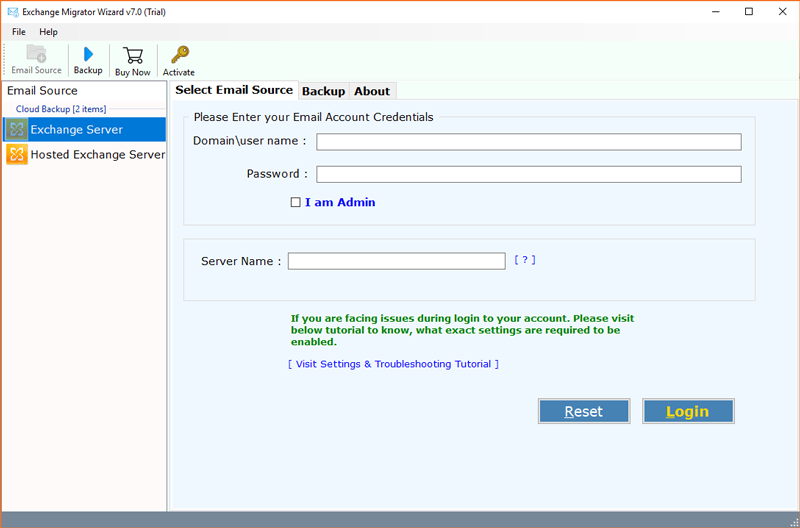
- Now, enter Exchange server login details i.e. Email Address, Password and Server Name. If you want to map multiple users Exchange account, enable I am Admin option. Click on Login button so that the migration tool will start fetching Exchange Server data.
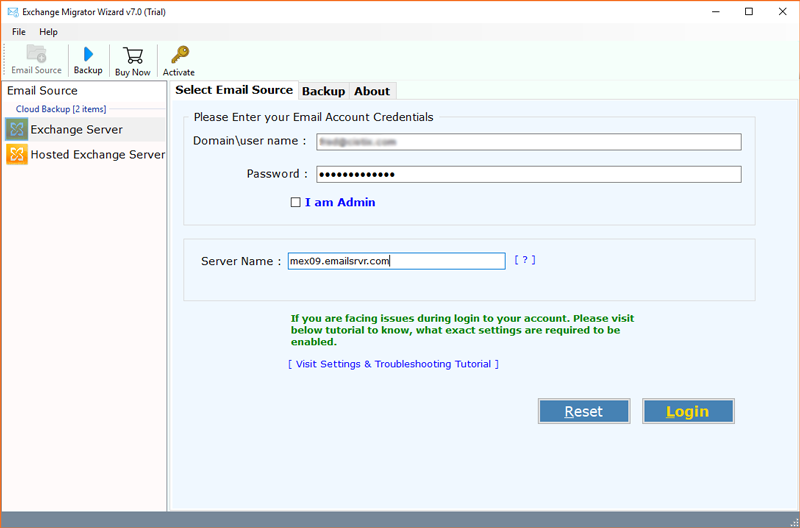
- The software will preview of folder structure with email count. Now, select folder for backup process and choose IBM Verse as Saving Option.
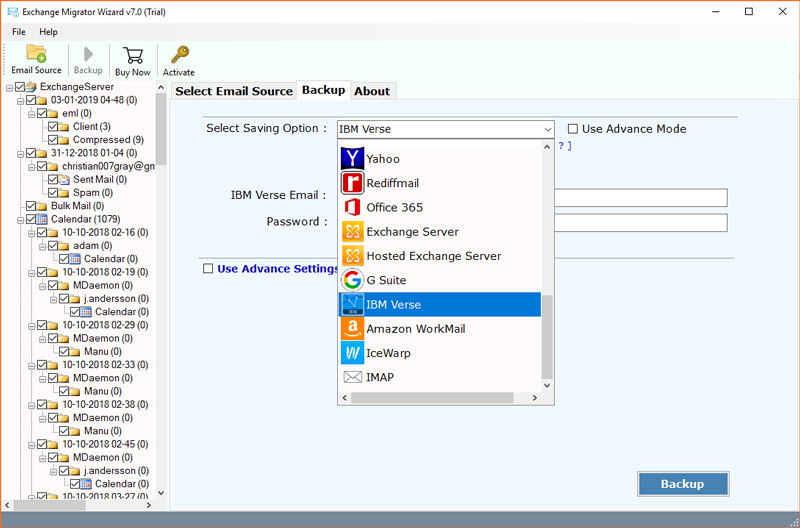
- Now enter IBM Verse account login details in the software UI. The tool also offers advanced filter option to backup emails by Date, Range, by From & To Address and by subject.
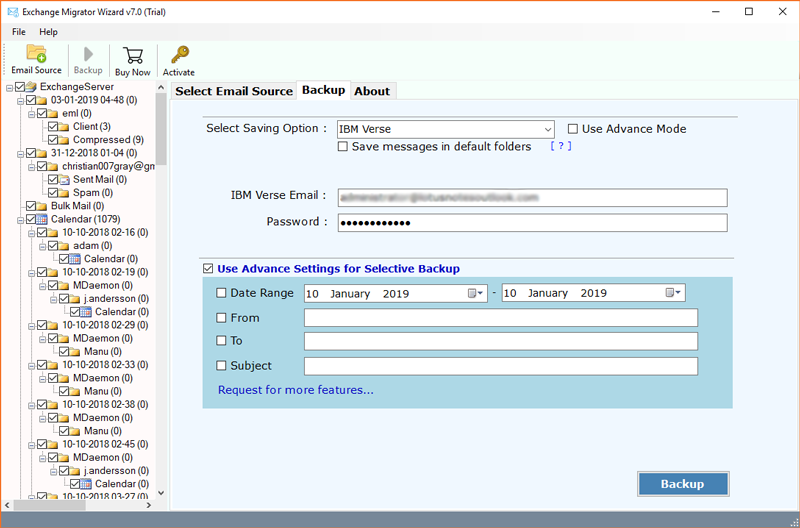
- You can also use Advance Mode option to locate some data missing during migration. Click on the Backup button.
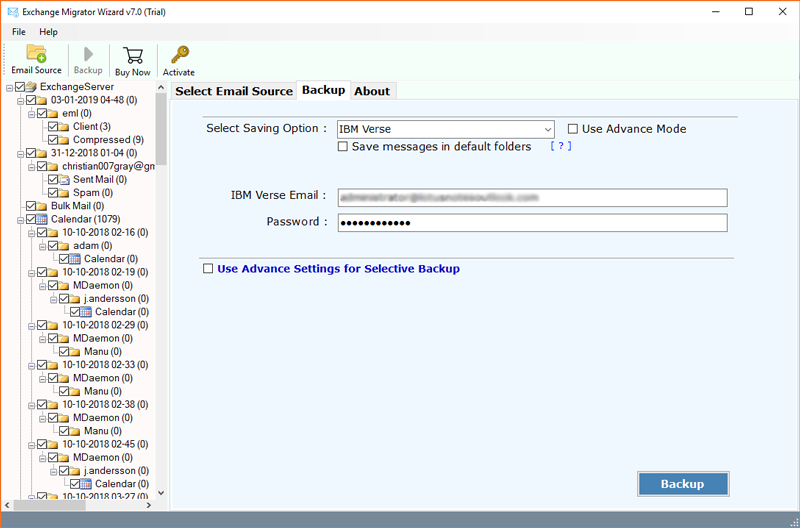
- Migrating Microsoft Exchange to IBM Verse will take some time.
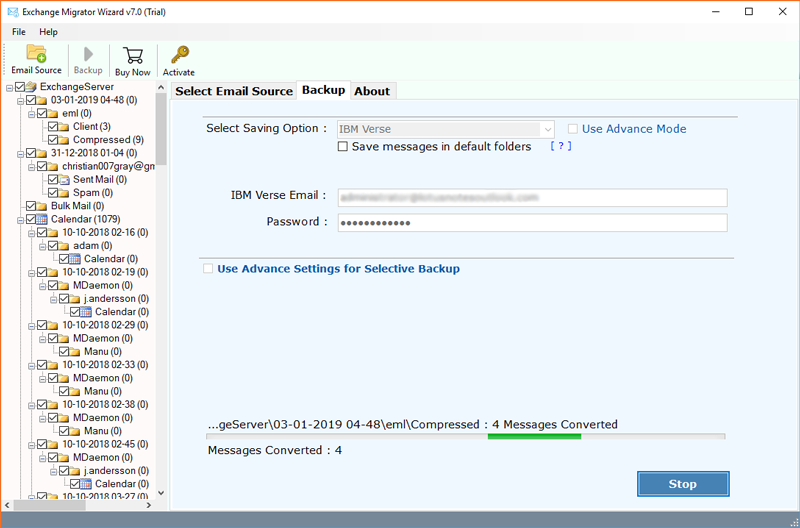
- Migration from MS Exchange Server to IBM Verse is completed.
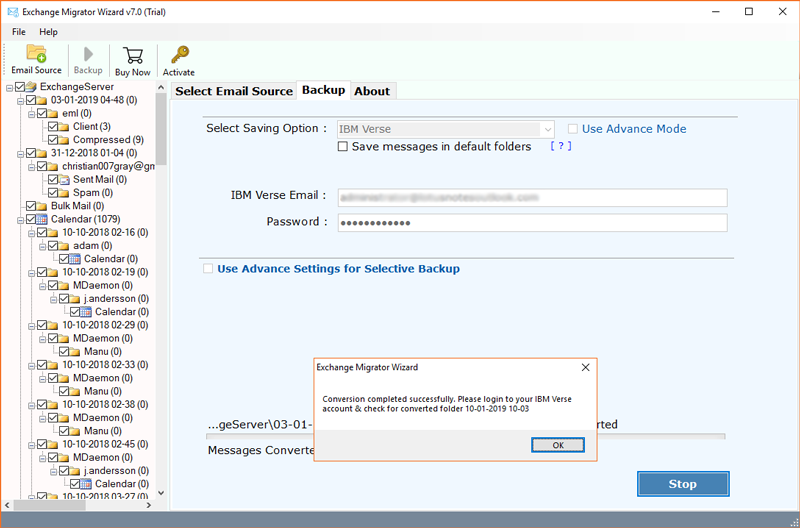
- Log in to IBM Verse account to access the resultant data.
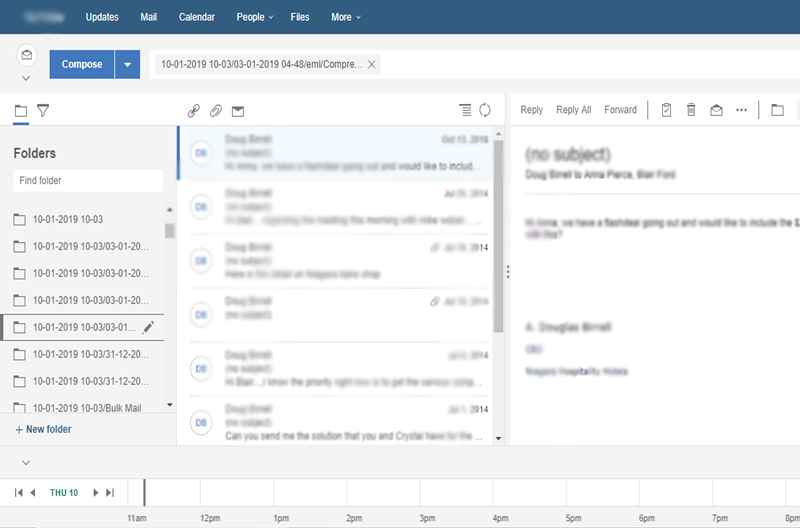
Hosted Exchange to IBM Verse Converter is available with a free trial version. It permits the user to test the working of the software before investing money. The trial version has some limitations and converts 25 files from On-Premise Exchange Server to IBM Verse. Once you are satisfied with the trial version, purchase the licensed edition for complete data migration.
Major Features of Exchange Server to IBM Verse Migration tool
Hosted Exchange Server to IBM Verse Migrator has received a tremendous response from its user. The software is known as one of the best in terms of downloading data from the local exchange server and the hosted exchange server. Let’s see some great benefits of this software:
- Live Exchange to IBM Verse Exporter is a perfect solution to migrate multiple mailboxes from Exchange to IBM Verse with great speed and precision.
- The working interface of this utility is extremely simple to use and maintains the integrity of the data while the conversion is performed without loss of data.
- The software is an independent application that is easy to use by technical and non-technical users and does not require any other installation.
- The application performs smooth and uninterrupted data conversion from the Hosted Exchange Server to IBM Verse. It also supports the entire edition of Exchange Server i.e. Exchange Server 2019, Exchange Server 2016, Exchange Server 2013, Exchange Server 2010, etc.
- MS Exchange to IBM Verse Migrator runs exclusively on all the latest versions and Windows edition i.e. Windows 10, Windows 8.1, Windows 8, etc.
- The converter retains the folder hierarchy of the Live Exchange mailbox items during the migration process.
- The utility provides advanced filter options i.e. all components or selective, selective range of data, etc. to carry out a selective and well-organized data migration.
- MS Exchange to IBM Verse Migrator only needs login credentials from Exchange account and IBM Verse to perform server-to-cloud migration.
Use this utility to import and manage your Exchange Server emails to IBM Verse. Now, let’s see what the client has to say about this software:
The functionality of the software is extremely easy to use. This is the first time I have used a migration tool since I want to transfer my 10-year Exchange Server emails to IBM Verse Cloud. I got to know this tool through Google searches and also contacted the OneTime team. They are very helpful. Successfully converted my Exchange Server mailbox, calendars and contacts to IBM Verse. Many thanks to the whole team.
– Francis Bierds
The Final Words
The user’s mailbox is important in many ways. Therefore, for a complete and reliable conversion, an easy-to-use solution is the need of many users. In this article, we have mentioned the comprehensive solution to transfer your exchange data to IBM Verse account. It is the software with the highest rating in the world for migration from Microsoft Exchange Server to IBM Verse SmartCloud.
