How to Export Exchange Mailbox to MSG – Complete and Reliable Solution
Creative Team | January 15th, 2019 | Convert Emails
If you are looking for a reliable solution to export Exchange mailbox to MSG Outlook message format, OneTime Exchange Server Exporter is what you need. After a few steps, you can open the migrated Microsoft Exchange Server files in MSG file format.
The digital market is full of Exchange to MSG file converter tools. Choosing the best tool is a difficult task. However, this tool is known for secure and reliable migration without data loss.
Similar Simplified Methods
On-Premise Exchange to MSG Converter – Migration with Ease
The software is the one-stop solution to export the Exchange mailbox to the MSG file format without interruptions. The data in your MS Exchange Server file is critical and unique. Therefore, migration with a proper tool is a necessity. MS Exchange to MSG Converter is a professional tool that serves a large number of users and organizations without data loss. The application maintains data integrity and performs smooth conversion without interference. The software runs autonomously and contains all the functions required to convert Microsoft Exchange Server to MSG format.
Procedure to Export Exchange Mailbox to MSG format
- Download and install Exchange to MSG Exporter on your system.
- Select Hosted Exchange or Exchange Server from the software panel for the migration process.
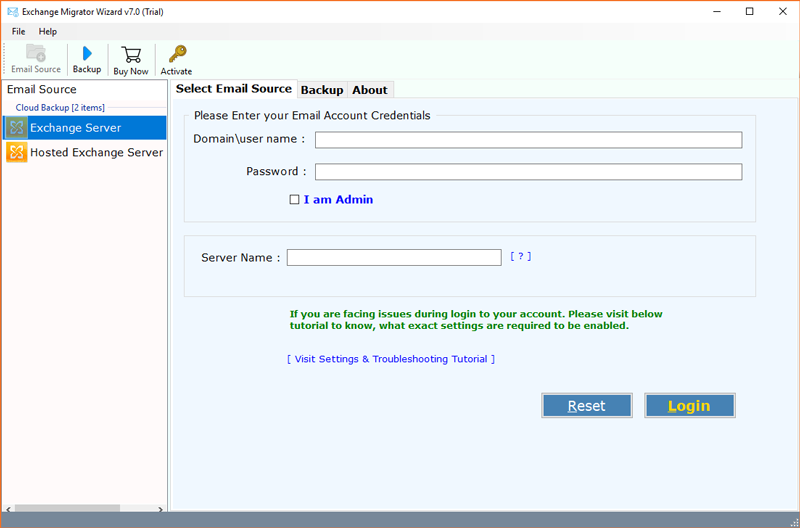
- Enter Exchange account credentials like User/Domain name, Password, and Server Name. The tool comes with advanced features such as I am Admin option so that one can multiple user accounts. Click on the Login button.
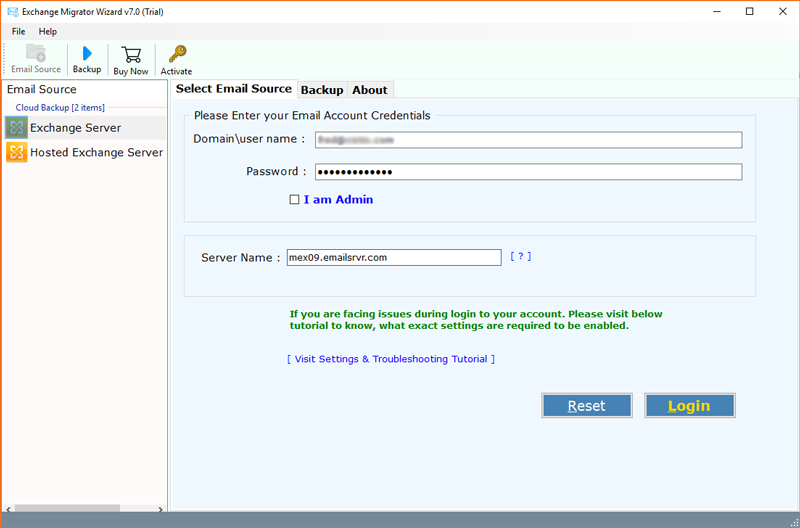
- Previewing of Exchange Server items is in process. Select the folder for the backup process. Choose MSG as saving option.
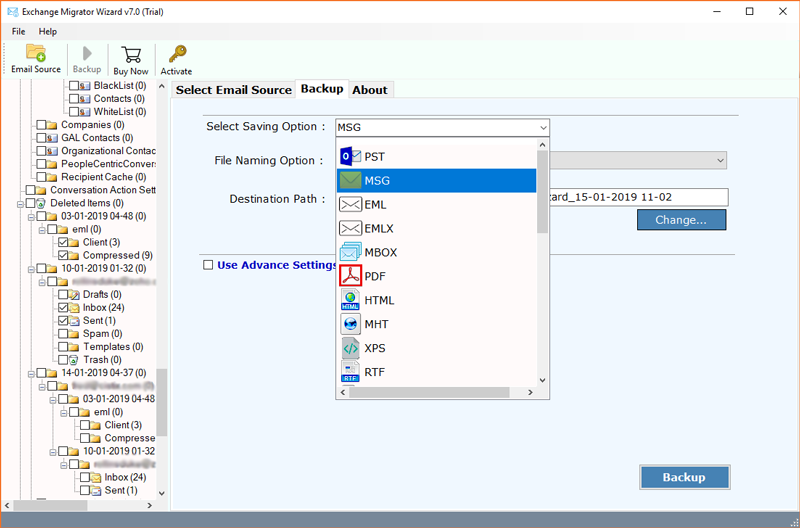
- This toolkit is also offering several file naming conversion options as shown in the desired screenshot.
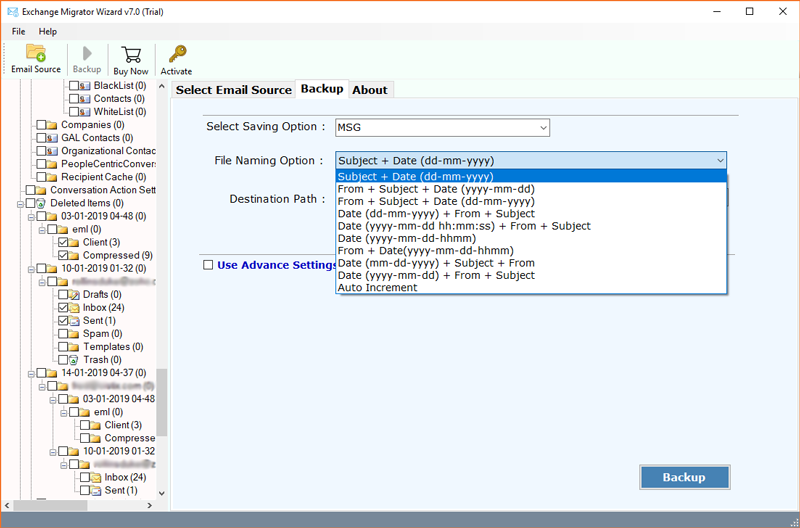
- The tool allows you to take backup of specific emails and provide advanced filter option. This helps you to take backup of specific emails by using filter options of date range, from, to, subject. Now, click on the backup button.
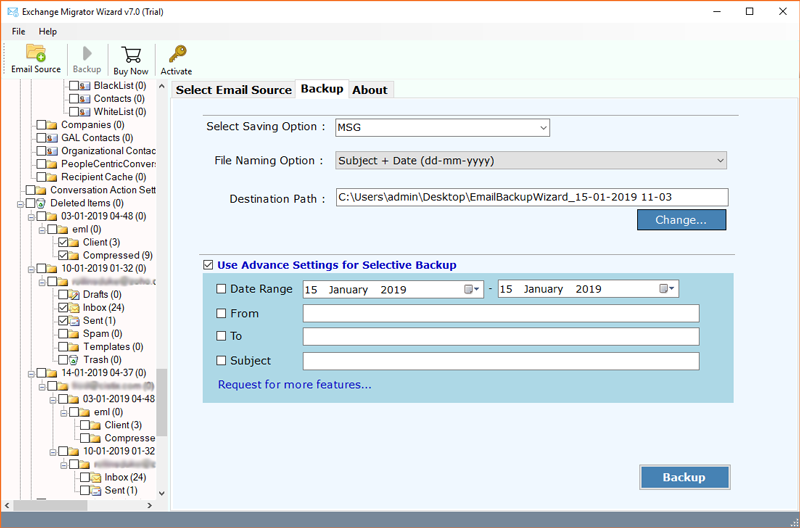
- Enter Destination Path and press Backup button for Exchange export to MSG format.
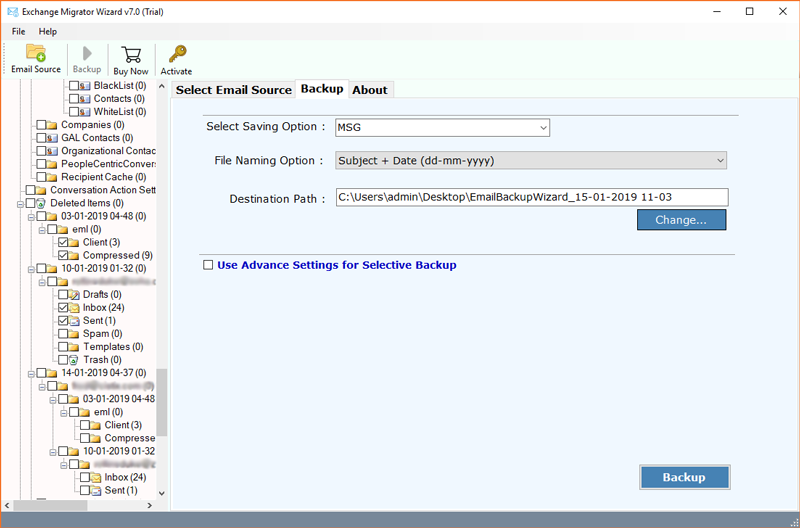
- Live Exchange to MSG file migration is in process. It will take some time.
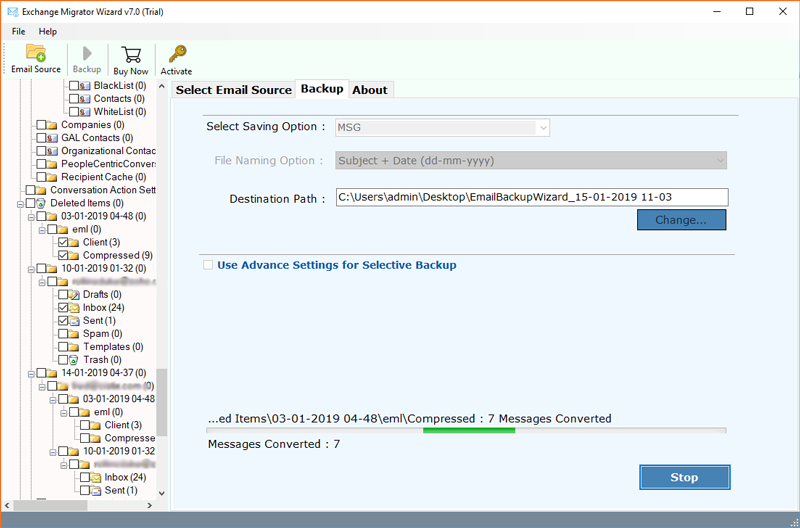
- Exchange to MSG Migration completed successfully.
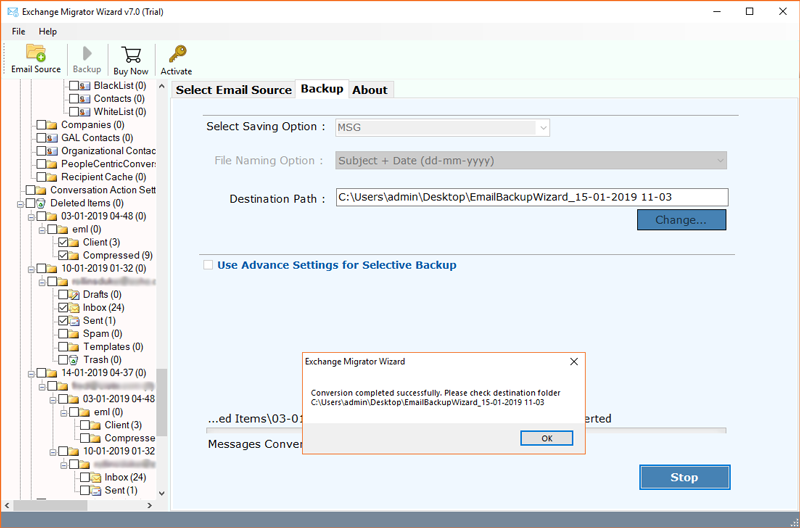
- You can check MSG files at selected destination path.
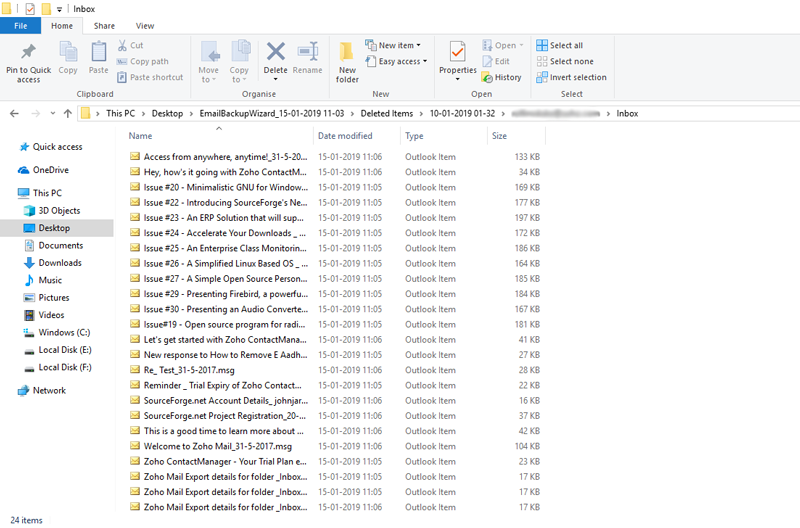
The software comes with a DEMO version that allows you to test its functionality before investing money in it. You can try the DEMO version for free of cost. This DEMO version facilitates the understanding of the full functionality of this application. With the DEMO version, you can only import 25 Exchange files to MSG format. However, to import unlimited data from Exchange to MSG, purchase the license edition of this converter.
What are the specifics of Exchange to MSG Migration Tool?
- MS Exchange Server to MSG migrator retains the integrity of data, attachments, images online, Internet headers, e-mail components, subject, sender and recipient.
- The software has the simplest graphical user interface and provides 100% data security without losing or saving information.
- If you have Exchange mailboxes in other languages. This tool has an option to change the language that you can use prior to migration.
- The utility allows users to import specific e-mail folders and projects into the MSG file format. The tool also offers various file naming conversion options for keeping the messages in the professional ways.
- This utility transmits emails with attachments in MSG format to ensure data integrity is preserved and this application gives freedom to choose destination path for storing the resultant messages.
- Exchange to MSG Exporter requires no installation to convert unlimited Hosted Exchange Server data to MSG (Outlook Message) format.
- The migration tool gives users the assurance that the structure of the MS Exchange mailbox folders will remain the same after the migration.
- The support team of this software works efficiently around the clock. You can simply contact them anytime for your queries.
What Is A MSG File?
Outlook stores a single e-mail message in the MSG file extension inclusive of attachments and other email components. The MSG file contains the title, text, and message that contains text in ASCII format. Users can manually create MSG files using a simple drag-and-drop method. Saving data to an MSG file has many advantages.
Customer Word for Exchange to MSG Migration Tool
Great functionality! I have converted my Exchange 2010 mailbox data to MSG file format as needed. I was looking for a fast and reliable solution, and my search was stopped at this tool. The software has amazing ratings. I did my conversion smoothly and without errors.
– Gloria Puth
Mit dieser Software habe ich meine Daten erfolgreich von Exchange Server in das MSG-Dateiformat konvertiert. Ich bin sehr zufrieden mit der Funktionalität und der einfachen Benutzeroberfläche. Die Software hat keine meiner Informationen verloren und eine reibungslose Konvertierung ohne Fehler durchgeführt.
– Flamino George
The Final Words
Hosted Exchange to MSG Converter is a quick way to export Exchange mailbox to MSG format immediately with email attachments and components. This is one of the best time saving and energy saving methods. You can try the DEMO version of this utility before making a final decision. This software is an all-in-one solution for Exchange Server mailbox backups in the MSG format. Download it and enjoy its smooth functioning.
