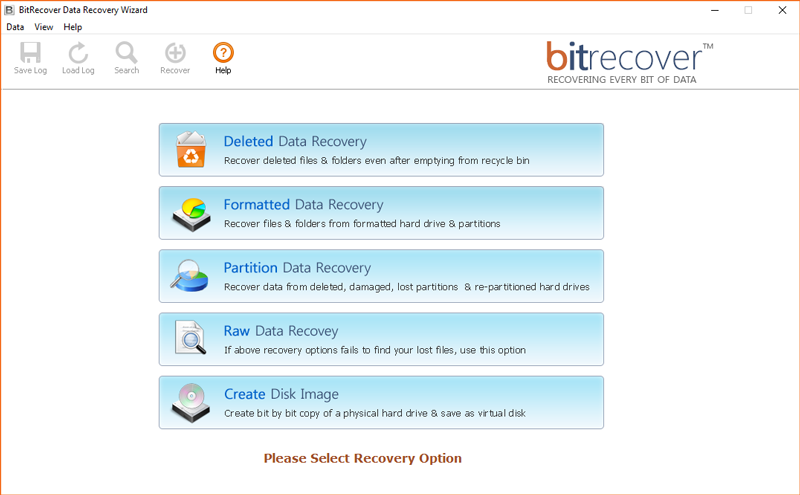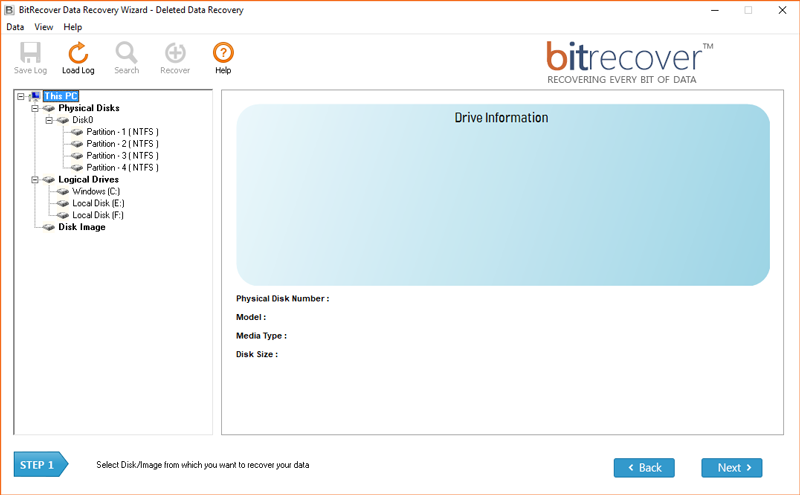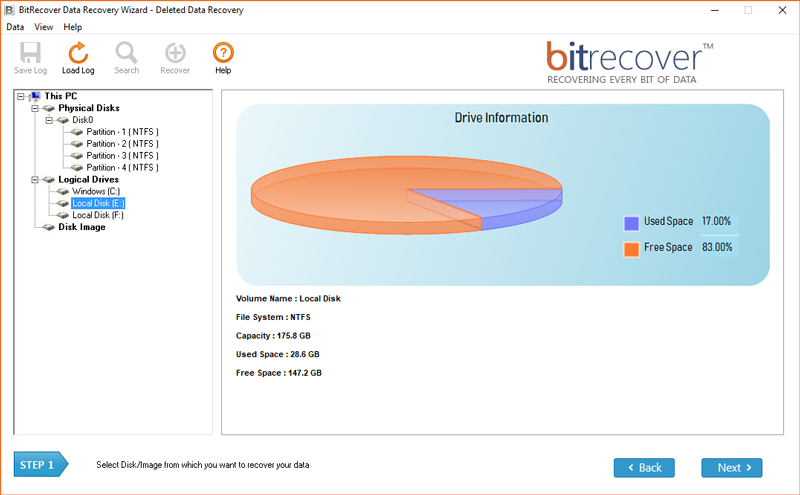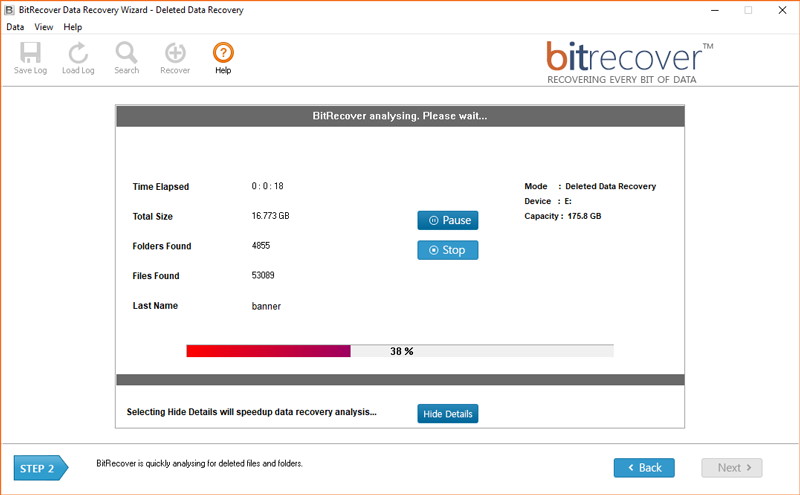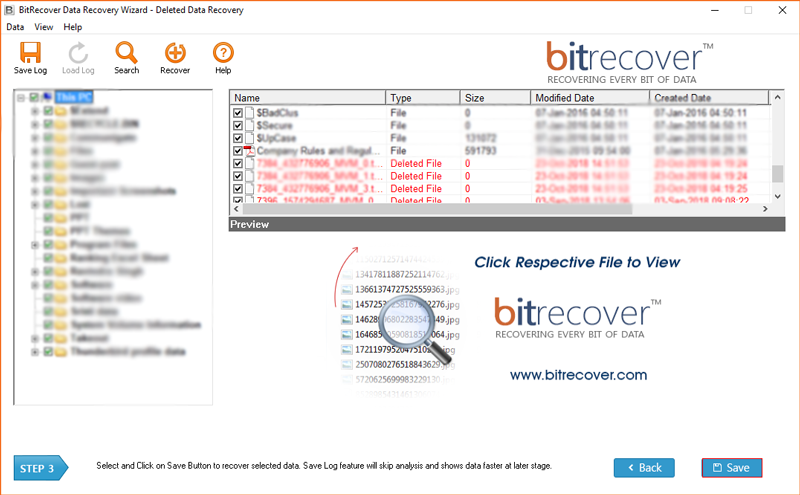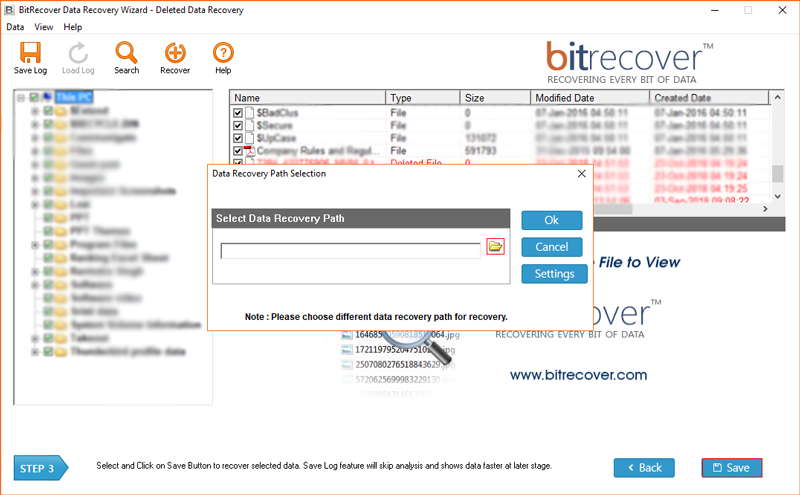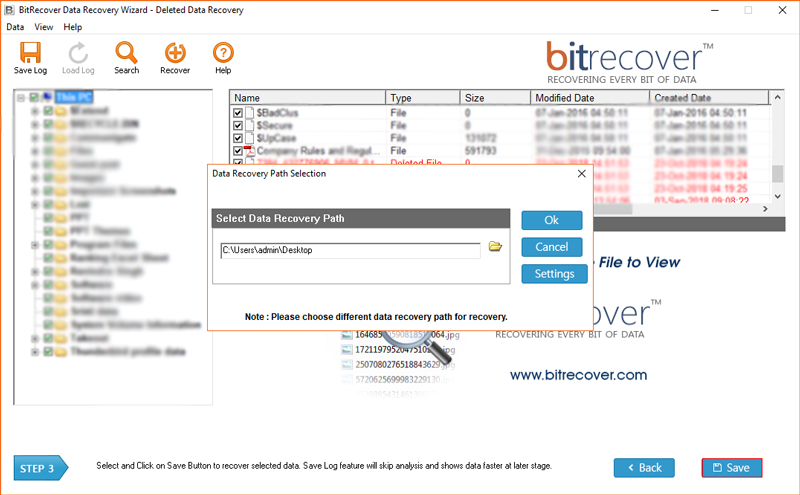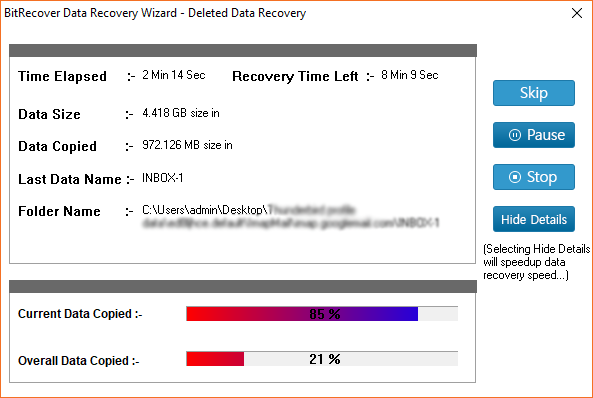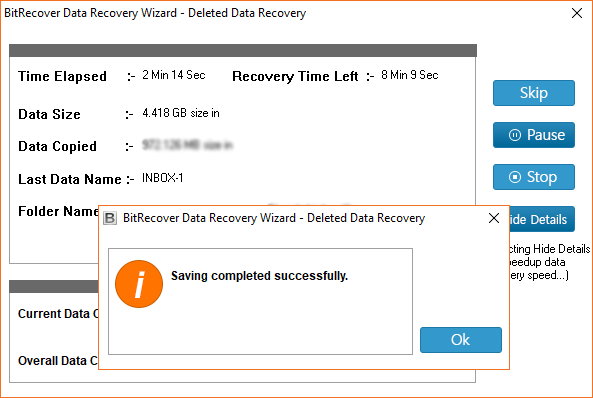Restore Permanently Deleted Files from PC
OneTime Hard Disk Data Recovery Software allows you to retrieve permanently deleted data from hard disk (both internal and external). Data Recovery Software gives permission to recover lost photos, videos, mp3, documents, email files, etc. and it supports data recovery from FAT 16, FAT 32, NTFS, NTFS5 file systems without difficulties.
- Deleted data recovery mode to recover deleted files or folders even after emptying from recycle bin.
- Formatted data recovery mode to recover files and folders from formatted hard drive partitions.
- Partition data recovery mode to recover data from deleted, damaged, lost partitions & re-partitioned hard drives.
- Raw data recovery mode to retrieve data if above recovery options fails to find your lost files.
- Create disk image option is helpful to create bit by bit copy of a physical hard drive & save as virtual disk.
- Data recovery software allows to restore lost data from internal and external hard drives.
- The tool is capable to retrieve photos, videos, audios, documents, email files, etc. from corrupted hard disk.
- Hard drive recovery software permits to restore deleted files from FAT 16, FAT 32, NTFS, NTFS 5, etc. file systems.
Try It FREE
100% SECURE Buy Now
Instant delivery by Email
Installation Uninstallation End User License Agreement Refund Policy