How to Add Exchange to Thunderbird – Get Accurate Solution Now!
Creative Team | January 8th, 2019 | Convert Emails
Exporting from Microsoft Exchange Server to Thunderbird is not so difficult these days. We have many third-party software solutions that migrate Exchange Server to Thunderbird. But, the tough task is to choose the right tool or software for the conversion. Microsoft Exchange is most widely used in the corporate world. In addition to Outlook, Hosted Exchange Server offers only one option, Exchange Webmail. The problem occurs when users need to use Exchange without Outlook, which makes it difficult for users to connect to other email client application. That’s why we have come up with the ultimate solution. This article discusses the most reliable method to transfer Hosted Exchange Server to Thunderbird account in just a few clicks.
Software to Migrate Exchange Server to Thunderbird
Microsoft Exchange Server Migrator is a classic software for adding Exchange to Thunderbird without any data loss. Exchange to Thunderbird Migration Tool can handle large amounts of data and supports the smooth migration from Microsoft Exchange Server to Thunderbird. Exchange Server to Thunderbird converter is the best way to solve many queries, such as:
- How to add Exchange account in Thunderbird?
- How to add On-Premise Exchange to Thunderbird?
- How to convert Exchange into Thunderbird?
Steps to Add Microsoft Exchange to Thunderbird Directly
Download and install the suggested software on your Windows Computer.
- Run On-Premise Exchange to Thunderbird Exporter on your system. Select the option Hosted Exchange Server and Exchange Server as per your requirements.
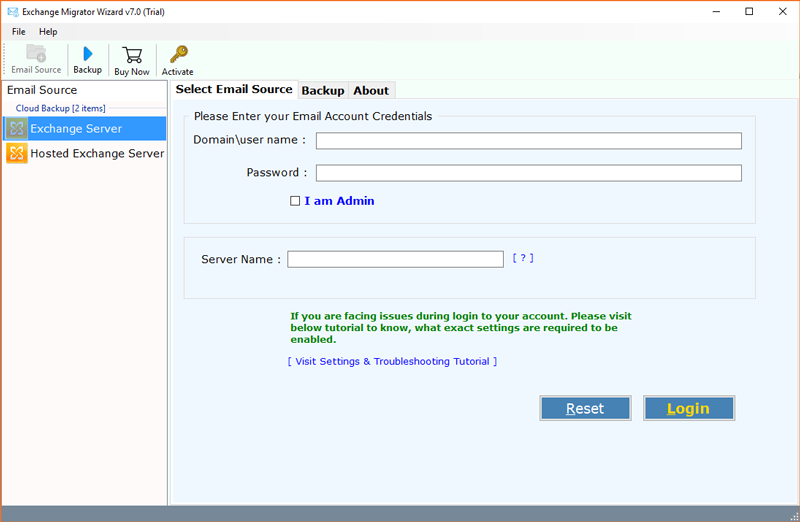
- On the left side of the panel, select Exchange Server to migrate from Exchange to Thunderbird. Enter credentials such as e-mail address, password, and server name. You can also choose I am Admin option to find multiple user’s accounts.
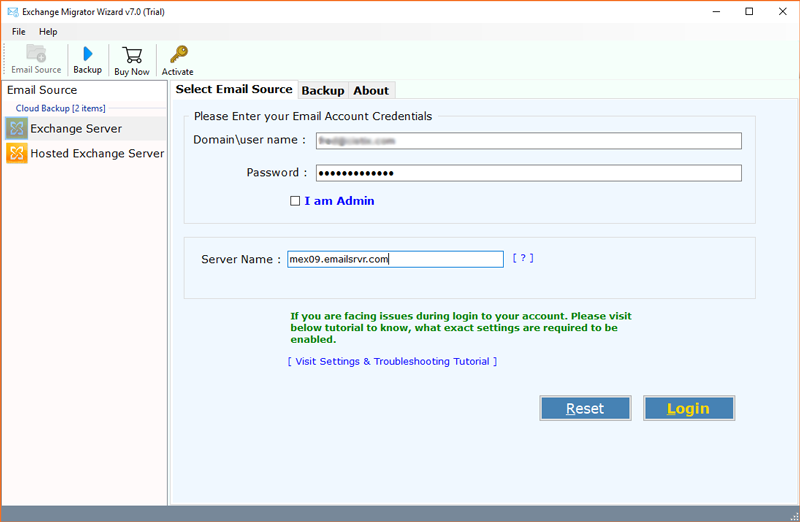
- Hosted Exchange to Mozilla Thunderbird Migration Tool displays a preview of the folder structure. Now, select the folder for the backup and Thunderbird as saving option.
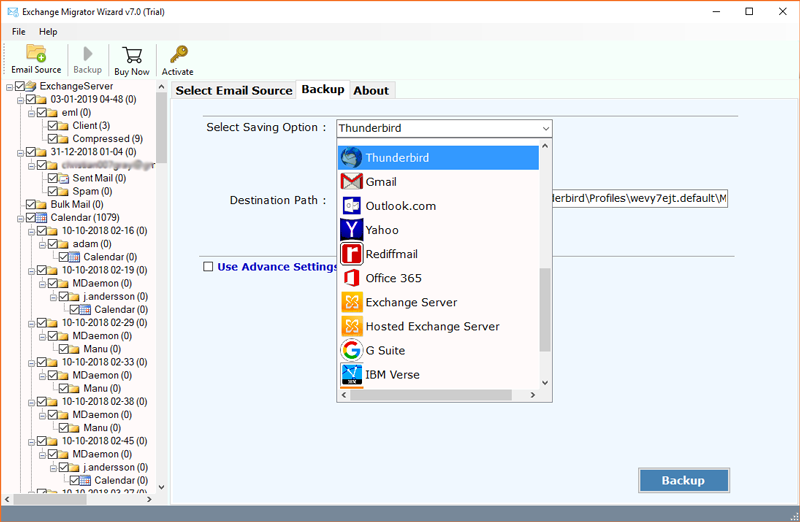
- The software offers advanced filter options to filter emails by Date, Range, by From & To Address and by subject. After selecting the filters, press Backup button.
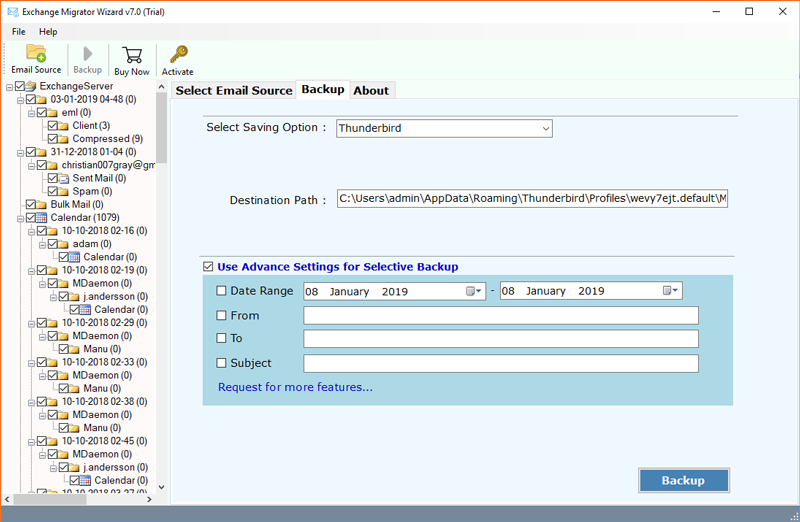
- Microsoft Exchange Server to Thunderbird migration process is running. It takes a lot less time.
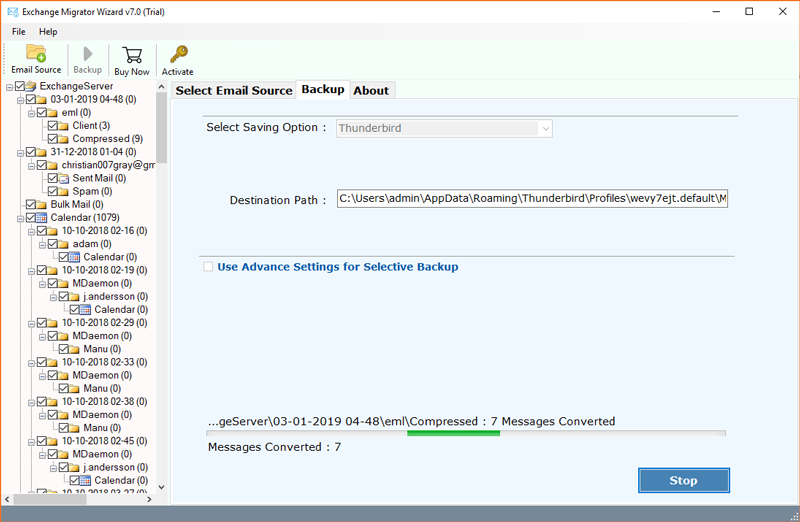
- On-Premise Exchange to Thunderbird conversion has been successfully completed.
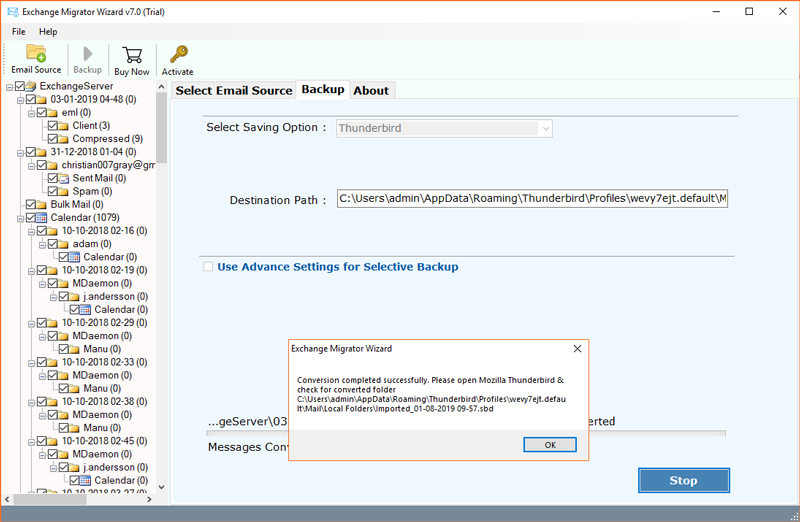
- Run Mozilla Thunderbird email client to check the resultant data.
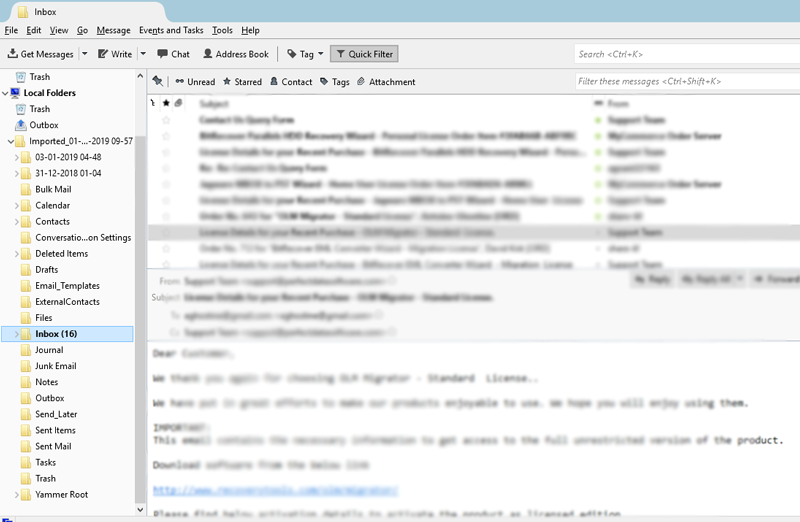
How Exchange to Thunderbird Migration Tool Is Unique from Others?
Exchange Server to Thunderbird Exporter has the simplest graphical user interface, making the entire conversion process easy and fast for technical and non-technical users. The software also has a trial version, so the user can check the functionality before clicking on the “Buy” tab. The trial version converts some Exchange files into Thunderbird account. To migrate your complete data from MS Exchange Server to Thunderbird, you can purchase the licensed edition. The functionality of the trial version and the licensed edition is identical. This Exchange to Thunderbird converter provides users with advanced solutions for adding Exchange to Thunderbird.
Why Switch from MS Exchange to Mozilla Thunderbird?
- Maintenance cost of Exchange Server is very expensive, while Thunderbird is available for free.
- The Thunderbird setup can be easily accessed by technicians as well as non-technical users. However, access to Microsoft Exchange requires administrator-level knowledge.
- Thunderbird is an open source e-mail service available on Windows, Linux, and Mac OS devices. All messages and other data are stored in local storage, which is easily accessible for backup.
- Thunderbird has several features such as news client, RSS, chat client, IMAP, SMTP and SSL / TLS settings. It also allows the user to receive a personalized email address. For example, by the name of the family or company.
- This email client can efficiently manage multiple emails, newsgroup, and news feed accounts and supports multiple identities within accounts.
- This email client support multiple emails, newsgroups, news accounts, and identities within accounts.
Key Features of Exchange to Thunderbird Migrator
- Microsoft Exchange to Thunderbird Exporter is quite reasonable in comparison to other third-party tools. The product has been tested by professionals and delivers 100% accurate results without data loss.
- The software converts the Exchange account directly into Thunderbird by providing only account credentials.
- Hosted Exchange to Thunderbird Migrator is designed specifically for migrating emails, contacts, calendars, etc. from Hosted Exchange and On-Premise Exchange Server to Thunderbird account.
- This high-quality utility automatically saves the resulting data to the default storage location of Mozilla Thunderbird so that it does not require import/export process.
- MS Exchange to Thunderbird Converter manages the folder and sub-folder structure, including email attachments, signature, subject, hyperlinks, and more. Users can also import Exchange contacts to Thunderbird.
- Exchange Server to Thunderbird Exporter supports various international languages such as English, German, Francais, Italiano, Nederlands, etc.
- Live Exchange to Thunderbird Software can run successfully on all Windows operating systems i.e. Win 10/8.1./8/7/Vista/XP/Win Server 2019/2016/2012/2008/2003, etc.
- The tool allows users to extract Exchange emails from specific folders. The graphical user interface shows all folders after entering the credentials so that the user can select a specific folder for the migration process.
The Final Words
In this article we provided the most professional way to convert Live Exchange to Thunderbird without losing data information. This advanced solution is intended for both technical and non-technical users. This amazing Exchange to Thunderbird Migration Tool proves to be a very favorable choice among users. This utility provides several benefits and features that allow you to migrate Exchange Server to Thunderbird without restrictions. It is also capable to import Exchange contacts to Thunderbird as well as Exchange calendar to Thunderbird. This application supports migration from On-Premise Exchange to Thunderbird or Hosted Exchange to Thunderbird.
