How to Migrate Exchange to IceWarp – Most Convenient Steps
Creative Team | January 22nd, 2019 | Convert Emails
In this blog post, the user will know the most efficient solution to migrate Exchange to IceWarp. The method is professionally tested and has a simple graphical interface that can be used by any novice. There are several problems that users face when selecting the migration tool for Exchange Server to IceWarp migration. Moreover, it is not easier for them to deliver their data in any hand. We have a comprehensive solution for all your queries related to convert Exchange Server to IceWarp.
- How do I perform Exchange to IceWarp migration?
- How to export Exchange Server data into IceWarp account?
- How to add Hosted Exchange to IceWarp webmail?
- How to convert On-Premise Exchange to IceWarp?
Relevant Solution for Exchange to IceWarp Migration
MS Exchange Migration Tool is professional and 100% secure to move the Microsoft Exchange mailbox to IceWarp without data loss. The software takes much less time and imports entire Exchange Server folder by maintaining all the emails properties like to, from, cc, bcc, date, subject, attachments etc. The application fastly reads files & folders from Exchange Server to export Exchange Files to IceWarp account. The Migration tool is fully automatic and migrates complete data from On-Premise Exchange Server to IceWarp just by asking the login credential of Hosted Exchange/Exchange Server account. The Exchange to IceWarp Migrator is compatible with all the version of Exchange Server such as Exchange Server 2019, Exchange Server 2016, Exchange Server 2013 and many more.
Similar Blog Post – Migrate from Exchange to IMAP
Accurate Method for MS Exchange to IceWarp Conversion
Download OneTime Exchange to IceWarp Migrator on your system. Install and run it to initialize the Exchange Server to IceWarp Migration process.
- Select Exchange Server/ Hosted Exchange Server option from the software panel.
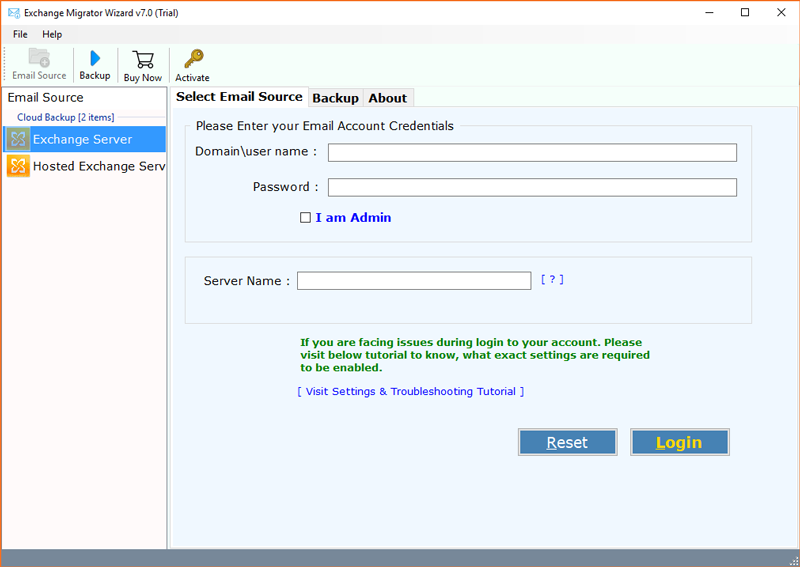
- Enter Exchange Server login credential. The software comes with advanced functionality that allows users to locate multiple users Exchange mailbox by enabling I am Admin option. Now, click on the Login tab.
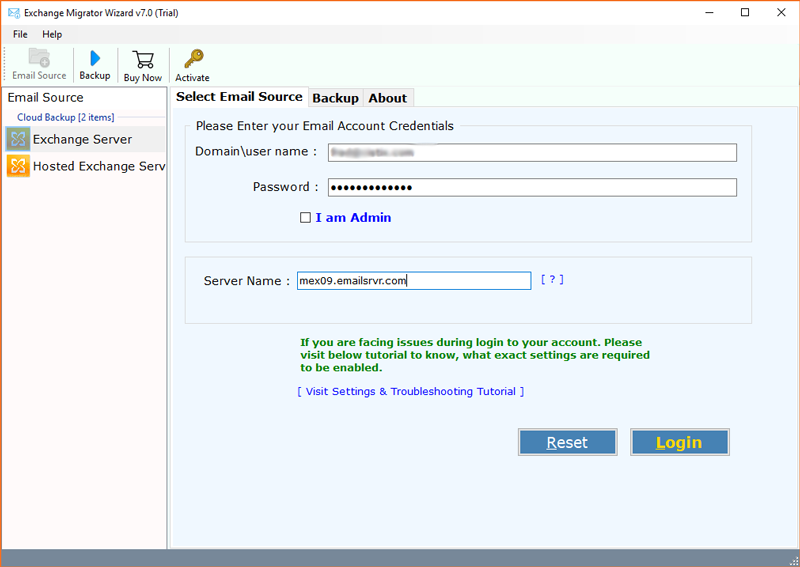
- The product is previewing Exchange Server folder in the software panel. Choose the required folder containing Microsoft Exchange data to IceWarp account. Select IceWarp as a saving option.
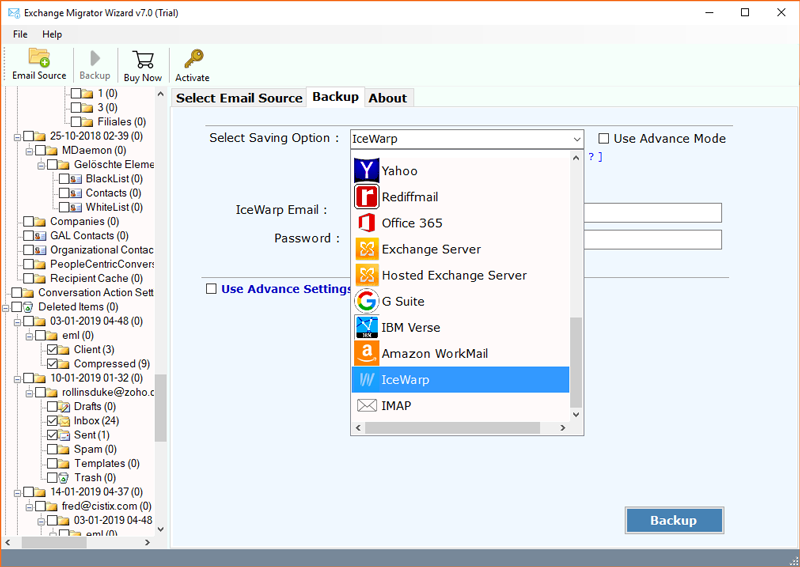
- Enter IceWarp account login details in the software panel. The tool provides an option to take backup of selective emails through various filters like Date Range, Subject, Date, etc.
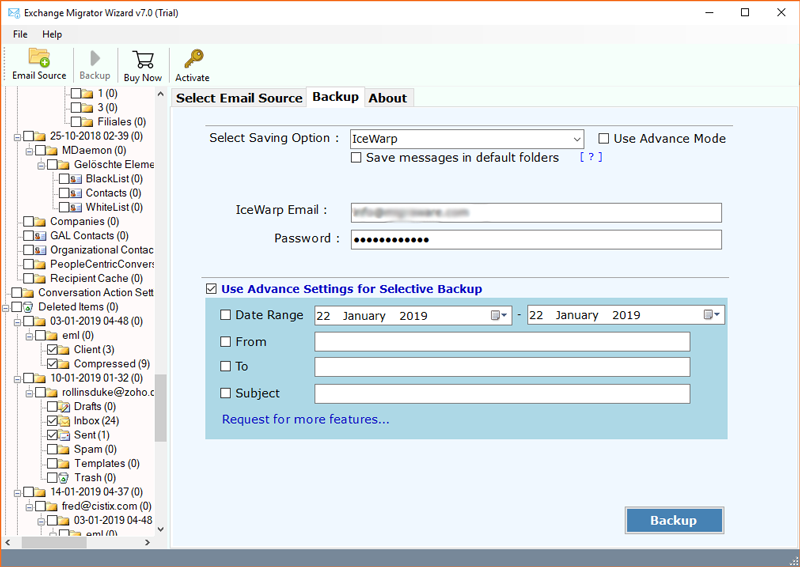
- Now, users can use advance mode option and press the backup button.
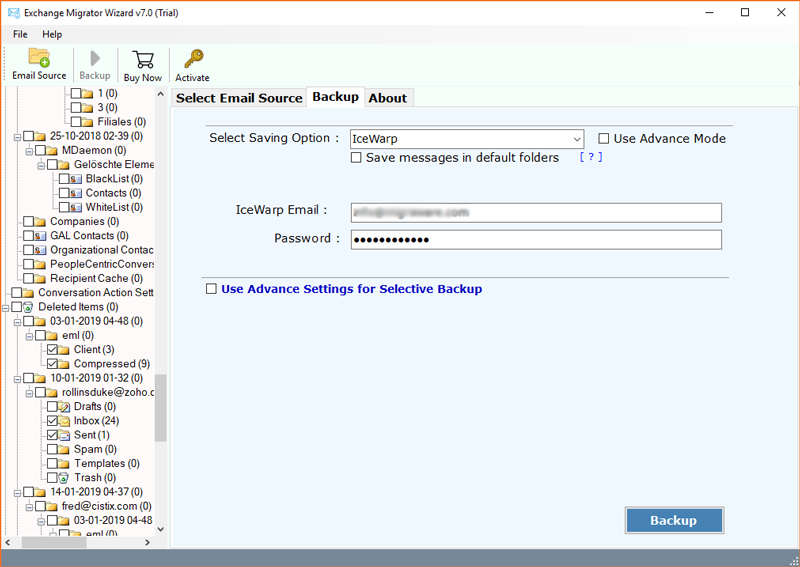
- MS Exchange Server to IceWarp conversion is in process. It will take some time.
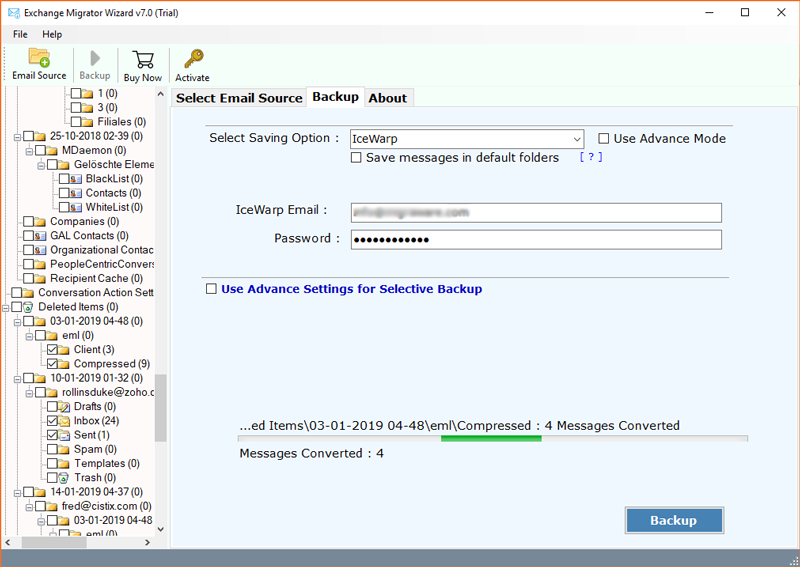
- On-Premise Exchange to IceWarp migration is completed successfully.
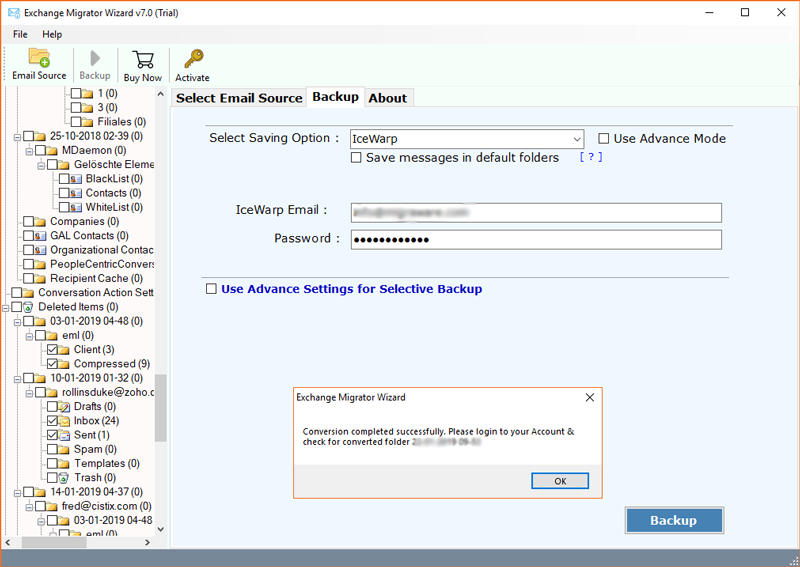
- Login to IceWarp account to access Microsoft Exchange data in IceWarp account.
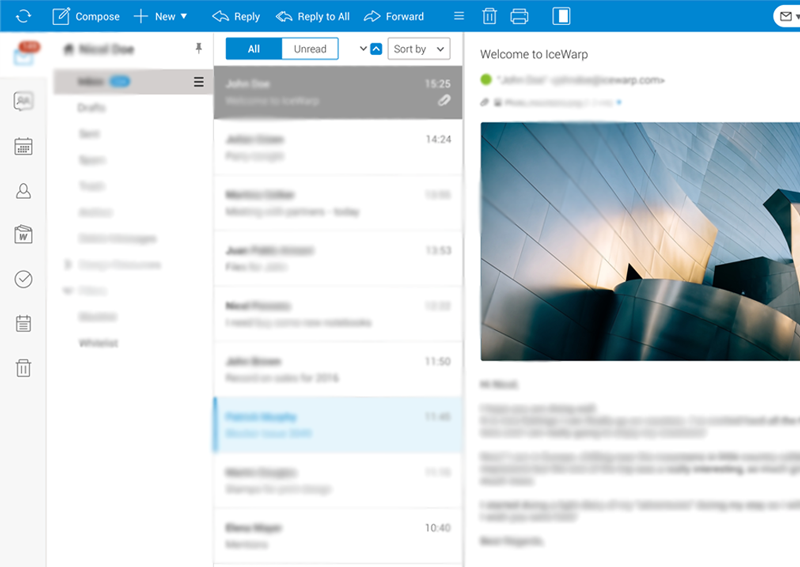
Ultimate benefits of using Exchange to IceWarp Converter
- The software is excellent for moving complete data including emails, contacts, calendars from Live Exchange to IceWarp without losing information and disrupting the folder structure.
- The migration tool has been reviewed by professionals and multiple software review platform for its functionality. Easily maintain message format and email properties.
- The utility provides an advanced filter option that allows users to perform a selective migration of emails by selecting Date Range, From, To, Subject, etc.
- The software is a trusted platform and provides 100% accurate results. It does not store or leak your personal information. It is the best utility for migration without errors.
- With this application, the user can migrate unlimited emails, contacts, calendars from Live Exchange to IceWarp webmail.
- The product can be used for personal use, as well as for commercial use. Exchange to IceWarp Migrator is offered for these purposes and is famous for its functionality.
- The application is compatible with all the version of Exchange whether it is the latest edition Exchange 2019 or the earlier edition Exchange 2007.
- One can easily contact the support team for any query. They are available for 24*7.
You can try the DEMO version of this Exchange Server to IceWarp Exporter for free of cost. It helps you to understand the full functionality of this software. With the DEMO version, you can only import 25 Exchange files to IceWarp. However, to convert Exchange Server to IceWarp more from 25, you can purchase the license edition of this converter.
Overview of Exchange Server and IceWarp
IceWarp is a mail client developed by IceWarp Ltd as commercial mail and groupware server. It is compatible with Linux and the Windows operating system, and in 2009 it became known as Merak Mail Server. It comes with multiple functions such as instant messaging, Antispam, Groupware, WebM, etc.
Microsoft Exchange Server is an application developed by Microsoft as Mail and Calendaring Server. It runs exclusively on the Windows Server operating system, such as Windows 10, 8, 8.1, 7 and Windows XP. It is widely used for commercial purposes.
Client’s word
“Such an amazing software with easy and fast functionality. I transferred my Hosted Exchange Server Mailbox to IceWarp webmail account without any trouble. First, I used the trial version to understand the functionality. Great product with affordable price. Thanks to all the team.”
– Richard Paulo
“La funcionalidad es increíble y la interfaz es bastante simple de usar. Trasladé mi buzón de correo del servidor de Exchange a Icewarp en una hora También puede ponerse en contacto con el equipo de soporte. Son gente agradable y servicial.”
– Linard Duque
Few Closing Thoughts
Exchange to IceWarp Migrator is known for its flexibility and perfect user experience. It provides a smooth conversion and saves users time and money. Multiple utilities are available in the market and many of them are quite expensive. But this software is the comprehensive solution to migrate Exchange to IceWarp account, you can also try the software for free.
