How to Export Exchange to Rediffmail Email Account – Complete Backup Efficiently
Creative Team | January 24th, 2019 | Convert Emails
Are you finding Exchange to Rediffmail migration a challenge? Look no further and read this blog to get a comprehensive solution. In this post, we will provide a complete and unique solution to migrate Exchange Server to Rediffmail in a few steps. So, let’s start with Rediffmail introduction and why users move from Microsoft Exchange to Rediffmail.
Related Blog Post – Import Exchange Server to Gmail
What is Rediffmail?
Rediffmail is an e-mail provider that allows customers to create free email accounts. Their services are widespread in India. The Rediffmail account helps you stay in touch with your customers and employees. With Rediffmail you can access email accounts on any device. The email client has a clear and concise user interface that provides users with a pleasant experience.
Why Export Exchange to Rediffmail?
A large number of users are switching from Exchange Server to Rediffmail because of its outstanding features. Rediffmail allows users to assign email IDs to their employees. It is very useful to retain control over who uses control panel and also you can withdrawal the email ID when an employee leaves so that data remains with you. Further features are explained below:
- Strong Security and Spam free – Rediffmail offers secure login for the mail service via ‘https’, where’s’ stands for ‘security’. This ensures that no unauthorized person can intercept your information without your consent.
- Accessible on Multiple devices – Rediffmail emails can be accessed through desktop clients such as Outlook and Thunderbird, or on mobile devices such as Blackberry and tablets such as the Apple iPad.
- Email filters – Efficiently organize your emails through email filters by specifying the folders where you want to receive emails from specific people or topics.
- Cloud storage service – Rediffmail benefits its users from the recent developments in the cloud storage area. You can access your emails from anywhere and at any time.
How to Migrate Exchange Server to Rediffmail?
Microsoft Exchange Migrator is a reliable solution and has an almost negligible risk of data compromise. This user-friendly application has been tested by leading experts with years of experience. That’s why it’s known as the “most efficient software for migrating from Exchange to Rediffmail.” This do-it-yourself solution is a perfect combination of reliability and ease of use. With this software, you can easily convert MS Exchange Server to Rediffmail account.
In order to export On-Premise Exchange mailbox to Rediffmail, you need to follow the steps as given below:
- Download and launch Exchange to Rediffmail Converter on your system. Select Hosted Exchange Server/ Exchange Server for the further migration process.
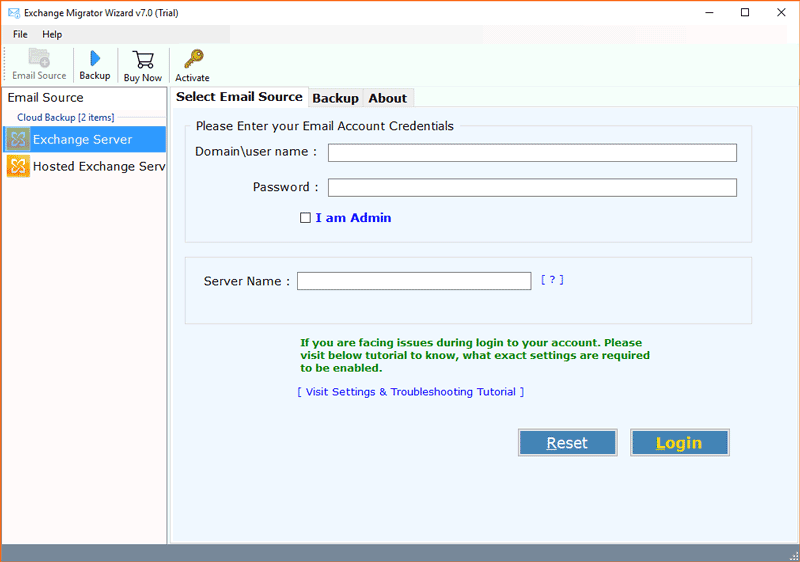
- Enter the Exchange Server account login details like Server Name, Domain/User name, and Password. The software has the I am Admin option. You can enable/disable this option according to your needs. This option allows users to find the Exchange mailbox with multiple users. Now click on the “Login” tab.
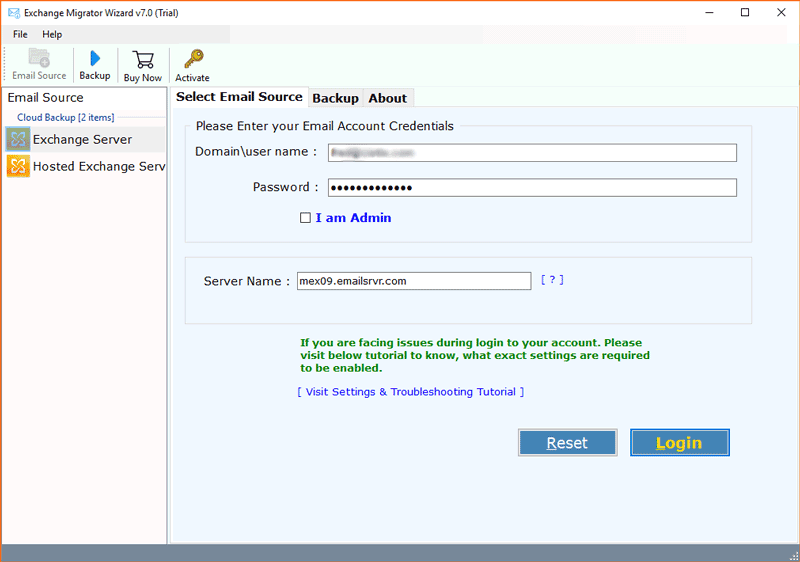
- The migration tool displays the Exchange Server folder. Select the folders for the migration process. In the list of saving options, select Rediffmail.
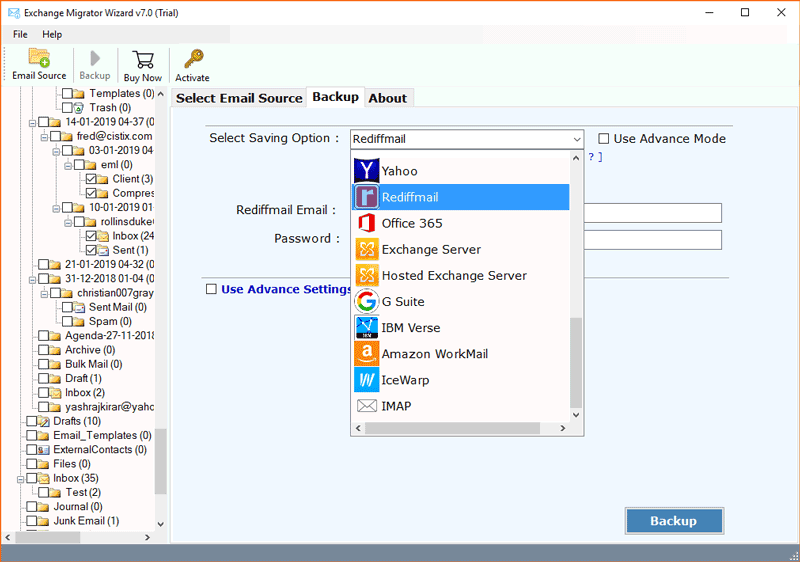
- Now, submit Rediffmail login details in the software panel. The tool comes with advanced functionality that allows taking backup of specific emails by selecting filter options of date range, subject, date, etc.
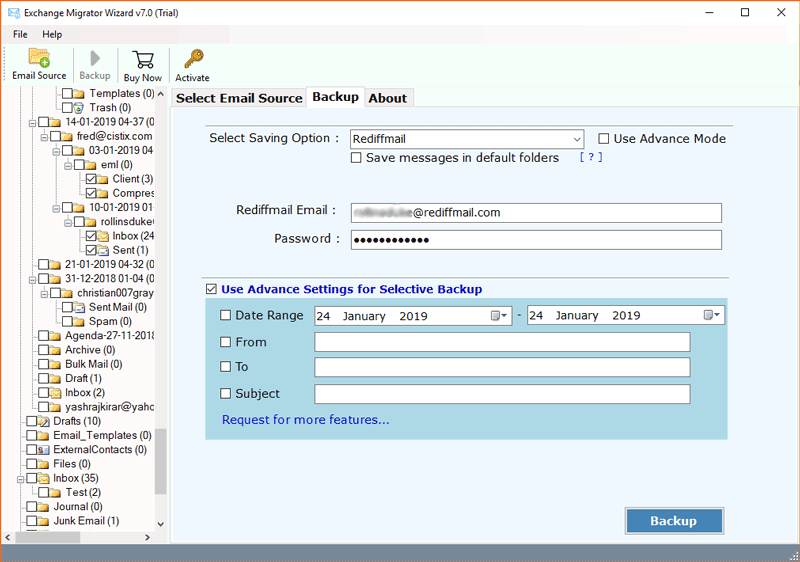
- When you have entered all this information, click the Backup button to initialize the conversion process.
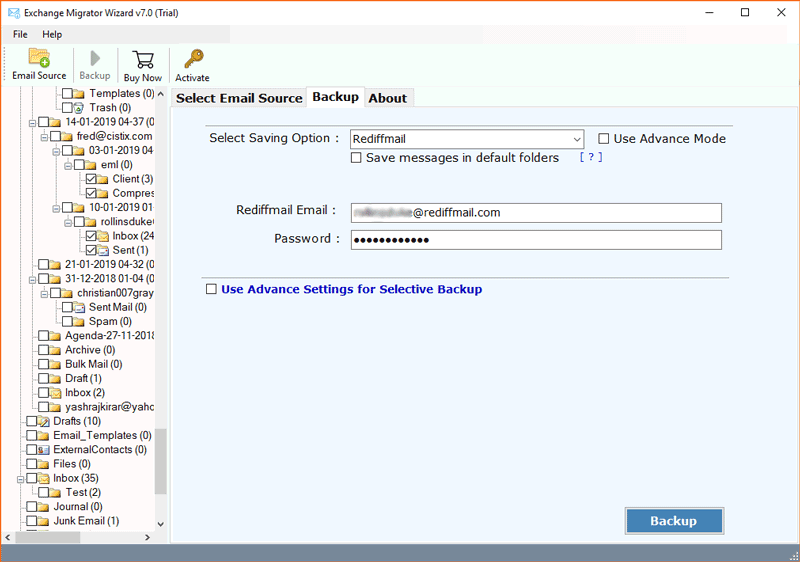
- Exchange Server to Rediffmail migration is running. It will take some time.
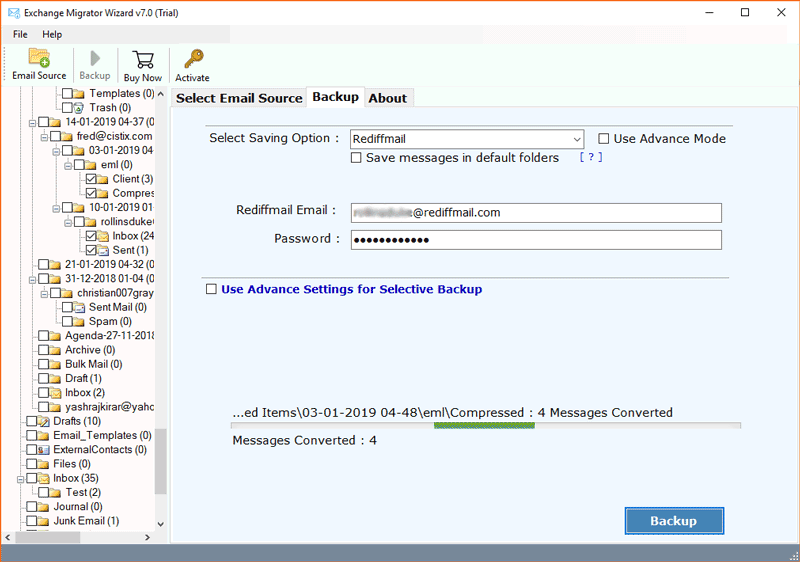
- The migration process is complete.
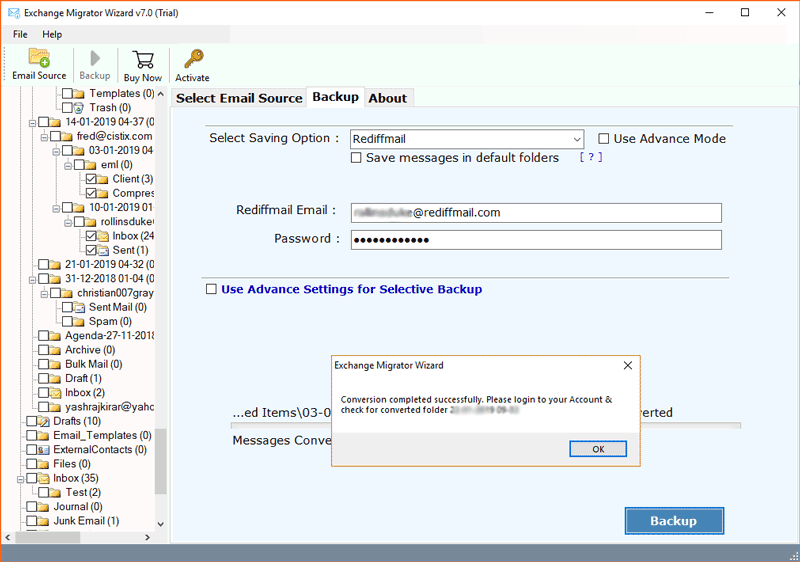
- Login to the Rediffmail account to access Exchange Server data in Rediffmail.
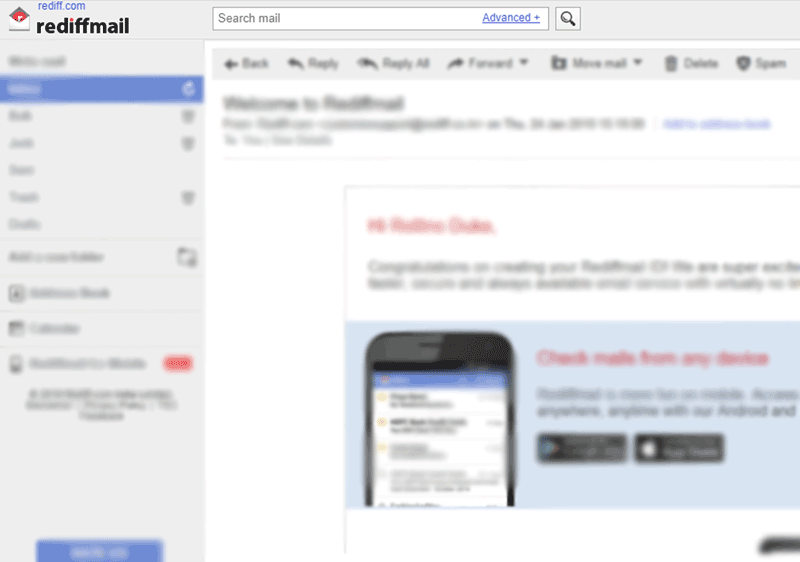
Outstanding Features of Exchange to Rediffmail Migration Tool
- The software allows users to export email, calendars, and contacts from Hosted Exchange to Rediffmail without affecting folder integrity and email properties.
- The tool is an independent and automatic application. Import On-Premise Exchange files directly and quickly into Rediffmail.
- The utility will maintain and preserves data stored in Exchange folder and smoothly convert it to Rediffmail account.
- The product ensures to export attachments along with Exchange emails to migrate into Rediffmail.
- The application is compatible with all the version of Exchange Server like Exchange 2019, Exchange 2016, Exchange 2013, Exchange 2010, etc.
- MS Exchange to Rediffmail migrator can export all the Live Mail folders like Inbox, Sent, Junk Emails, Sent Items to Rediffmail without losing or storing your personal information.
- The software comes with an interactive and simple graphic interface that can be easily used by technical users as well as non-technical users.
Client’s Review
“The software has a simple interface that is easy for the user to understand. I easily migrated all my data from the Exchange account to Rediffmail. The software is very user-friendly and also allows migrating certain emails by date range. Helpful and easy to use.”
– Ryan George
The software has a simple user interface that is easy for the user to understand. I easily migrated all my data from the Exchange account to Rediffmail. The software is very user-friendly and also allows saving certain emails by date range. Helpful and easy to use.
– Harald Burke
Competente en el trabajo y mover datos ilimitados desde Exchange Server a Rediffmail. Migré tres cuentas de Exchange que contenían bandeja de entrada, envié correo y basura. Todo salió bien. Un software tan Bueno.
– Laredo Mangles
The Closing Words
Exchange to Rediffmail Exporter is widely famous for its flexibility and reliability. This third-party tool provides smooth conversion and saves users time and energy. It is an error-free application and provides smooth conversion in a couple of clicks.
