How to Convert ICS Files to PDF (Portable Document Format) ?
Creative Team | June 12th, 2019 | Convert Emails

You do not need to worry any more about How to convert ICS files to PDF Adobe format. We have designed the all-in-one ICS to PDF Converter Application. In this Blog post, you will find the best and reliable way to save / print iCalendar files to adobe PDF Format. The ICS files to PDF converter allows the users to do bulk conversion keeping the folder hierarchy.
Free Download iCal to PDF Conversion Application:
Onetime provides the free trial version of Onetime ICS File Converter. The trial version permits the users to move the 25 ICS files to PDF Document. If you want transfer unlimited ICS files to Adobe format, then you need to use the licensed edition of the tool. And the application is capable of handling large size ICS files. Follow the step given to perform the conversion and understand the entire work procedure:
- Install and Run the ICS to PDF application on your PC.
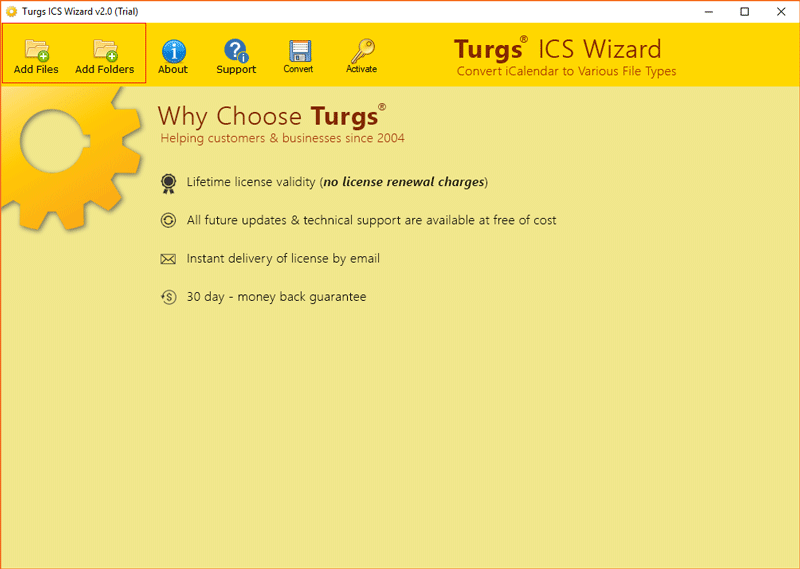
- The tool gives you the dual option to upload the ICS data into Software interface i.e., Select Files or Select Folder.
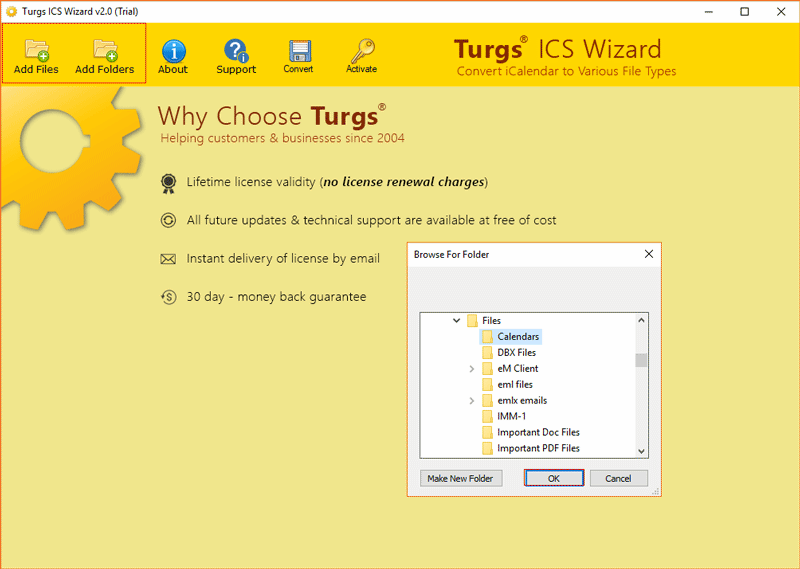
- Here, the application will preview the all the ICS files inside the folder.
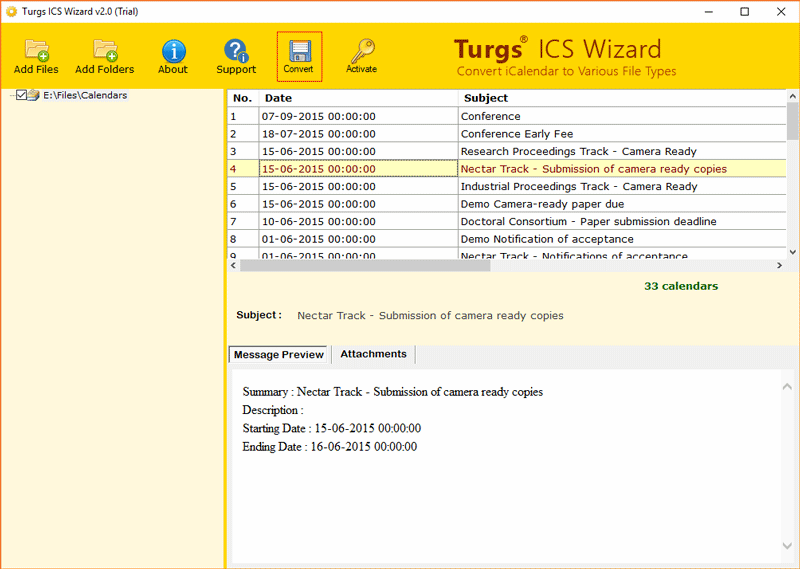
- In the saving screen, you can select the PDF saving format in order to move ICS files into PDF format.
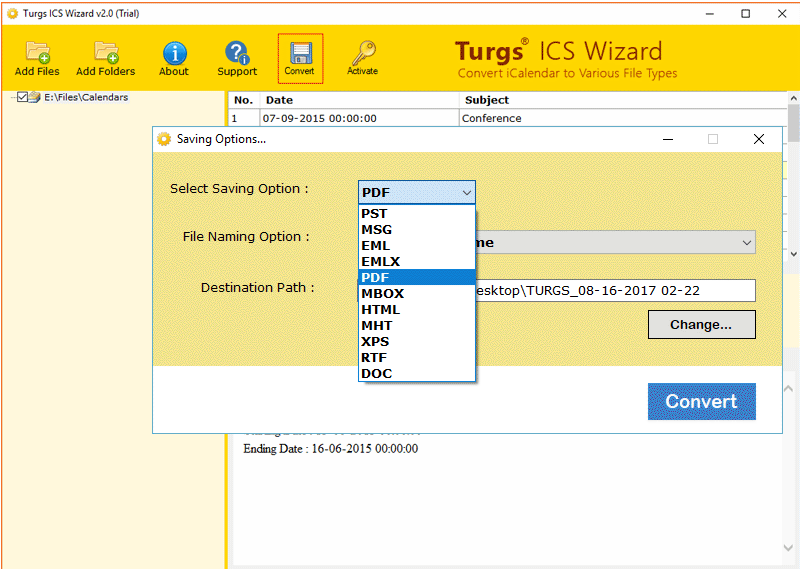
- The software offers the Multiple File Naming Options, you can choose the suitable option as per your needs.
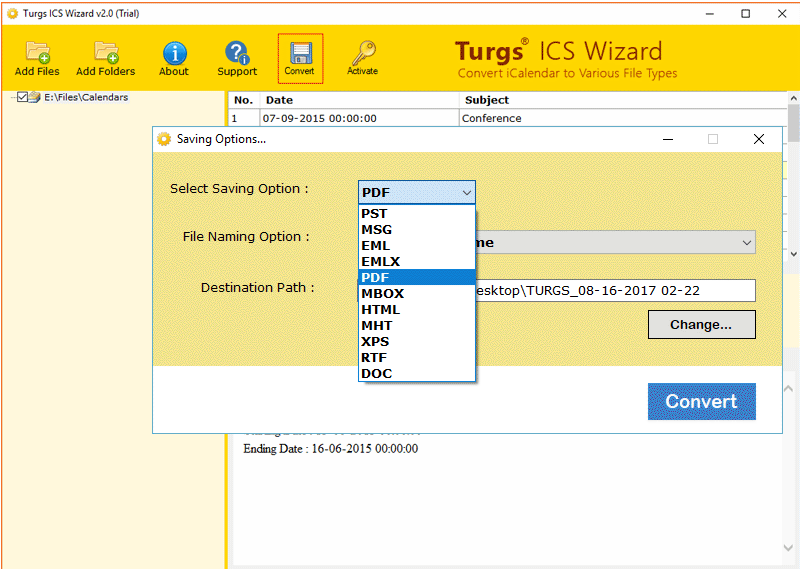
- Here, you can select the destination path to store the resultant PDF Files.
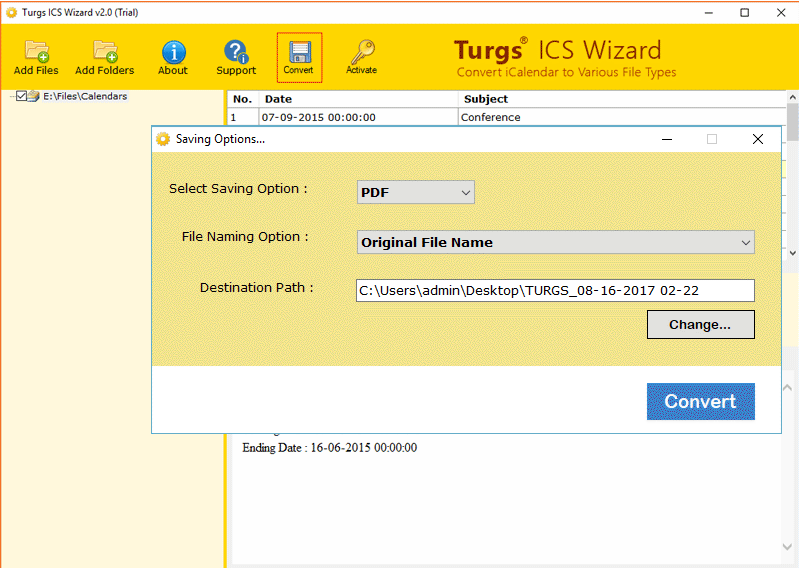
- The iCal to PDF tool starts converting your ICS files to adobe PDF format.
- Now, you will get the messages of completion, click on OK
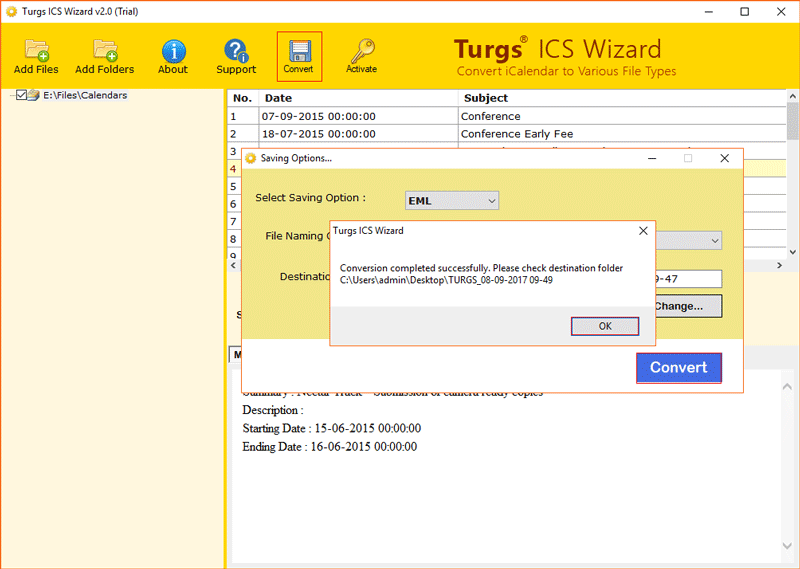
- At last, you can go to the destination route and access your PDF documents.
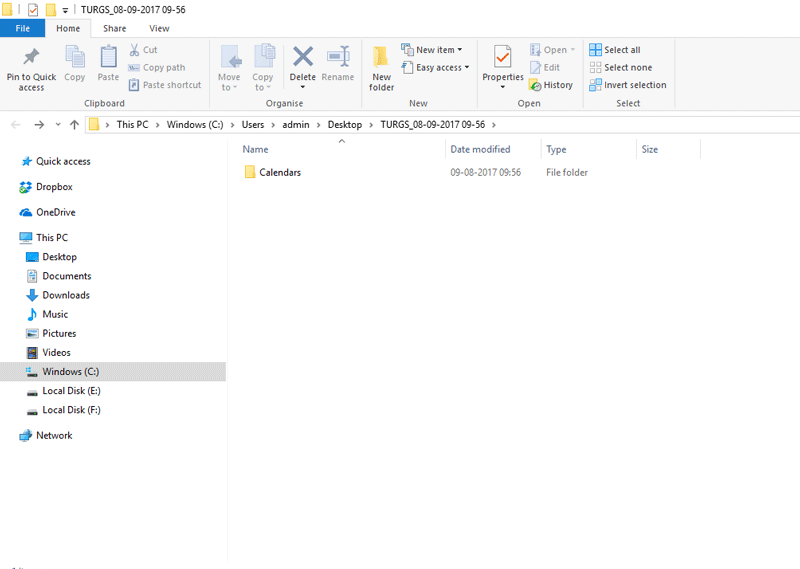
From the above, you can conclude that the entire working is very easy to perform for both technical and non-technical users. In addition to PDF saving format, the application also gives the permission to convert your files from iCal to PST, MSG, EML, EMLX, PDF, MBOX, HTML, MHT, XPS, RTF and DOC.
Why choose ICS to PDF File Converter Utility?
- With the help of iCal to PDF Converter tool, the user can perform countless conversions without any file size limitations.
- The software will preview all the ICS files before converting them to PDF format.
- In addition, it grants permission to change the destination path to store iCal files in a portable document format.
- The ICS to adobe PDF Conversion utility will print all the iCalendar files to PDF along with attachments.
- The simplified and easy-to-use user interface of the application can help all novice users to perform the conversion without having any advanced technical knowledge.
- In addition, the software will not loss any important data and perform the conversion without making changes in the original content.
- The ICS to PDF Software can do the whole migration without installing any third party applications. It is completely standalone utility and best method to achieve the 100% accurate results.
- It is completely safe and secure application, which is coded using advanced techniques to perform the task.
Benefits of PDF ( Portable Document Format ):
- The PDF documents can be easily previewed in Adobe Acrobat Reader.
- PDF file enables to protect the document with a password
- PDF Documents can be easily share with email attachments too.
- It perfectly works on all the operating systems.
- PDF files are easy to create, read and use by everyone.
- PDF is the best way to secure the document saved within it.
Frequently Asked Questions
Ques 1- How to save ICS files as PDF ?
Ans- you can convert your ICS Files to PDF Format in just few steps:
Step 1. Download and Run above suggested application in any windows machine.
Step 2. Add ICS data into software simply by choosing Select Files / Folder option.
Step 3. Choose PDF saving format and Select file naming option.
Step 4. After that, Press Convert Button to start the conversion.
Ques 2- Does the iCalendar to PDF Adobe tool work in Windows 10?
Ans- Yes, the application runs successfully on all editions of the Windows operating system, including Windows 10.
Ques 3. Does this software keep the attachments?
Ans- Yes, the application will keep the attachments after completing the conversion from ICS to PDF.
Ques 4. Can I repair my damaged ICS files and save them in healthy PDF format?
Ans- Yes, the software supports corrupted files and let the users to convert them into PDF format
Ending Words:
In this written up, we have share and discussed the complete step by step procedure for importing iCalendar files into PDF format. It will consume very less time for ICS to PDF Conversion. With the help of iCal to PDF utility, you can easily save / import ICS files to PDF adobe format, including all the details such as Attachments, Description, Starting number, Summary, Subject, Date, Serial Number, etc.

