How to Import Outlook PST File to Yahoo Mail Straightforwardly – Get Pertinent Software Now!
Creative Team | December 17th, 2018 | Convert Emails
Are you the one, who is searching solution of “How to import Outlook PST to Yahoo Mail?” If so, you are in the right place. There are two methods available to import Outlook PST files to Yahoo mail. One is a manual method which is a bit risky. It is time-consuming and there are great possibilities of data loss. The other method is third-part tool migration which is reliable, time-saving and is authentic. In this article, we will explain the easiest and most professional method to forward emails from Outlook to Yahoo Mail. But, first, let’s examine some of our client’s queries for Outlook PST to Yahoo Mail migration.
“Hello, I have to migrate 23 users from Outlook to Yahoo Mail. The PST files of all these users contain very important data of the organization and they are also all heavy files. Is there any professional method to move emails from Outlook to Yahoo Mail without any loss of data?”
– Isadora, New York
“我有30 GB Outlook pst文件与关键数据。我想将这些Outlook电子邮件导入我的官方Yahoo Mail帐户。是否有任何简单的方法来导入Outlook电子邮件Yahoo邮件。而不是转发单个邮件。请尽快通知我 “
– Feng Chou, China
We have listed only two queries. The list is quite long. Now, let’s move on to the solution for such queries or the error-free solution to transfer emails from Outlook to Yahoo Mail straightforwardly.
Solution to Move Emails from Outlook to Yahoo Mail
OneTime PST Converter is the one-stop solution to import Outlook PST files to Yahoo Mail. This PST to Yahoo Converter software is safe and provides a seamless user experience. It is a standalone application and doesn’t require any other application for the migration process.
Outlook to Yahoo Converter is reviewed by many software review platforms. Each platform has given its features and functionality a THUMBS UP. The software smoothly transfer emails from Outlook to Yahoo Mail including messages, contacts, calendar, events, task, notes, journals, attachments, email items, and attributes, etc. Users can also use this product to import PST calendar to Yahoo Mail manually.
Benefits of Outlook PST to Yahoo Converter Software
- If you have multiple PST files / folders in your Outlook account. You can use the batch conversion mode option of the PST to Yahoo Mail Converter to import all files / folders from Outlook PST to Yahoo Mail.
- It is a fully automatic software which is able to load PST files automatically from default storage location and transfer them into Yahoo Mail directly by asking account credentials.
- If you are concerned about the integrity of the data. Then, there is no need to take stress. This software maintains attachments, images inline, Internet header, email components, subject, sender and recipient.
- OneTime PST to Yahoo Mail Software is capable to add Microsoft Outlook data in the software panel automatically from default storage location. It has also an option to load PST files manually from Windows computer.
- If you have an old ANSI PST file created with MS Outlook. This Outlook to Yahoo Converter allows you to convert old ANSI PST files to Yahoo Mail account by providing account login details.
- Users can choose “Use Recovery Mode” option to import corrupted and damaged PST files to Yahoo Mail account directly in healthy format.
- If you are new to this digital world and are concerned about data migration. No need to worry, this Outlook to Yahoo Mail Software has the simplest graphical user interface and provides 101% security of not losing data.
- Outlook to Yahoo migration tool shows all email folders and items in the software UI, from there users can choose only specific email folders to migrate PST files to Yahoo Mail.
- PST to Yahoo Converter shows live conversion progressive report during PST to Yahoo migration and creates log report too.
- The tool preserves all email items, such as emails, attachments, signature, to, cc, bcc, data, time, hyperlinks, internet header, etc. during the conversion process.
- Users can import PST contacts to Yahoo Mail using this software and it is compatible with all Windows OS.
- It also allows to import PST calendar to Yahoo Mail inclusive of all calendar items and events.
Step-by-Step Procedure to Import Outlook PST to Yahoo Mail
First of all, download, install and run PST to Yahoo Converter and after that follow these simple steps for completing the conversion process.
- The tool gives dual options to add Outlook file data in the software interface such as Convert configured Outlook mailbox data and Let me select my Outlook mailbox data. Uses can also select “Use Recovery Mode” option to import corrupted PST files to Yahoo Mail directly and at last press Next button.
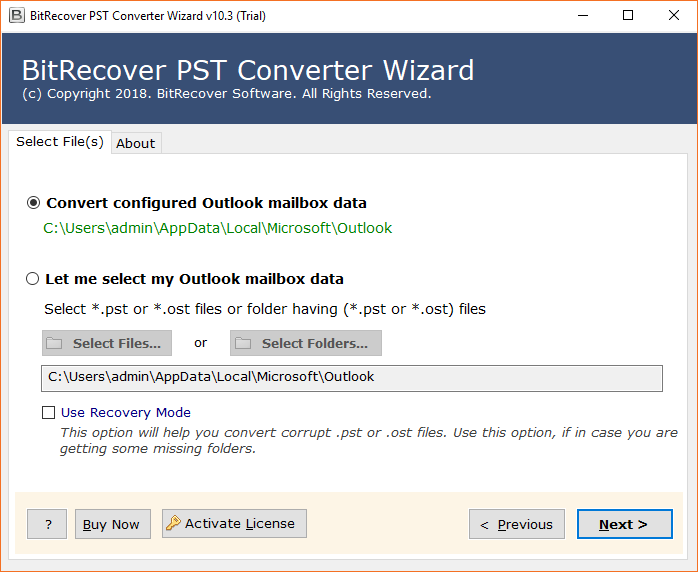
- Choose all or specific email folders from software panel and press Next button.
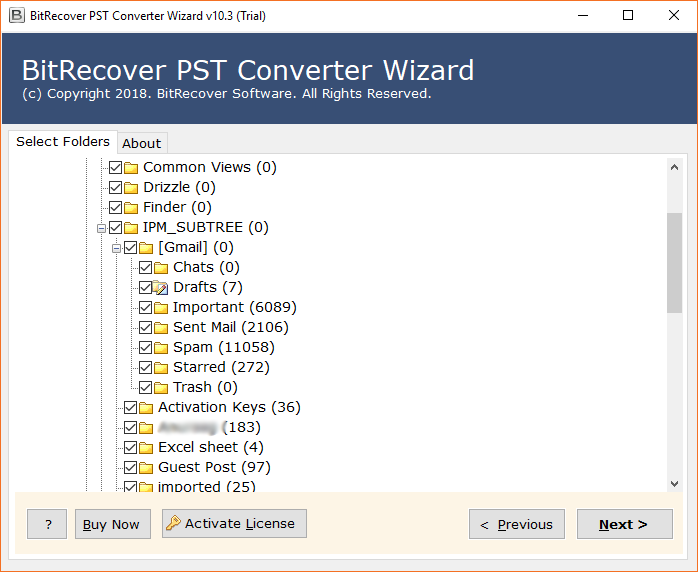
- Select Yahoo as saving format from software GUI.
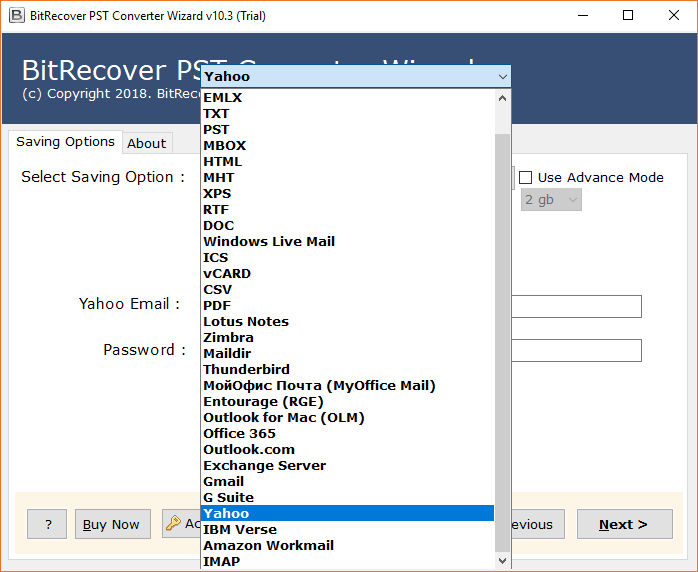
- Enter Yahoo account login details and press Next button to start the process.
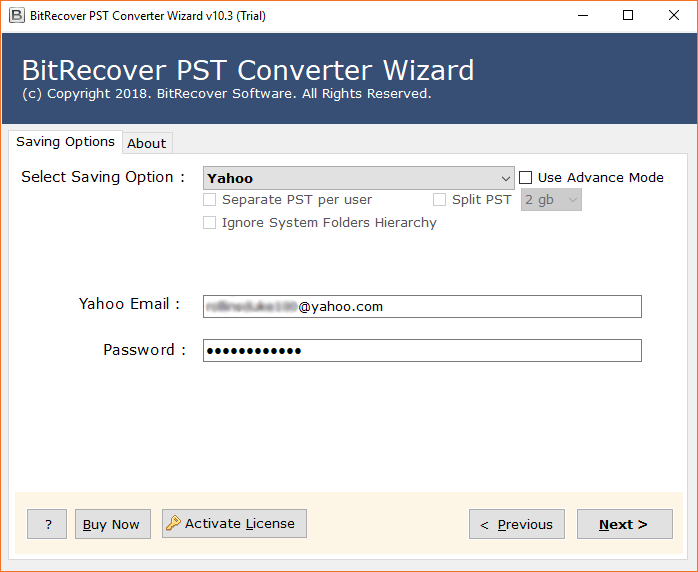
- PST to Yahoo Mail migration process is running by showing the live conversion progressive report.
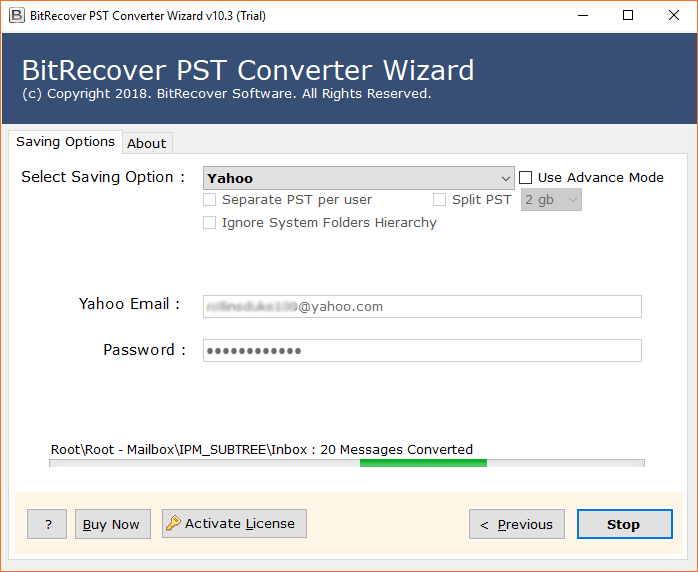
- PST files imported to Yahoo Mail and showing a completion message regarding this.
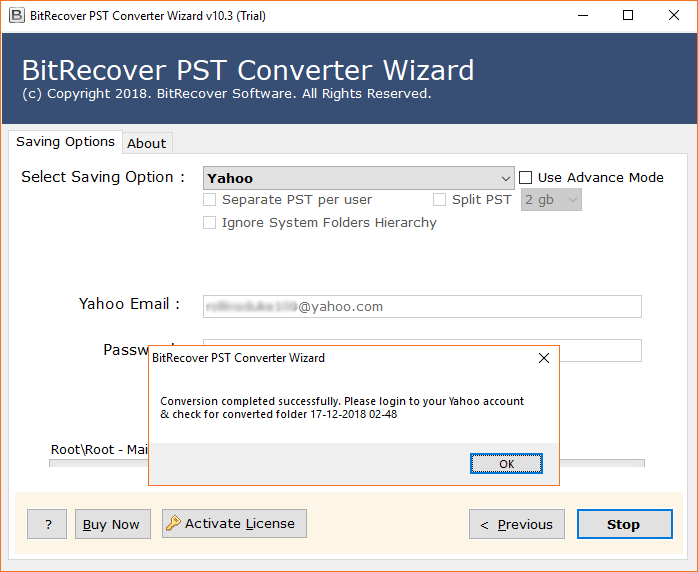
- At last login to Yahoo Mail account to check PST emails in Yahoo Mail account.
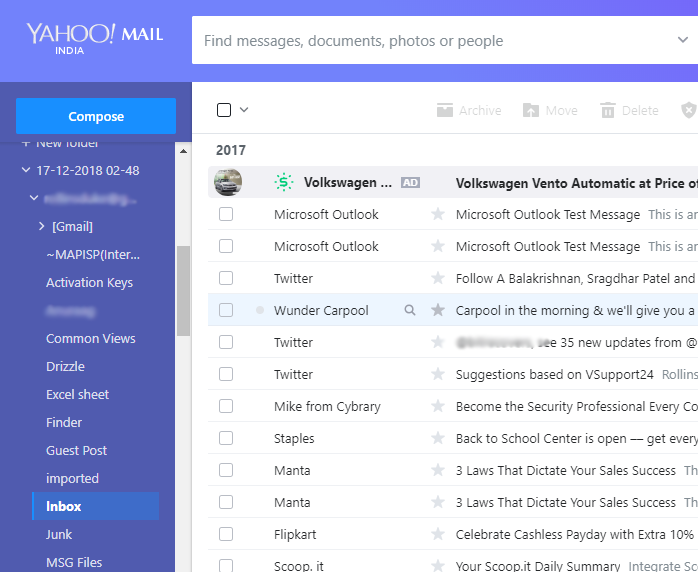
Try FREE DEMO Version of Outlook to Yahoo Software
You can try the DEMO version of this PST to Yahoo Converter that imports Outlook PST to Yahoo Mail for free. This DEMO version facilitates the understanding of the full functionality of this migration tool. With the DEMO version, you can only import 25 emails from each folder of PST files to Yahoo Mail. However, to import unlimited data from Outlook PST to Yahoo Mail, you can purchase the license edition of this migration tool.
A Quick Glance on PST and Yahoo Mail
PST and Yahoo Mail are basically terms related to email. In this digital world, more than half of the world uses email for the communication system. Sending and receiving emails has become so easy, it’s like a child play to the machine. Microsoft Outlook and Yahoo mail are the most used email clients. Outlook email data stored in a file format known as PST (Personal Storage Table).
Yahoo Mail is a web-based email client which is used by millions of users. It is smartly designed email software that offers amazing features that ensure your emails are highlighted with animated photos and email designs created by Paperless Post artists.
The Final Words
You might think that a third-party tool would be a costly investment to forward emails from Outlook to Yahoo Mail. But, if you choose a suitable third-party tool, it does not have to cost anything. PST to Yahoo Converter is a kit that has many features in a tool that imports Outlook PST to Yahoo Mail in a secure and professional manner. It guarantees that you have quick access to your migrated emails with ease. It is a greatest professional technique to transfer emails from Outlook to Yahoo Mail without any size limitations. One of the best feature of this software is that is permits to import PST contacts to Yahoo Mail or PST calendar to Yahoo Mail instantly.
