How to Migrate PST to Gmail Freeware Account – Download Unique Software Now!
Creative Team | December 17th, 2018 | Convert Emails
Are you trying to convert your emails, calendars, contacts, tasks, events stored in Outlook PST file to Gmail account? If so, you’re in the right place. In this blog, we will discuss a professional solution to migrate Outlook to Gmail account. Before this, first, let’s examine some user queries to forward old emails from Outlook to Gmail freeware account.
“Hi, I have been using Microsoft Outlook 2010 from 5 years. It holds 10 years of contacts, emails, calendars, and tasks. I want to upload this 11 GB PST files to my Gmail account. I want the conversion from PST to Gmail in a few days. Is there is any method to convert my PST files to Gmail account in a single shot?”
– Famino
“Ciao, mi è stato assegnato un progetto di conversione di oltre 30 account utente da Outlook 2012 all’account Gmail. Sto cercando un consiglio su come affrontare questo progetto. Qualcuno mi può consigliare una soluzione professionale per convertire e-mail, contatti, calendario da Outlook PST a account Gmail? “
– Carolina
Most Reliable Solution for Outlook PST to Gmail Conversion
Converting Outlook PST to Gmail account is not a difficult job at present. We have numerous third-party software solutions that forward old emails from Outlook to Gmail. However, the tough job is to select the right tool or software for transfer emails from Outlook to Gmail. Download OneTime PST File Converter to import PST to Gmail from Outlook in a couple of clicks. To know the step-by-step procedure, read this complete blog post. This Outlook PST to Gmail converter supports PST files of Microsoft Outlook of 2019, 2016, 2013, 2010, 2007, etc. PST to Gmail Migration Tool smoothly converts PST files to Gmail account inclusive of messages, contacts, calendar, events, task, notes, journals, attachments, email items, and attributes, etc.
Similar Blog Post – How to import Outlook PST file to Yahoo Mail?
Prominent Features of Outlook PST to Gmail Converter
- This PST to Gmail Migration Tool provides separate option to import PST to Gmail free account by asking account login details.
- PST to Gmail Import Software gives its users the opportunity to export contacts from Outlook to Gmail.
- Outlook to Gmail Software provides users, the double option for the conversion process. One is Select file and another is Select folders. This allows users to convert single or multiple files and folders containing PST files.
- The batch conversion of this PST to Gmail converter software is highly efficient and saves time and energy.
- This PST file to Gmail Tool retains data integrity after the migration process.
- This Outlook PST to Gmail converter supports both ANSI and Unicode PST files.
- This PST to Gmail Tool supports all the versions of Windows OS including latest Windows 10.
- This utility is completely independent to perform PST to Gmail conversion with all email items and components.
- PST to Gmail Tool gives permission to migrate selective email folder from Microsoft Outlook to Gmail free account.
- If you are getting some data missing during transfer emails from Outlook to Gmail then check Use Advance Mode option.
Causes That Compel Users to Migrate PST to Gmail
- Google services is one of the biggest reasons for PST to Gmail conversion. Google allows users to explore the number of services with free Gmail account.
- MS Outlook is a desktop based email client while some users want to use cloud based email services to they moved on Google Mail.
- To prevent data corruption. The Outlook PST file has a certain limitation in order to save the data items. The file is corrupted after the maximum limit is reached.
- Microsoft Outlook is a paid email client which comes with MS Office Suite while Gmail is a 100% free email service.
What Is Meant by PST and Gmail
PST and Gmail basically are relevant terms by email. As we know, in today’s time, email is the most widely used communication system, whether it is a university, business, etc. Microsoft Outlook comes with Microsoft Office Suite, and its email data is stored in in PST and OST file formats in Windows.
Gmail is the most widely used free web-based email client. Its email software is designed smartly that provides advanced features such as hangouts, managing email using labels, etc.
Couple of Clicks to Transfer Emails from Outlook to Gmail
First of all, download PST file to Gmail migration tool and after that follow these simple steps for completing the task.
- The tool has dual options to choose Outlook PST data files automatically as well as manually. It is capable to import corrupted PST file to Gmail account directly by selecting Use Recovery Mode option.
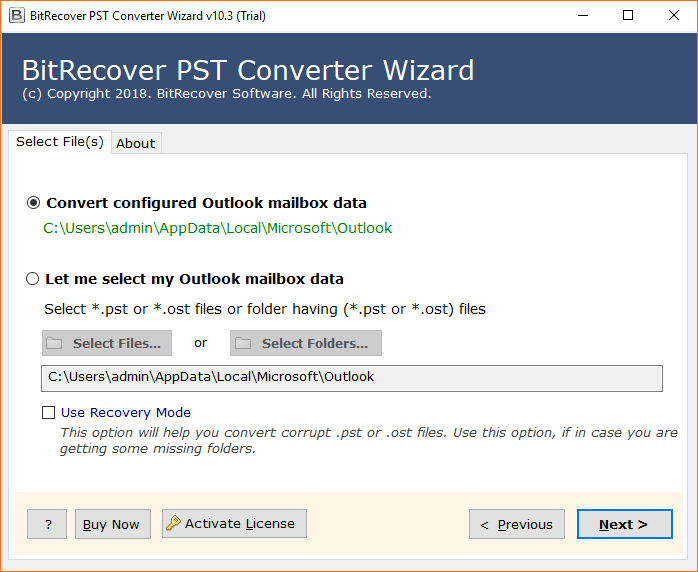
- Choose all or specific email folders from software interface and press Next button.
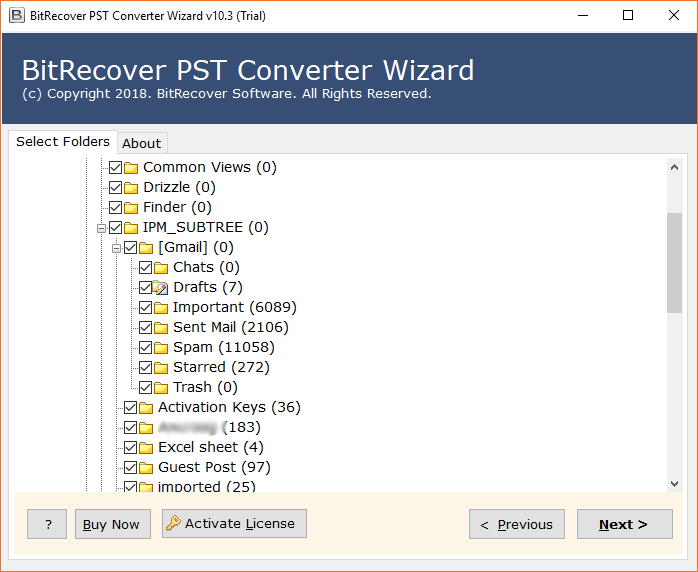
- Select Gmail as saving format from software interface.
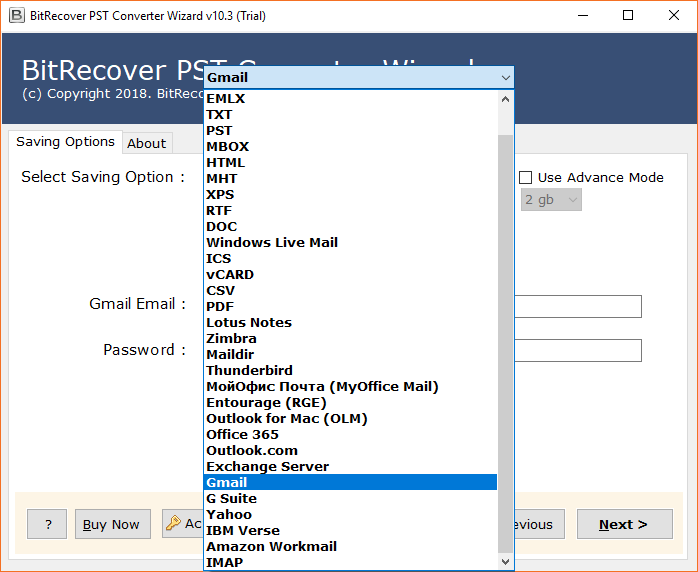
- Fill Gmail account login details and press Next button.
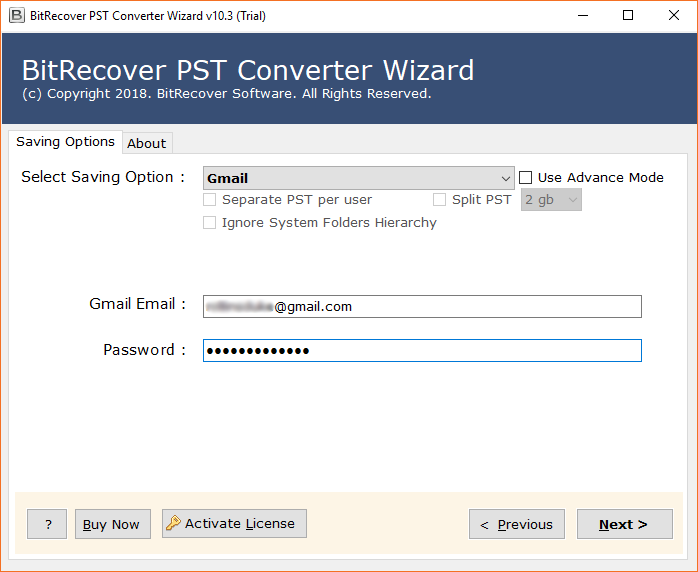
- Outlook PST file to Gmail migration process is running.
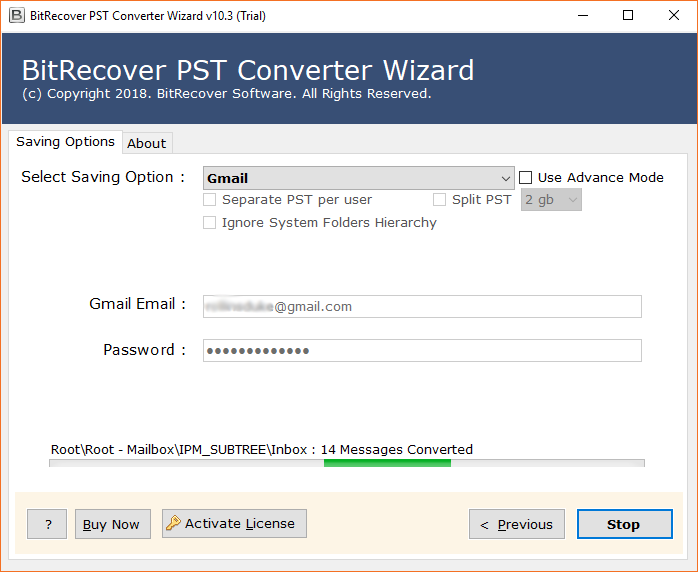
- PST to Gmail conversion process completed with the message of completion.
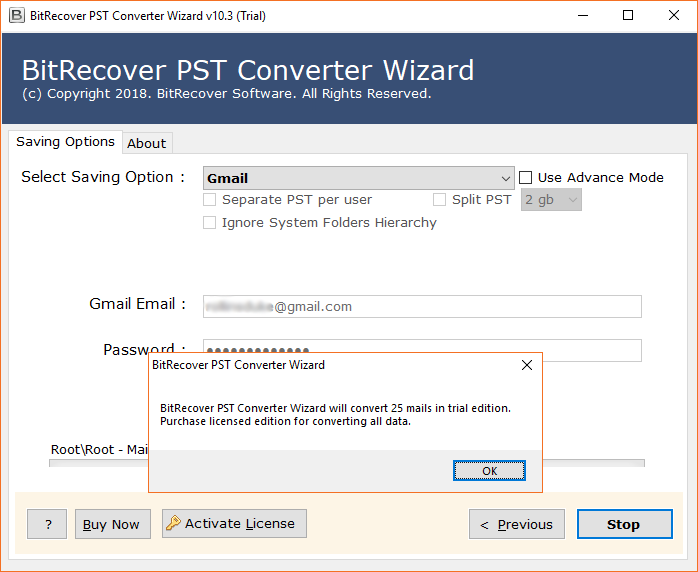
- At last login to Gmail account to read PST files in Outlook.
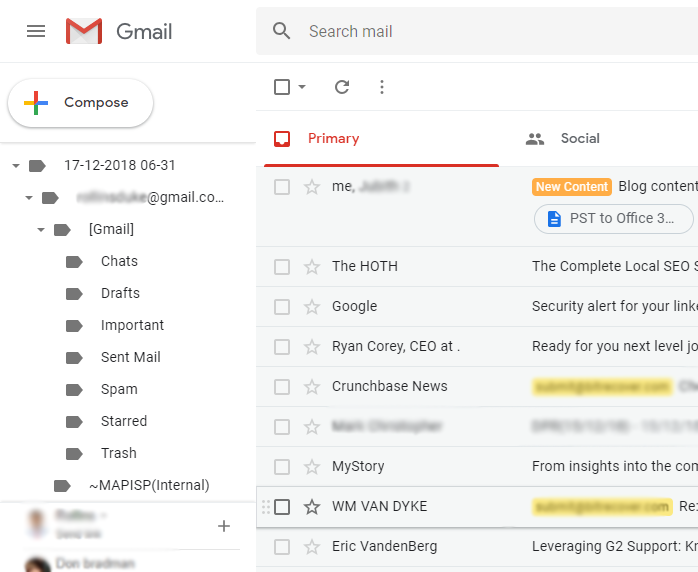
Some Final Thoughts
Hope, your search for best PST to Gmail converter ends here. This software converts Outlook PST files effortlessly. There is 100% assurance of no data loss during the conversion process. So, download this reliable PST to Gmail migration tool and enjoy all the benefits of Gmail free account.
