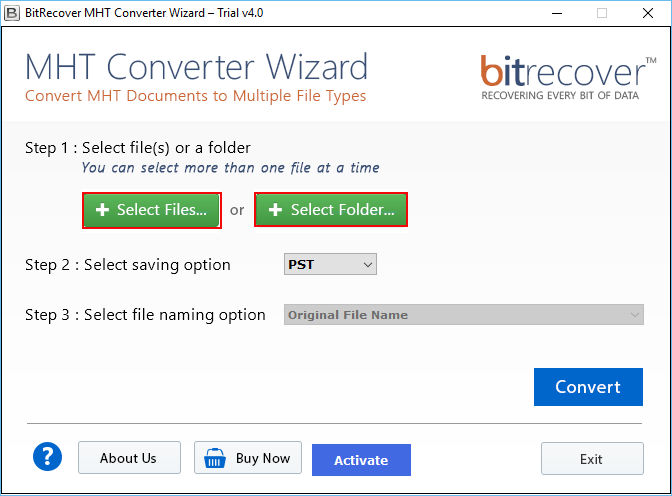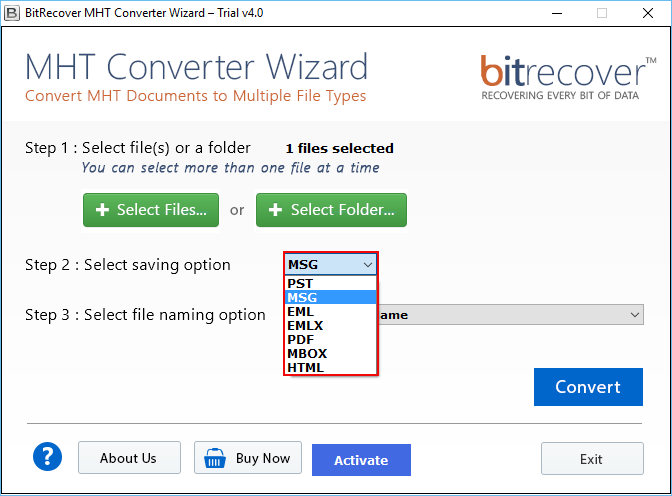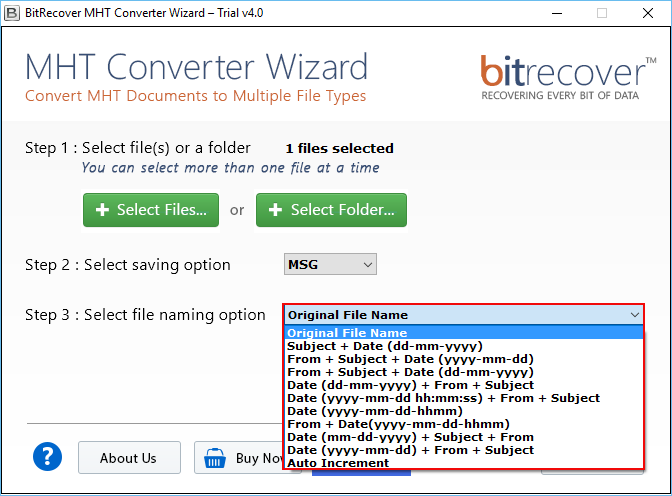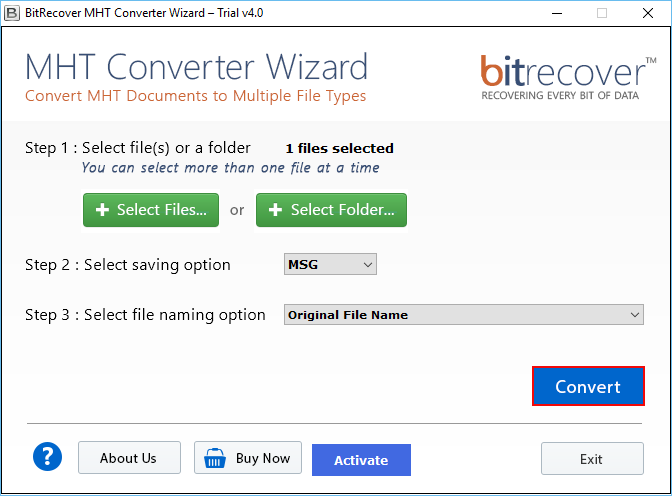Convert MHT or MHTML Files to Multiple File Format
OneTime MHT File Converter is a software solution that will export MHT to PDF, MHT to PST, MHT to MSG, MHT to EML, MHT to EMLX, MHT to MBOX and MHT to HTML format. The Software can be installed in multiple languages, advanced features and also some other features of conversion.
- Convert .mht file to different commonly used file formats.
- Export MHT file to different documents and email file formats.
- Provides options to convert the file in bulk inclusive of all information.
- Two different options to select files from the Device to the Software panel.
- Maintain the data structure of the file after the conversion.
- Offers complete accurate results to the conversion.
- Import MHT file to current and previous versions of Outlook.
- Option to install in multiple languages.
- Compatible with current as well as previous versions of Windows OS.
Try It FREE
100% SECURE Buy Now
Instant delivery by Email
Installation Uninstallation End User License Agreement Refund Policy