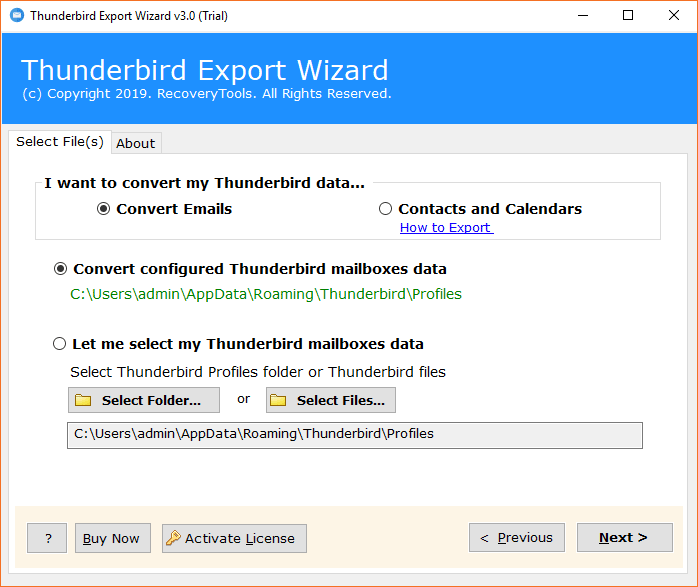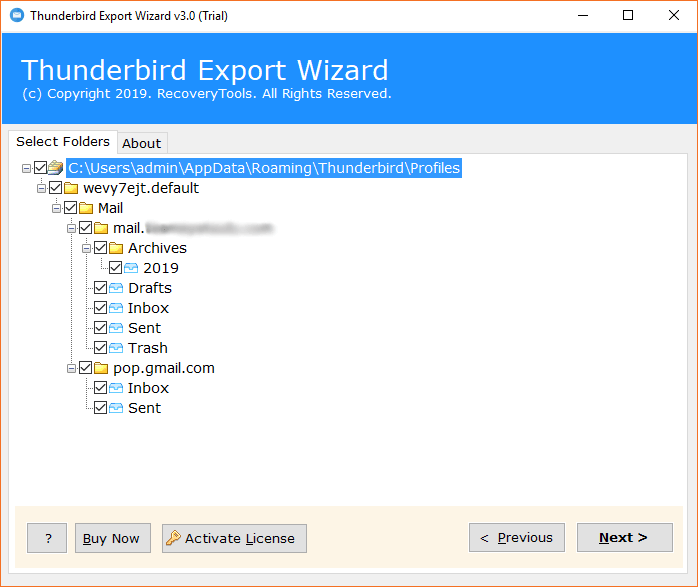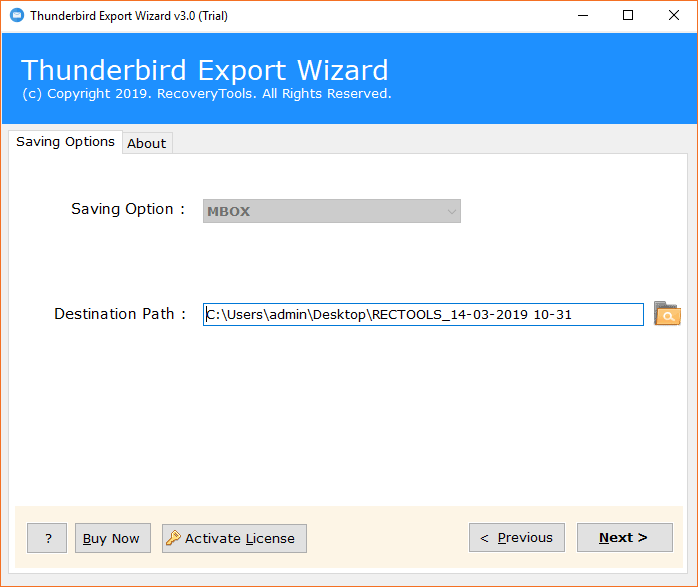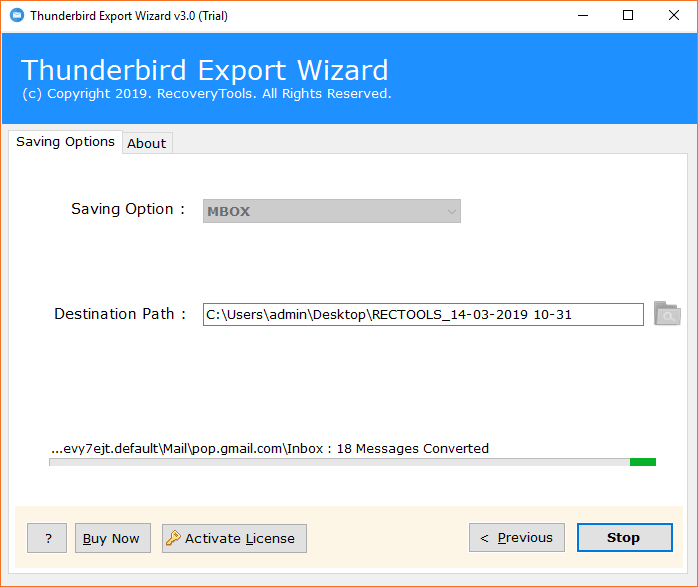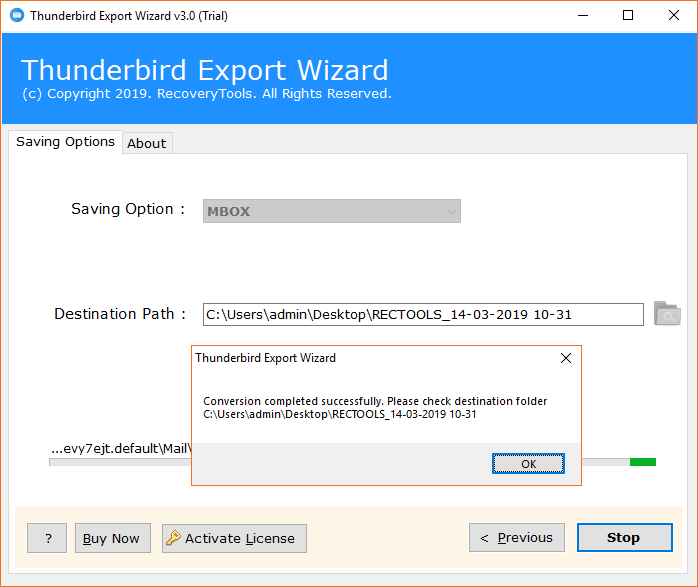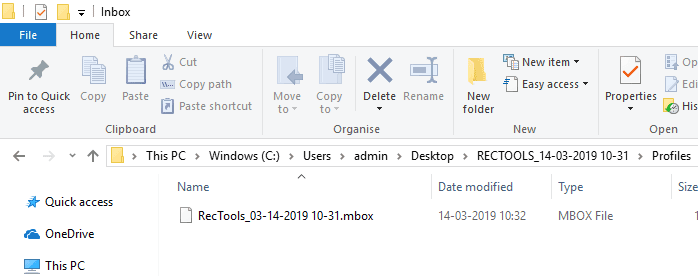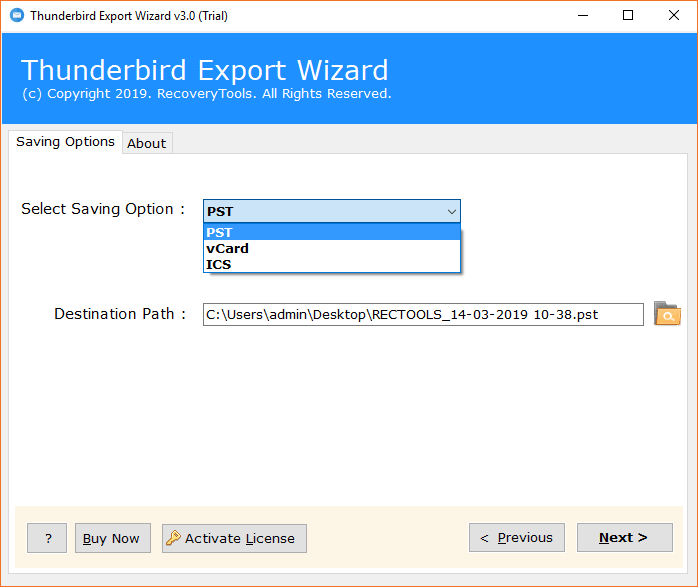Convert & Export Thunderbird Emails to MBOX File Format
Best Thunderbird Export Software to move Thunderbird emails to MBOX directly, export Mozilla Thunderbird contacts and calendars in PST, vCard and ICS formats.
- The tool creates separate MBOX folder for each Thunderbird Mailbox.
- Support all the latest as well as previous Mozilla Thunderbird versions.
- Preserve Thunderbird email, attachments, subject, and all information.
- Keep all folders & subfolders formation during the exporting process.
- Compatible with all latest and older editions of 32/64 bit Windows OS.
- It supports Mozilla Thunderbird SBD, MOZMSGS, WDSEML, etc. files.
- Automatic utility with free demo for exporting Thunderbird to MBOX files.
- Thunderbird export items in generic MBOX files which are compatible with serval email clients.
Try It FREE
100% SECURE Buy Now
Instant delivery by Email
Installation Uninstallation End User License Agreement Refund Policy