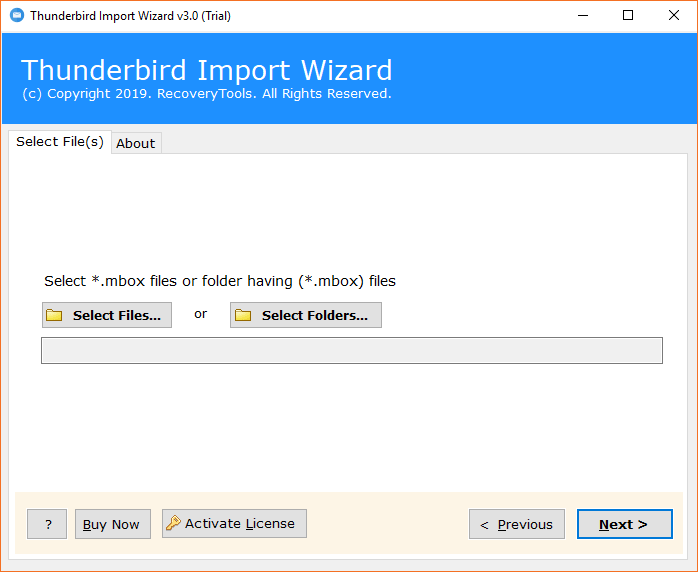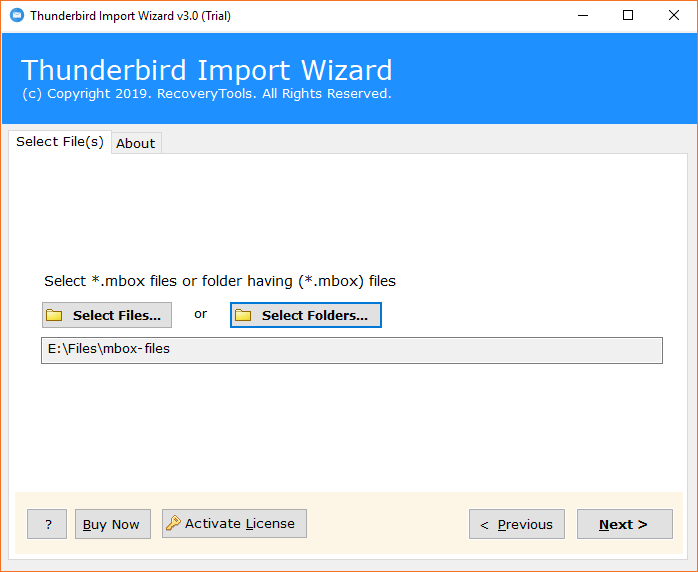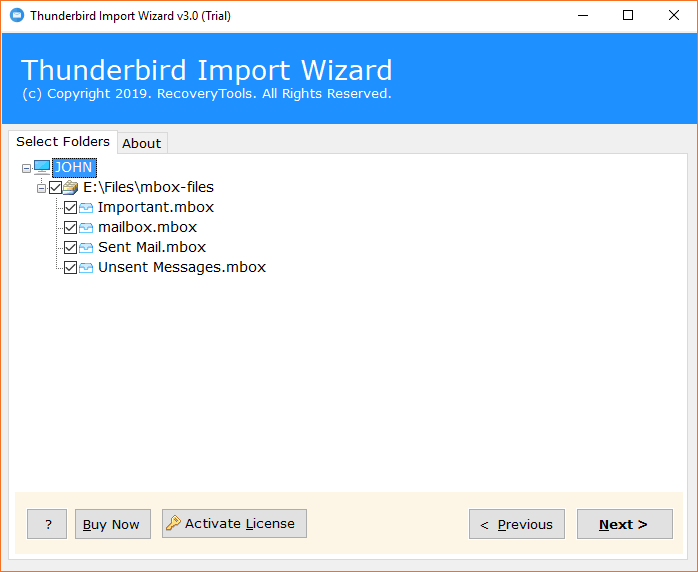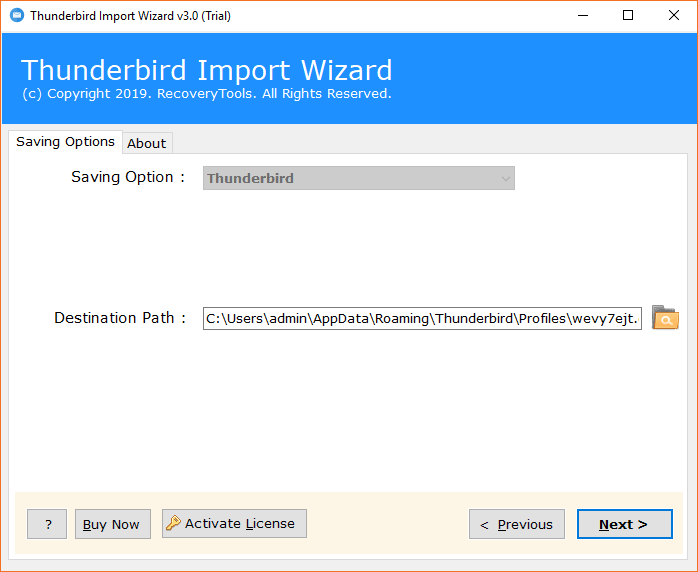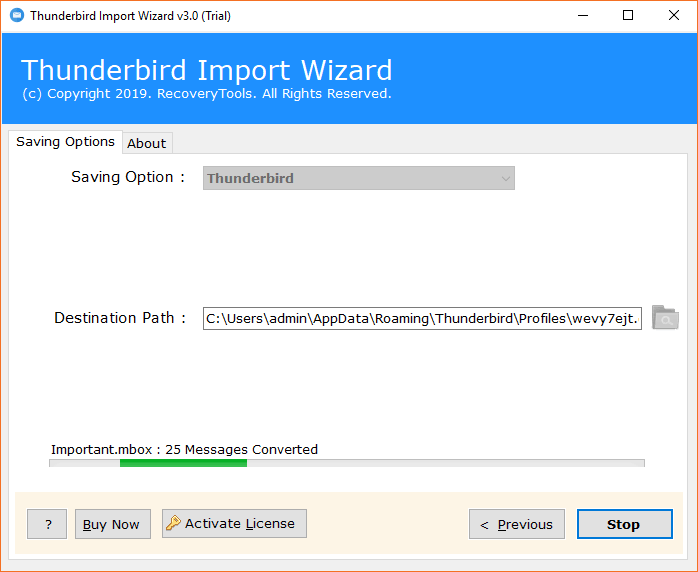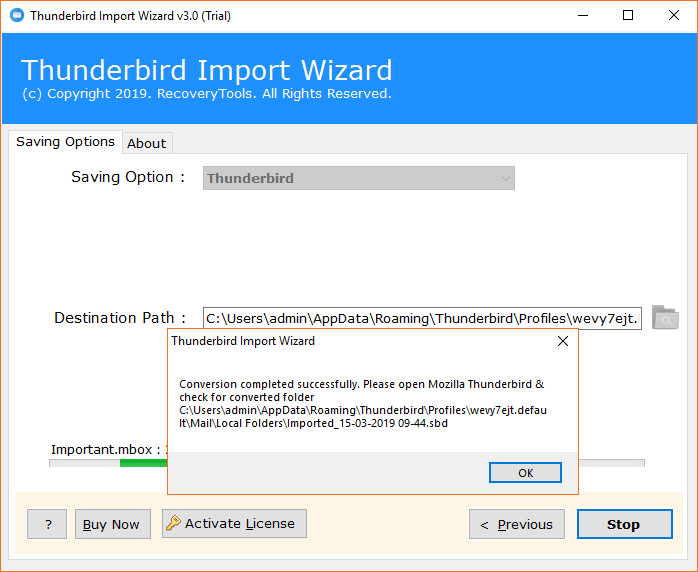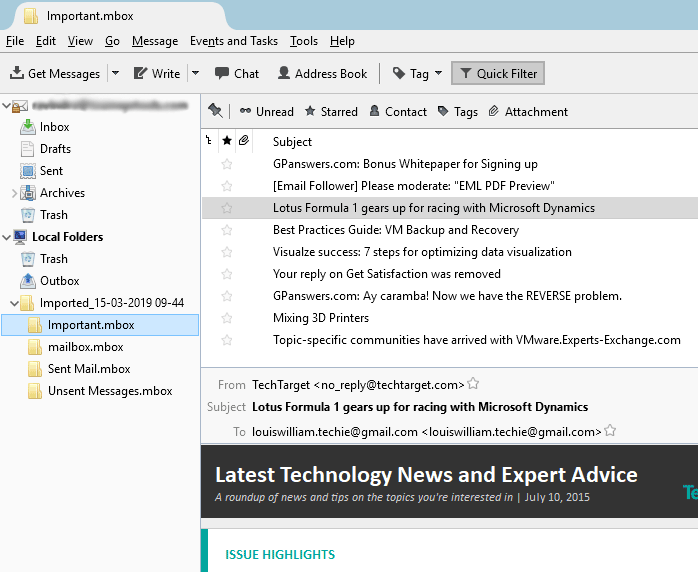Add / Upload Multiple MBOX Files to Mozilla Thunderbird Easily
OneTime Thunderbird Import Software is the best rated tool to import MBOX to Thunderbird 60.0, 52.0, 45.0, 38.0, 31.0, 24.0, 17.0, 16.0, 15.0, and all other versions directly.
- Change MBOX folder into Thunderbird Windows versions along with attachments.
- Import MBOX to Thunderbird in bulk mode or without any file size limitation.
- Best software to upload MBOX into Mozilla Thunderbird profile quickly.
- Add MBOX, MBOXO, MBS, MBOXCL, MBOXRD data into Mozilla Thunderbird.
- Transfer Apple Mail and Gmail MBOX to Thunderbird without any error.
- Preserves all email components or attributes during the conversion of importing mailboxes in Thunderbird.
- Setup can be installed in various languages like English, Francais, Deutsch, Italiano, Nederlands, etc.
- It provides dual options for loading emails in the software panel i.e. Select Files or Select Folders.
- After the conversion, it creates a log report with complete information about imported files.
Try It FREE
100% SECURE Buy Now
Instant delivery by Email
Installation Uninstallation End User License Agreement Refund Policy