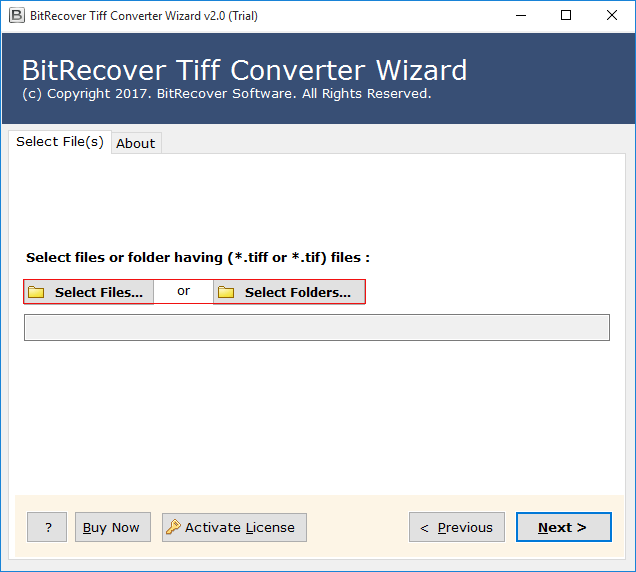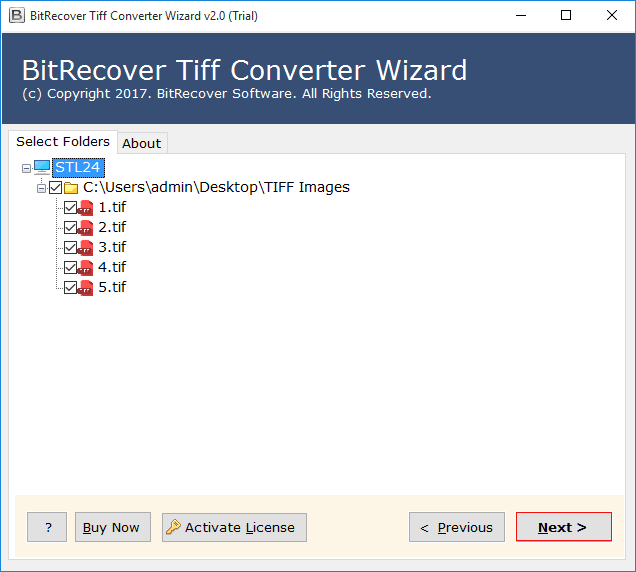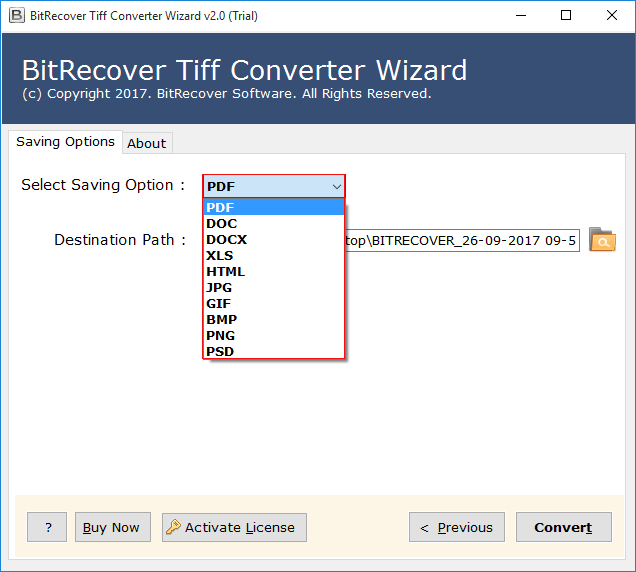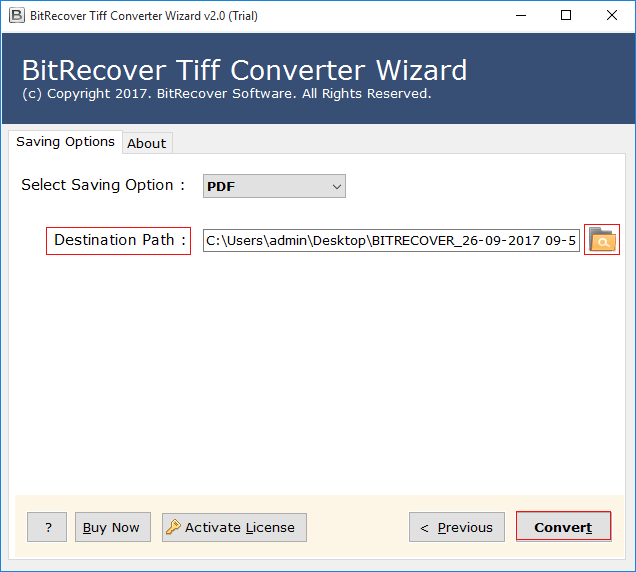Convert TIFF Image Files to Different Format
OneTime TIFF File Converter, software that offers a wide variety of options to save the TIFF file in multiple file formats. Export TIFF file to multiple commonly used document formats as well as image format. The saving options consist of 10+ different formats like PDF, DOC, DOCX, XLS, HTML, JPG, GIF, BMP, PNG, PSD, etc.
- Provides facility to convert the file to multiple commonly used File format.
- Dual option to select the file before conversion.
- Options provided will permit to convert the TIFF file in batches.
- Export TIFF file to multiple file formats without affecting the resolution.
- Convert TIFF to Word, PDF, etc. commonly used readable file formats.
- Options to select the file from the whole folder.
- Facility to choose the destination location.
- Offers a single resultant file for each TIFF image.
- Shows live conversion reports immediately after the conversion.
- Compatible with all available Windows OS.
Try It FREE
100% SECURE Buy Now
Instant delivery by Email
Installation Uninstallation End User License Agreement Refund Policy