How to Migrate Thunderbird to Exchange Server 2010, 2013, 2016, 2019, etc. ?
Creative Team | June 5th, 2019 | Convert Emails
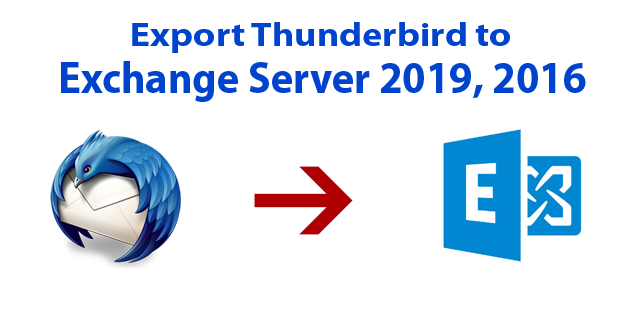
A lot of Mozilla Thunderbird email client users want to export Thunderbird to Exchange Server 2019, 2016, 2013, 2010, 2007, etc. editions. Manually, it is the most complicated problem because both email services are totally different from each other. Actually, OneTime Software supports team is receiving some queries related to switching from Mozilla Thunderbird to Microsoft Outlook so we have decided to publish this complete write-up. After reading this blog post anyone can easily transfer emails from Thunderbird profiles to MS Exchange Server.
Read Similar Blog Posts
Export Thunderbird to Exchange Server – Step-by-Step
For solving your queries primarily download OneTime Thunderbird Converter which has an isolated option to convert Mozilla Thunderbird to MS Exchange Server. Mentioned software requires only Microsoft Exchange Server credentials for completion of the procedure. Because of its separate saving option, it is also known as Thunderbird to Exchange Migration Tool.
- Run Mozilla Thunderbird to Exchange Migrator, it will automatically load Thunderbird profile data in the software panel. The tool also has an option to add Thunderbird data manually using Select Files or Select Folders options.
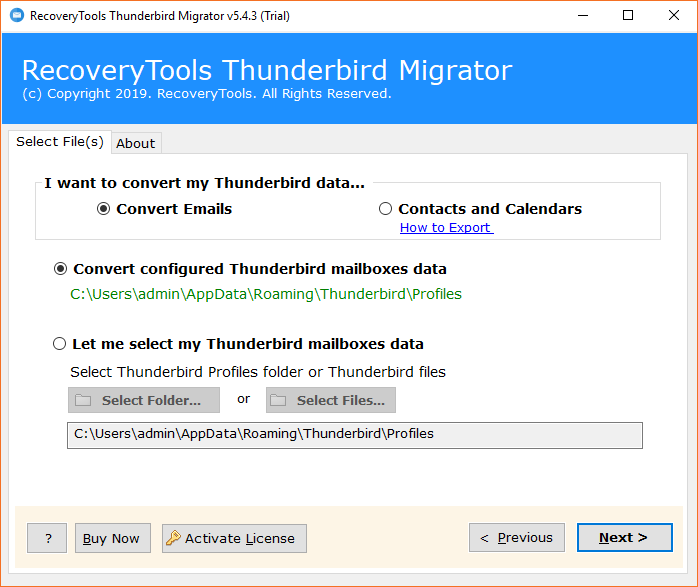
- Select Thunderbird folders from software panel and press the Next button to continue. From here you can choose only specific folders for conversion.
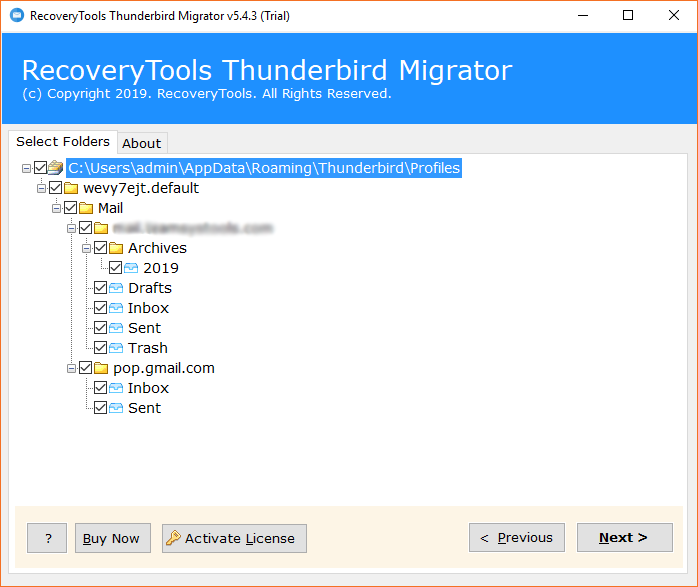
- The software provides several saving options, choose Exchange Server as saving format.
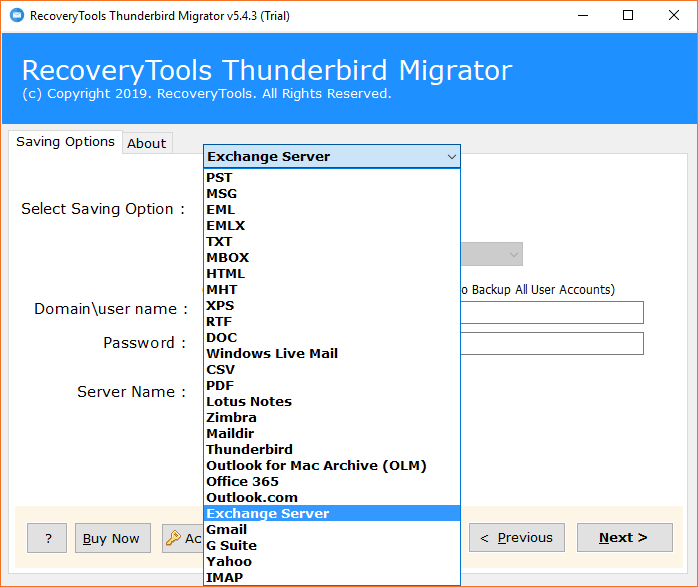
- Users can also change the language of resultant data in Dutch, French, German, Spanish, Swedish, etc.
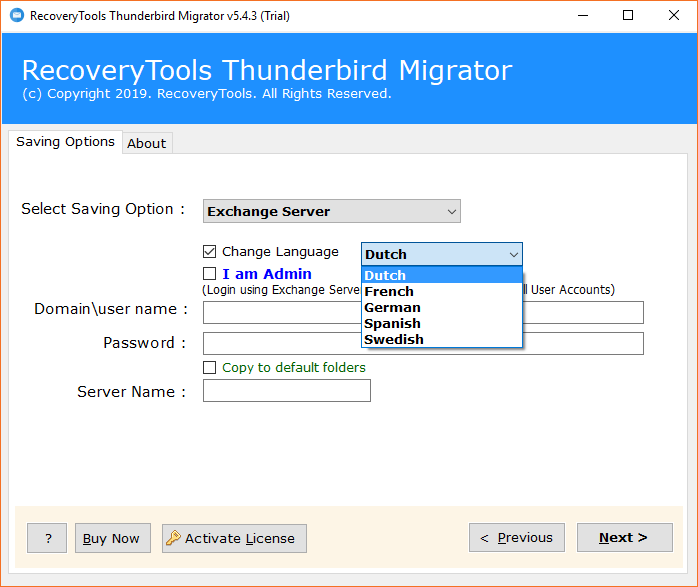
- Enter Microsoft Exchange Server account details in the software interface and press the Next button to continue. If you are a system administrator then you can also use I am admin option which is helpful to choose specific user account from whole users.
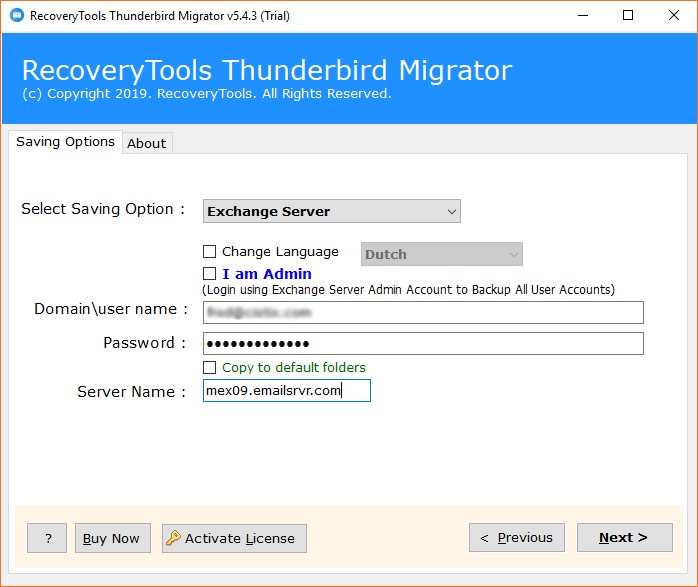
- Mozilla Thunderbird to Exchange Server migration process is running by showing a live conversion progressive report.
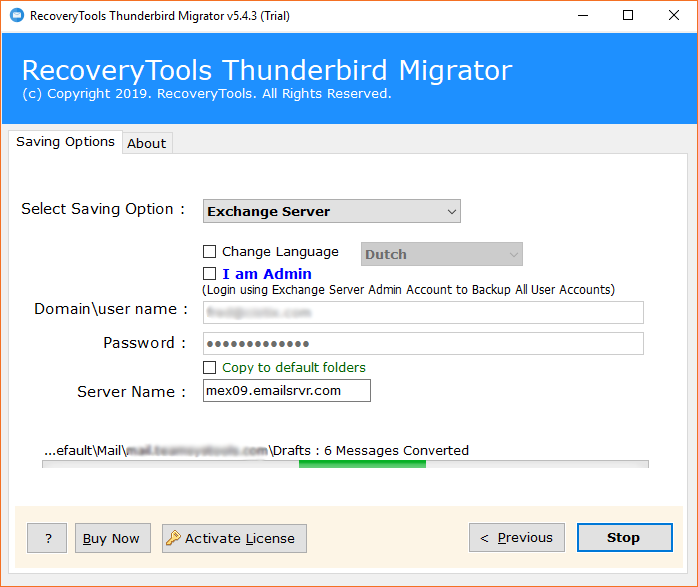
- Thunderbird to MS Exchange conversion process has been finished, now you can also see the popup message regarding this.
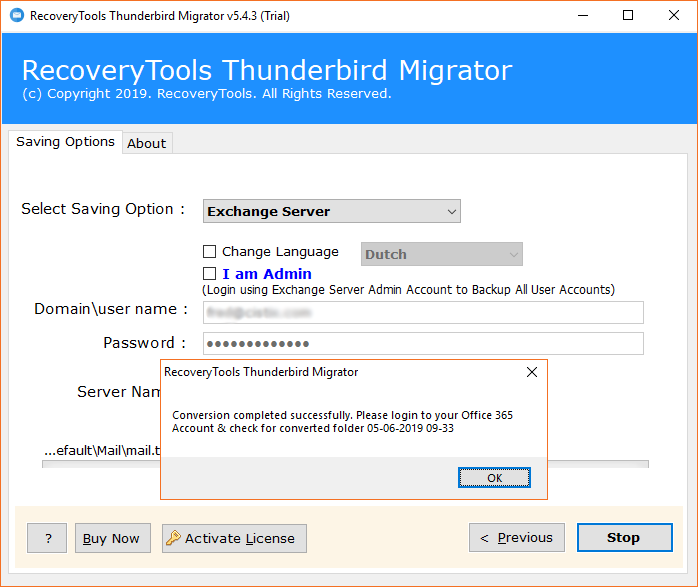
- At last, login to your MS Exchange account and check the imported folder for checking the resultant data.
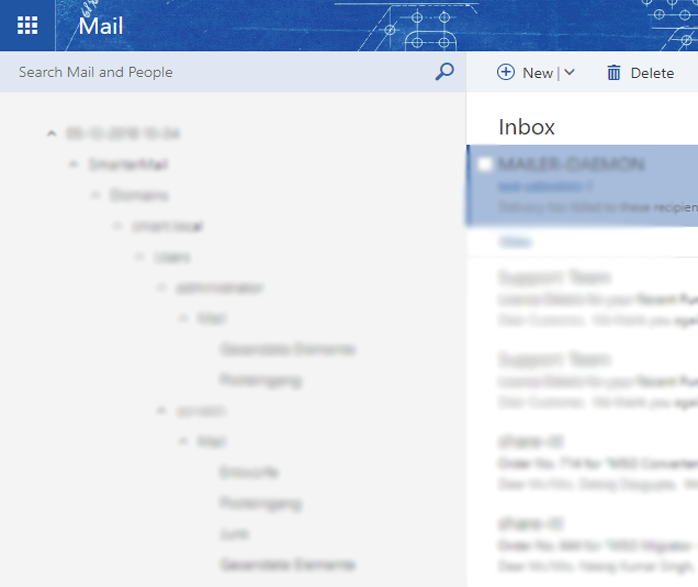
Thunderbird to Exchange Migration Tool Highlighted Feature
- It is fully automatic software to export Thunderbird to Exchange Server which asks for Exchange Server account credentials only.
- Thunderbird to Microsoft Exchange Software is capable to load Thunderbird profile data automatically from the default storage location.
- This application permits to import crashed Thunderbird profile data into MS Exchange by uploading the data manually on the software panel.
- The tool also has an isolated option to migrate Thunderbird exported contacts / calendars into Exchange Server supportable format.
- It previews Mozilla Thunderbird profile folders in the software panel from here you can choose specific Thunderbird folders for migration.
- You can easily change the language of resultant data in multiple international languages such as Dutch, French, German, Spanish, Swedish, etc.
- Thunderbird to Exchange Migrator also comes with I am admin option which is well-suitable to transferring emails from Thunderbird to specific Exchange user account.
- You can easily copy Thunderbird profile data into default Exchange folders using a separate option.
- This software keeps folders and sub-folders structure, attachments, to, cc, bcc, subject, signature, inline images, etc. during the completion of the task.
- It previews live conversion progressive report during transferring data from Mozilla Thunderbird to Microsoft Exchange Online.
Thunderbird to Exchange Migrator – Client Testimonials
Vielen Dank, OneTime Software-Team, für die Entwicklung dieser erstaunlichen Software. Ich habe dieses Produkt verwendet und ein sehr beeindruckendes Ergebnis mit 100% Genauigkeit erzielt. Es ist sehr einfach zu bedienendes Produkt, das mit tollen Funktionen erhältlich ist.
– Adolph, Germany
Después de usar este software mencionado, estoy completamente satisfecho. He utilizado esta aplicación para transferir Thunderbird a Exchange 2016, incluidos adjuntos de correo electrónico, texto de correo electrónico, asunto, firma, cc, etc. Es un producto muy bueno, chicos.
– Hanno, Spain
A big thanks to OneTime Software support team, I asked them for a query about how to connect Thunderbird to Exchange Server then support team suggested me this product. Now I can proudly say that it is a perfect utility for migrating Thunderbird to MS Exchange Server.
– Karly, United States
Frequently Asked Questions
Que 1 – How to connect Thunderbird to Exchange Server using your software ?
Ans – Just follow these simple steps to complete the process.
- Run Thunderbird to Exchange Exporter and load profile data in the software panel.
- Select email folders from the software panel and press the Next button to continue.
- Choose Exchange Server as saving format and enter account login details.
- Now press Next button to start Thunderbird to MS Exchange migration process.
- After completion, login to your MS Exchange Server account and check imported data.
Que 2 – I want to import Thunderbird Inbox folder to Exchange Server, is it possible with this toolkit ?
Ans – Yes, of course, the tool shows Thunderbird folders in the software panel from here you can choose only specific folders to import them in Exchange Server.
Que 3 – Does it preserve email attachments during migrate Thunderbird to Exchange Server ?
Ans – Yes, it keeps all attachments when connecting Thunderbird to MS Exchange online account.
Why Exchange Server ?
Microsoft Exchange Server is the first choice of most of the professional users for medium-sized organizations related to email solutions. Exchange Server users can easily send and receive email messages in a corporate way. Users can also save contacts and calendars in Exchange Server accounts. Microsoft Exchange Server is a highly secure email platform which is secured from different types of viruses. It is integrated with Online Office programs such as Outlook, Word, Excel Sheets, PowerPoint, etc. Online Exchange Server account can be easily accessible from anywhere anytime with the help of account credentials.
Conclusion
Thunderbird to Exchange Migration Tool is obtainable with free demo edition which is authorized to convert 25 emails from each Thunderbird folder to Exchange Server for software evaluation. After checking the software functionality, you can upgrade it to pro edition to migrate Thunderbird to Exchange Server without any limitations.






