How to Import PST to Outlook.com Automatically Inclusive of Emails, Address Book and Calendars?
Creative Team | December 18th, 2018 | Convert Emails
Are you the one looking for a solution to migrate Outlook PST to Outlook.com? If so, you have landed on the right page. In this article, we will explain the best method to move PST to Outlook.com. Converting PST file to Outlook.com is a fairly easy task if you have selected the right tool for the conversion process. But, first, let’s examine some queries for PST to Outlook.com migration.
Hello, I have been using the Outlook 2010 version with a POP3 account. Now, I want to switch from Outlook to Outlook.com account. How do I upload all my POP3 emails to the Outlook.com mailbox
– Russel Maroca, New York
“Hola, Espero importar mis buzones y calendarios del archivo PST an Outlook.com. Pero, parece realmente difícil. He buscado mucho pero los métodos manuales han fallado. ¿Alguien puede sugerirme una cosa correcta para hacer!”
– Martina Taiser, Spain
A Professional Solution to Upload PST File to Outlook.com
OneTime PST File Migrator is the easiest and most recommended solution to import pst to outlook.com. It is 101% safe and guarantees no data loss. PST to Outlook.com Migration Tool provides facility to import PST calendar to Outlook.com and also export contacts from Outlook to Outlook.com. The Dual Selection Mode feature of this software allows user to select files/folders. This software has no data migration limit. If you are non-technical person, then also you can upload PST to Outlook.com. This utility has a simple user interface that provides seamless user experience.
Similar Blog Posts
A Complete Guide to Migrate PST to Outlook.com Directly
Download, install Outlook PST to Outlook.com Migration Tool on your system from given link and after that follow step by step process.
- Select the PST files and folders in the software interface. If you want to migrate any damaged .pst file to Outlook.com then select Use Recovery Mode option and click on “Next“.
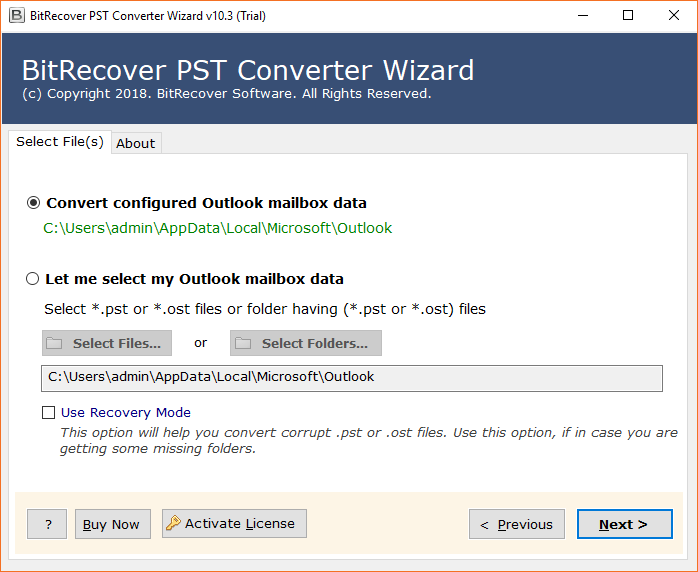
- The software will display the email folders and other items. Select the folders and click “Next.”
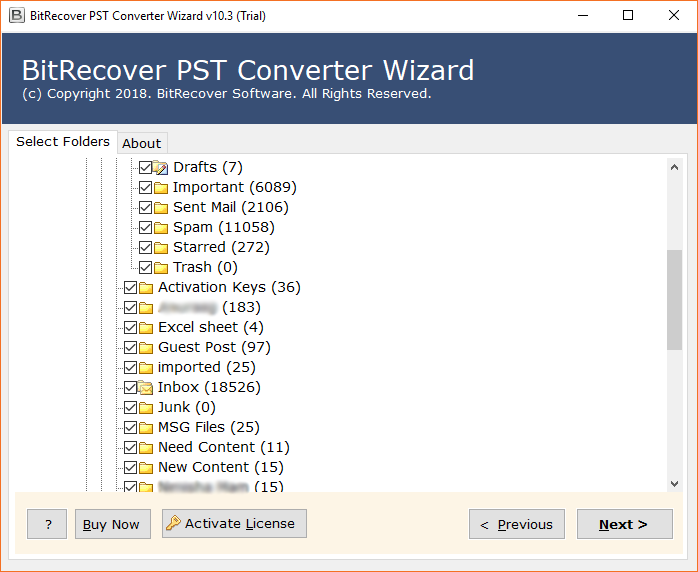
- Now, select Outlook.com option in the saving option tab.
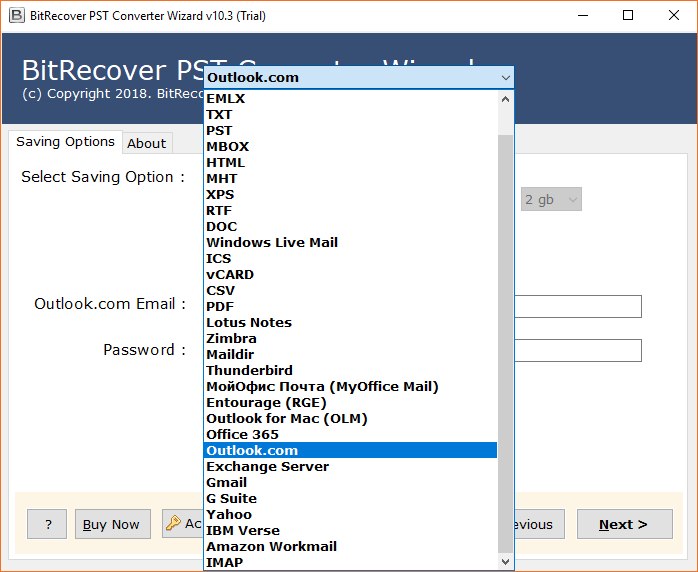
- Enter your Outlook.com credential i.e. email address, password and press Next button.
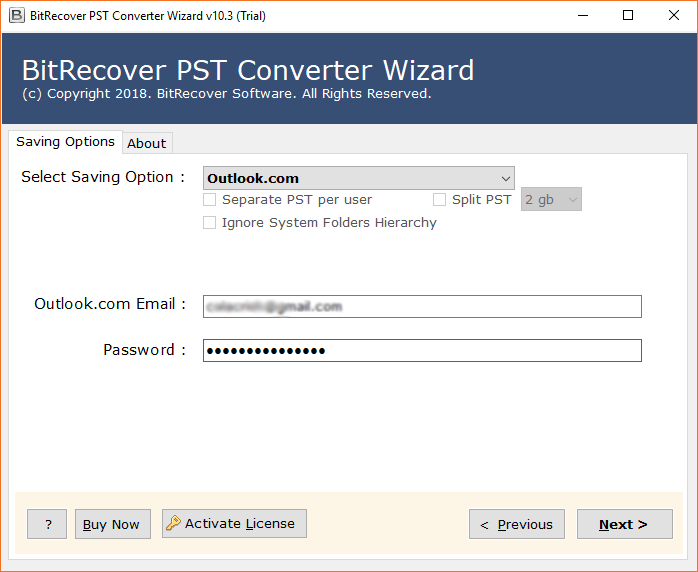
- The migration process will take a time depending on the amount of files/folder you have selected to upload PST file to Outlook.com.
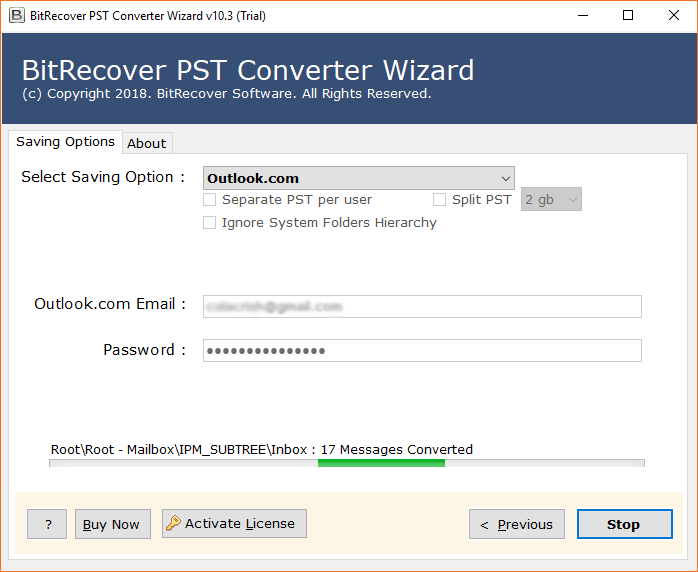
- PST files successfully imported from Outlook to Outlook.com.
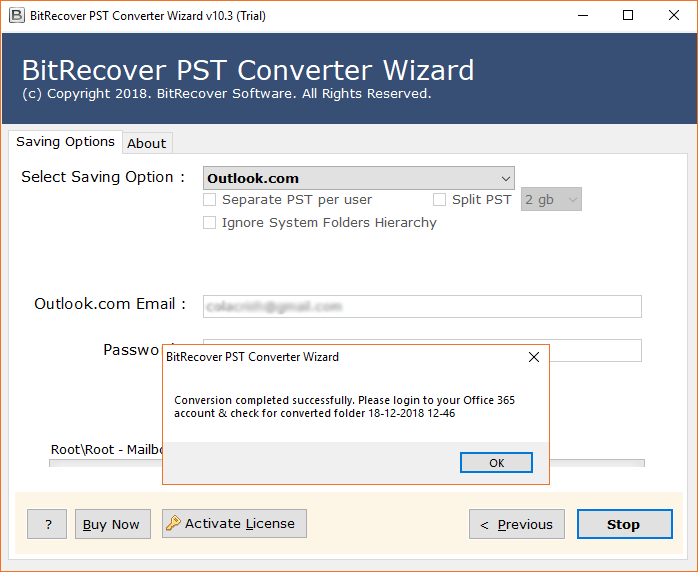
- Login to your Outlook.com account to open PST file in Outlook.com.
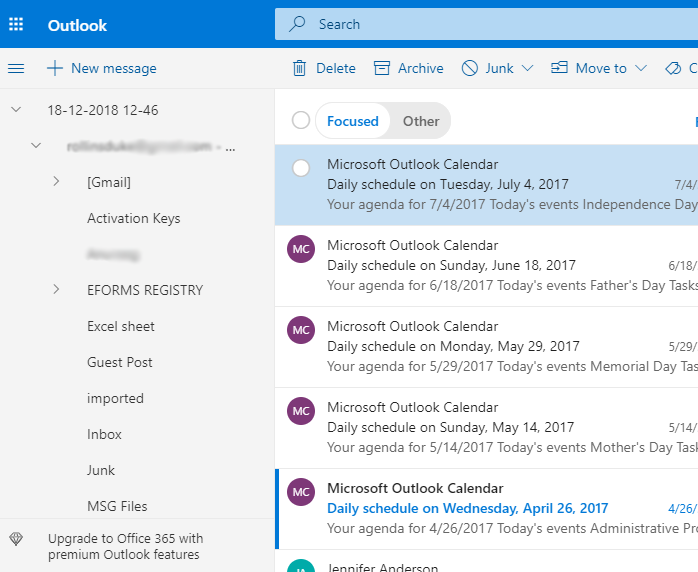
Fundamental Features of PST to Outlook.com Migration Tool
- This application allows the user to export Outlook PST to Outlook.com directly by asking account email id or password.
- The PST to Outlook.com migration tool converts all emails, contacts, calendars at once without loss of data.
- This utility preserves the integrity of the data after completing Outlook to Outlook.com migration procedure.
- PST to Outlook.com Software completely maintains attachments, online images, Internet header, email components, subject, sender and recipient information.
- The tool gives permission to import corrupted and damaged PST files to Outlook.com online cloud-based account with 100% accurate result.
- The tool is authorized to migrate ANSI and Unicode PST files to Outlook.com account without showing any error message.
- This software permits to sync Outlook to Outlook.com in bulk means that users can import various archived PST files to Outlook.com at once.
- This application is capable to import selective email folders from PST to Outlook.com directly.
- OneTime PST to Outlook.com Tool shows live conversion progressive report during import PST calendar to Outlook.com with emails and contacts.
- It comes with free demo edition so that users can check the software functionality by uploading few emails from PST files to Outlook.com account.
Reasons to Add PST to Outlook.com Account
- Outlook.com has a simple, clear user interface that provides user-friendly experience and outshines Microsoft Outlook.
- Outlook.com is an email application based on the cloud. A web-based email client through which you can easily access your data anytime, anywhere.
- Outlook.com has an incredible utility to filter spam effectively and it is available 100% free of cost.
- PST files data are usually found on the user’s local hard drives. Therefore, it is difficult to make a backup of the PST files.
- The biggest problem with PST file is the security. Users have faced data theft situations. Anyone who has physical access to the users’ computers could easily copy the PST files to removable media and then open them on another computer.
Frequently Asked Questions
Que 1 – How can I import PST file to Outlook.com?
Ans – Here are the steps to migrate PST to Outlook.com account.
- Run PST to Outlook.com migration tool and add Outlook data in the software panel by selecting automatic and manual method.
- Select all or specific email folders from software panel and choose Outlook.com as saving format.
- Enter Outlook.com account login details and press Next button to start the procedure.
- After completing the process, login to your Outlook.com account to open PST file in Outlook.com.
Que 2 – Does your software allow to export contacts from Outlook to Outlook.com?
Ans – Yes, the tool permits to export contacts from Outlook to Outlook.com without showing the error message.
Que 3 – Can I import PST calendar to Outlook.com account including events?
Ans – Yes, it is an excellent software to export Outlook calendar to Outlook.com.
The Final Words
With the software mentioned above, your conversion process will be quick and secure. PST to Outlook.com converter allows to export contacts from Outlook to Outlook.com and export Outlook calendar to Outlook.com. You can download the DEMO version from here. There is no difference in the functionality of DEMO and licensed edition. Only 25 emails from each PST folder can be converted to Outlook.com with the DEMO version. For more file migration, you can buy the license edition.
